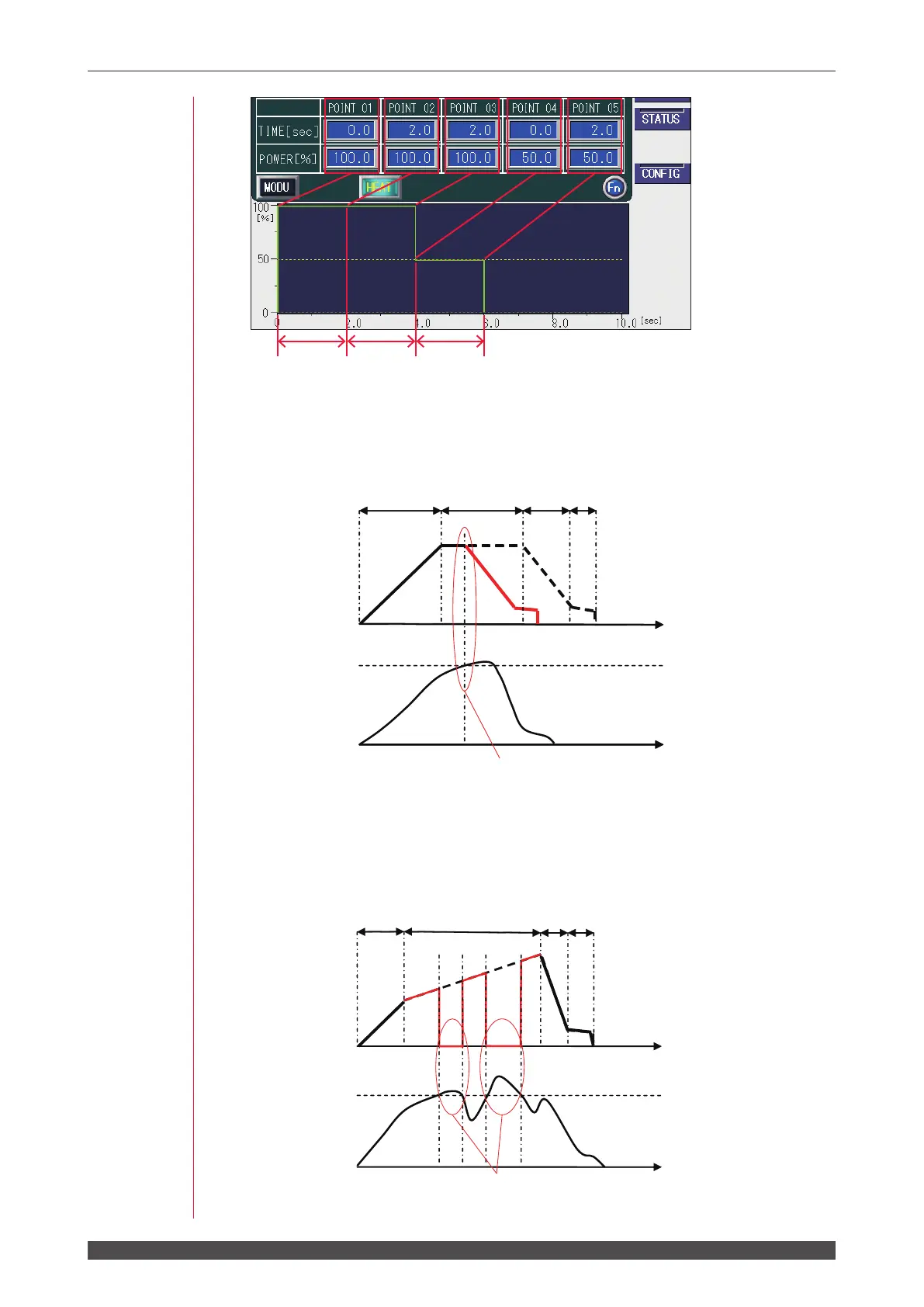110
ML-5120A
4. Setting the Laser Light Output Schedule
Control method (SKIP, KEEP)
In the stage set to SKIP, the operation proceeds to the next stage when the detec-
tion temperature is “TARGET TEMP.” setting or higher or the laser outputs for the set
time.
In the stage set to KEEP, the laser outputs with 0 W when the detection temperature
is “TARGET TEMP.” setting or higher. The laser outputs with the value setting in the
schedule when the detection temperature is lower than “TARGET TEMP.” setting.
-
KEEPMODE setting
Time
Time
KEEP POW. 0W
TARGET TEMP.
Solid line: Actual output waveform
Broken line: Set waveform
Laser setting
output waveform
Detection temperature
of the heat detector
--
Detection temperature ≥ “TARGET TEMP.”: Output with 0 W
Detection temperature < “TARGET TEMP.”: Output with the value set in the schedule
SKIP SKIPMODE setting
Time
Time
0W
Measuring lower
limit
TARGET TEMP.
Solid line: Actual output waveform
Broken line: Set waveform
Laser setting
output waveform
Detection temperature
of the heat detector
The output of the next stage starts when
Detection temperature ≥ “TARGET TEMP.”
--
STAGE 01 02 03
Measuring lower
limit
