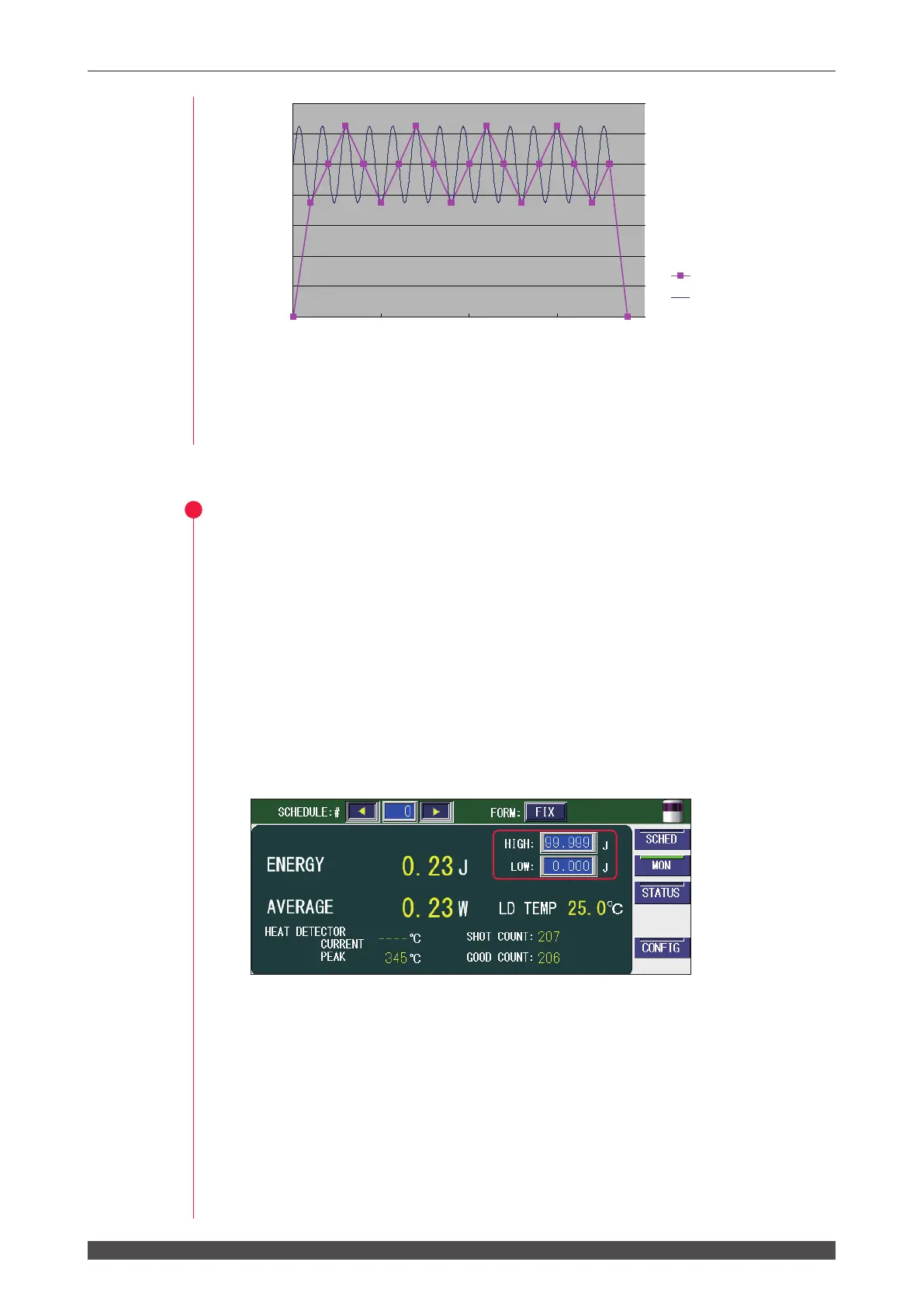118
ML-5120A
5. Monitoring Output
- When the waveform is set with less than 1 ms of pulse width, the average power
displayed in "AVERAGE" may dier from the actual laser output power.
- When the set time exceeds 100 seconds in the CW waveform, the waveform
shows trends in the past 100 seconds.
Setting the Laser Energy Range To Be Monitored
Set the upper limit value and lower limit value of energy to be monitored. This set
range is used as the allowable energy range.
(1) Press the "HIGH" setting button.
Enter the upper limit value by using the numeric keypad and then press the ENT
key.
The upper limit value of allowable energy is registered.
(2) Press the "LOW" setting button.
Enter the lower limit value by using the numeric keypad and then press the ENT
key.
The lower limit value of allowable energy is registered.
⇒
When laser light is out of the set allowable energy range, error No.035/LASER
POWER OUT OF RANGE occurs and a monitor trouble is output. (Pin No.20 of
the EXT. I/O (1) connector is closed for the time set on the CONFIG screen after
a laser output.) When the total laser output time is 0.5 s or less in the CW mode,
however, a monitor trouble does not occur even if laser light is out of the range.
0
10
20
30
40
50
60
70
Controlled waveform
Monitored waveform
