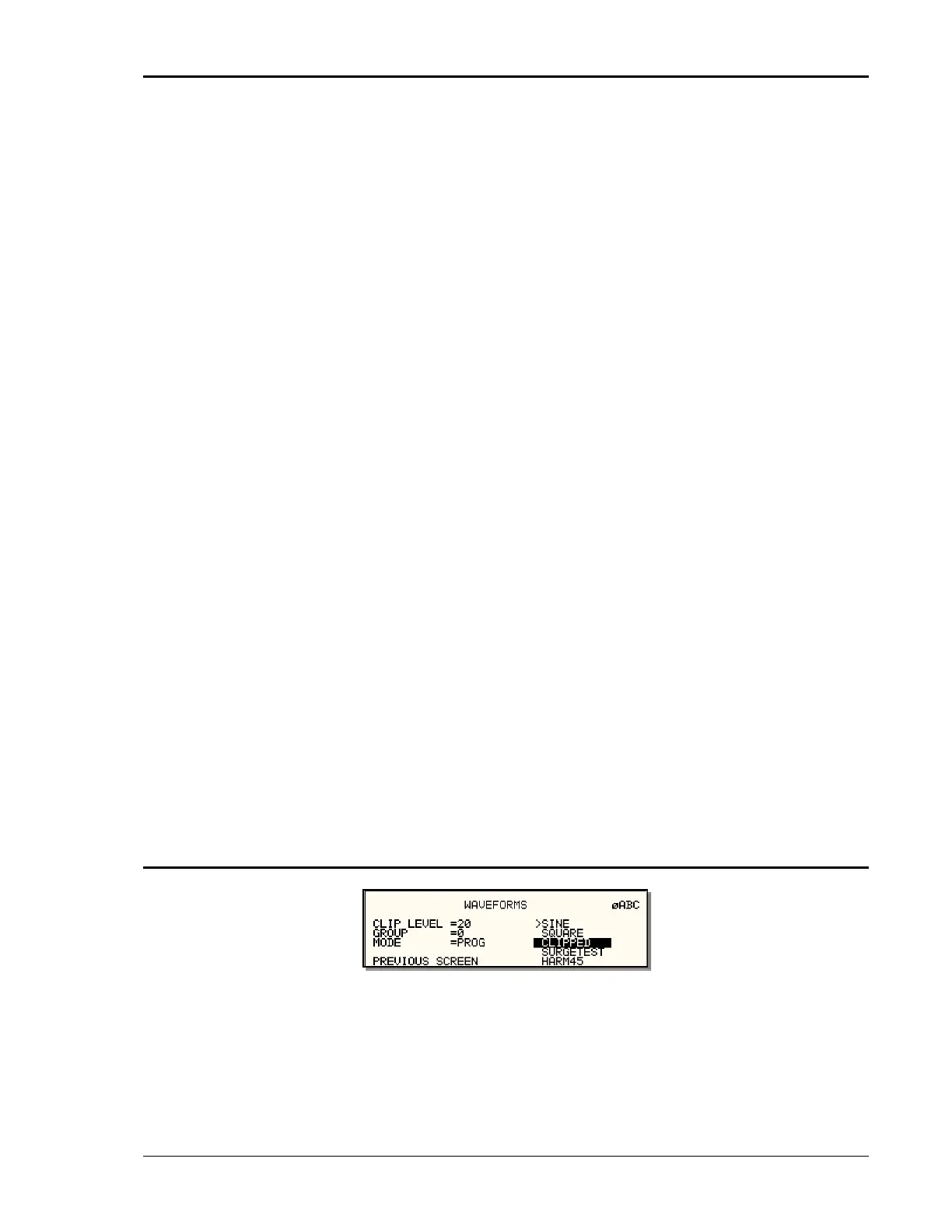User Manual – Rev BE AMETEK Programmable Power
MX Series 133
START / ABORT The START field is used to start a transient execution.
When the cursor is positioned on the START field and
the ENTER key is pressed, transient execution starts.
The output relay must be closed, or an error message
will appear, and the transient will not start.
Once a transient is in progress, this field changes to
ABORT and can be used to abort a transient in
progress. If the transient completes execution, the field
reverts to START.
PAUSE / RESUME The PAUSE field may be used to suspend execution of a
transient list in progress. If the cursor is on the PAUSE
field and the ENTER key is pressed, the transient is
suspended and this field changes to RESUME. Pressing
the ENTER key again will cause the transient list to
resume execution from the point where it was
suspended.
REPEAT # This field determines the number of times a transient
list is repeated. The default value is zero, which means
the programmed list runs only once. The range for this
field is from 0 through 99999. This repeat function
should not be confused with the REPEAT function
available for individual events. The event specific repeat
value will cause only that event to be repeated, not the
entire list.
CLEAR SEQ Moving the cursor to this field and pressing the ENTER
key will cause the entire programmed transient list to
be erased. Be careful not to press ENTER accidentally
while on this field as you will lose the programmed
transient list. Note that a list may be stored as part of
the front panel setup in the nonvolatile memory
registers.
4.2.7 WAVEFORMS Menu [3Pi Controller only]
Figure 4-18: WAVEFORMS Menu
The WAVEFORMS menu is available on the 3Pi controller only. If your unit has a
P controller, pressing the WAVE key on the front panel function keypad has no
effect. The WAVEFORMS menu allows selection of the wave shape for each
phase individually or all phases at once. In three-phase mode, the mode is
determined by the phase coupling.