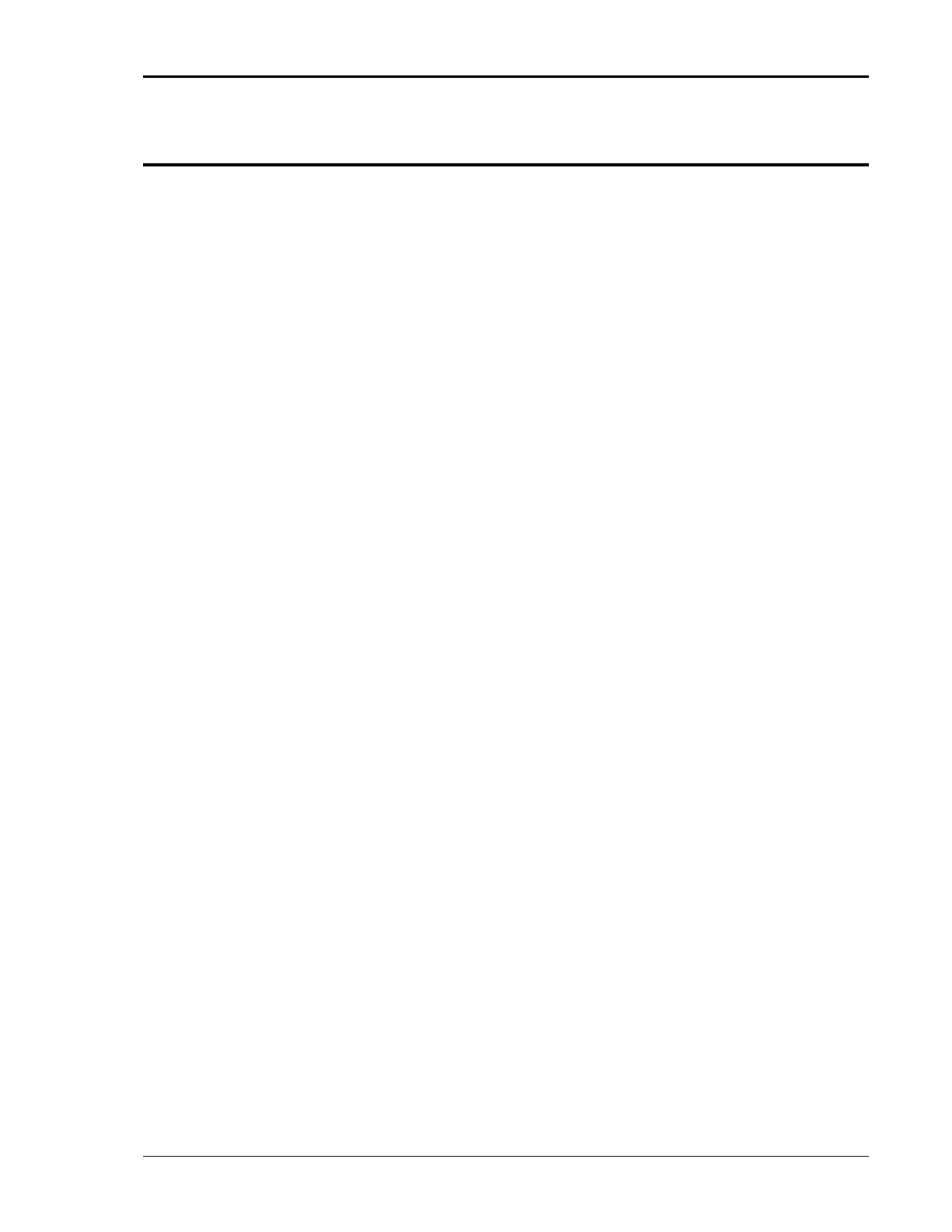User Manual – Rev BE AMETEK Programmable Power
MX Series 214
6.4 Routine Output Calibration
For best results, it is recommended to perform the measurement calibration
procedure first. See section 6.3. The MX Series I have more calibration
coefficients than the MX Series II. Where relevant, this is indicated. On Series II
models, the output calibration screens will show only available cal factors.
Follow the steps outlined in this section to perform a routine output calibration.
Note that each available output range (except -HV and -XV options) has its own
output calibration coefficients and must be calibrated. If a range is not available
on the system configuration you have (e.g. MX45-1 or MX45-3 without -R
option), skip to the relevant output range. Table 6-3 shows the individual
calibration points in a summary format. The following text is a more detailed
explanation of the procedure.
The full-scale calibration should be done in the AC and DC mode for both the
low and high range if available. The option -HV range can be done only if the
high range (300VAC) is not available. If both the standard high range and the -
HV or -XV optional ranges are available, calibrate the standard range.
NOTE: Selecting the calibration screen (by entering the Cal Password) will turn
off the ALC mode. Conversely, turning on the ALC mode will turn off the
Calibration mode. If the ALC mode is turned off during calibration, the cal
password will have to be re-entered to allow calibration.
Setup:
Connect the test equipment to the power source depending on model
configurations as shown in Figure 6-1and Figure 6-2. Setup for an MX60, MX90
or an MX135 configuration is like that shown in Figure 6-2 with the master
sense terminal block used for external voltage sense. For multi-phase systems,
each phase must be calibrated individually. Note that no load is required for
most output calibrations.
DC Offset measurements:
If the DMM used to perform DC offset calibration has trouble rejecting AC noise
in VDC mode (measurement not stable), it may be necessary to use a small
filter circuit at the output of the amplifier to measure the DC offset. A 100Kohm
RN60 1/4W (CI P/N 560131) and 22uF, 35V (CI P/N 611267) series network can
be used in this case as shown below. Use this circuit only while performing DC
offset checks and remove for other calibrations.