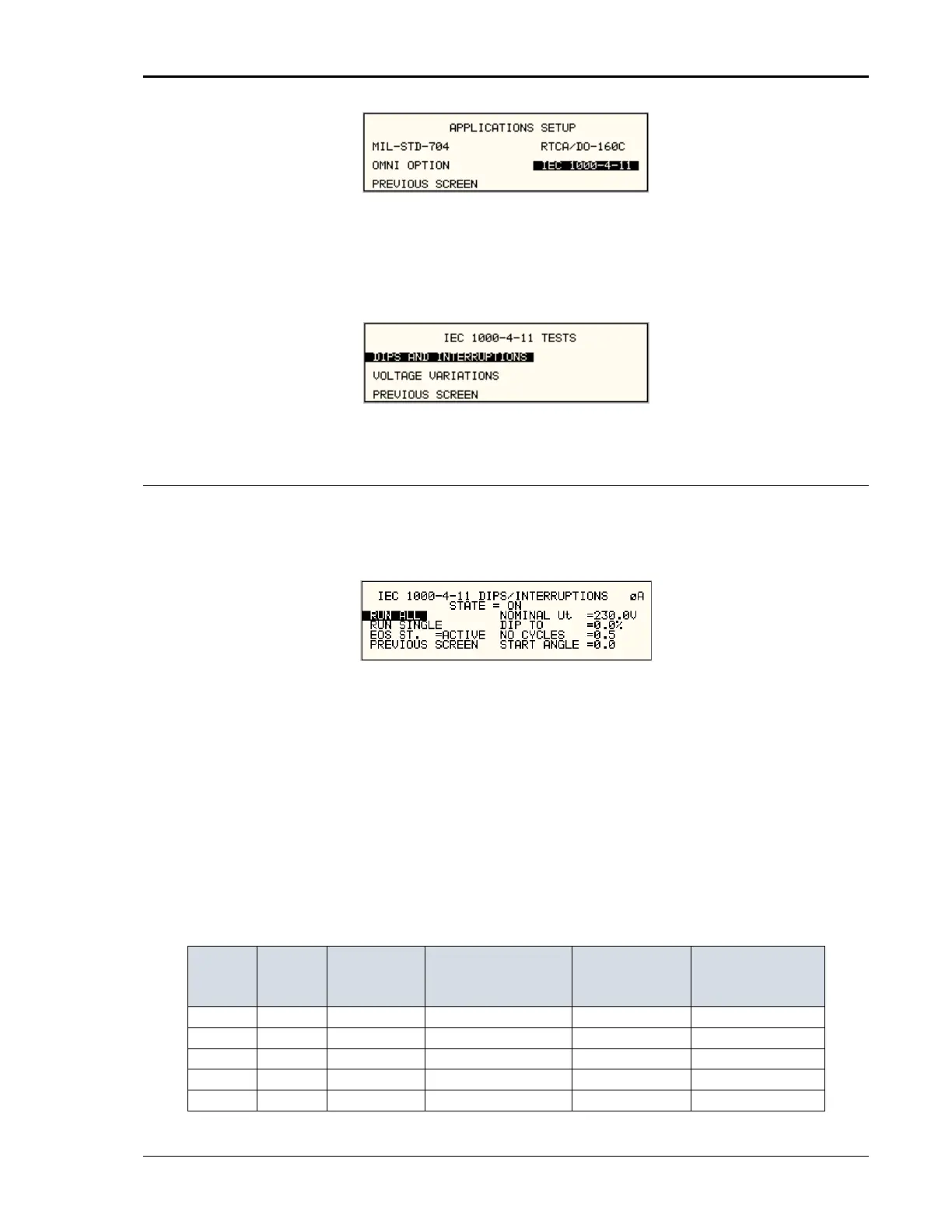User Manual – Rev BE AMETEK Programmable Power
MX Series 273
Figure 9-13: Application Menu
Scroll to the IEC 1000-4-11 entry using the up and down cursor keys. Press the
ENTER key to select the IEC 1000-4-11 main menu. The screen will appear as
shown in Figure 9-14.
Figure 9-14: IEC1000-4-11 Menu
9.4.6.1 DIPS AND INTERRUPTIONS TEST
Scroll to the DIPS AND INTERRUPTIONS entry using the up and down cursor
keys. Press the ENTER key to select the DIPS AND INTERRUPTIONS menu. The
screen will appear as shown in Figure 9-15.
Figure 9-15: IEC Dips and Interrupts
STATE
This field enables or disables the -411 test mode.
EOS STATE
This field is not available on MX Series systems.
RUN ALL
The RUN ALL selection will cause the following automated test sequence
suggested by the standard to be run:
Delay between
repeats (s)
1 0 0.5 0 3 10
2 0 0.5 180 3 10
3 0 1 0,45,90 3 at diff ø 10
4 0 5 45,90,135 3 at diff ø 10
5 0 10 90,135,180 3 at diff ø 10
