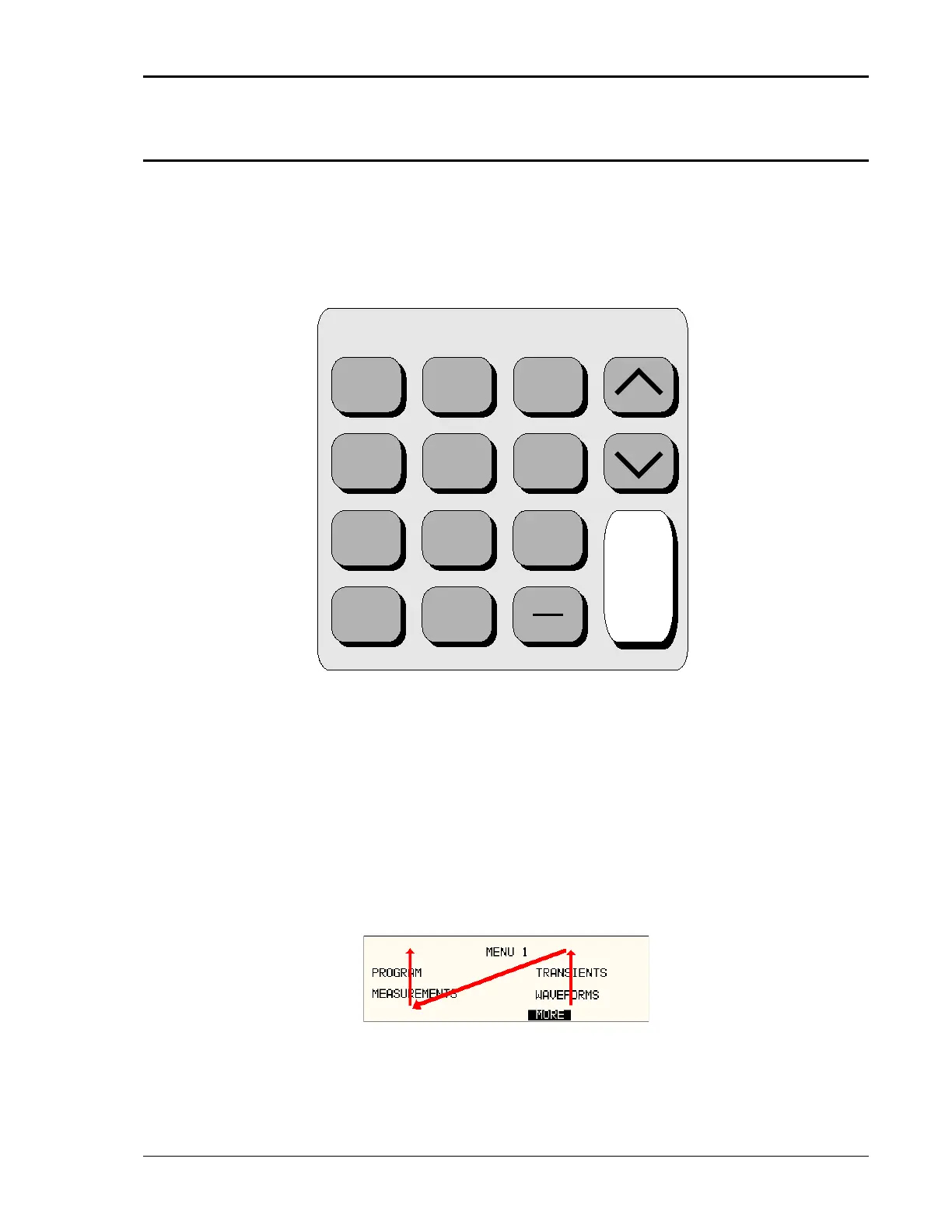User Manual – Rev BE AMETEK Programmable Power
MX Series 104
4.1.5 DECIMAL KEYPAD
The decimal keypad may be used to enter any numeric parameter required in
any of the menu fields. Several fields accept input from either the keypad or the
knob. Data entered from the keypad is normally accepted once the ENTER key is
pressed unless the front panel mode is in the SET mode. The following keys are
available on the decimal keypad:
Figure 4-4: Entering Values from the Decimal Keypad
CURSOR UP The UP key moves the cursor position upwards one
position to the previously available cursor position. If
the present cursor position is at the top of the right-
hand column, the cursor is moved to the bottom
position of the left-hand column. If the present cursor is
at the top of the left-hand column, the cursor is moved
to the bottom of the right-hand column. Figure 4-5
depicts the cursor movement through a two-column
menu.
Figure 4-5: Cursor UP Key Movement
7
ENTRY
E
N
T
E
R
8 9
4 5 6
1 2 3
.0
