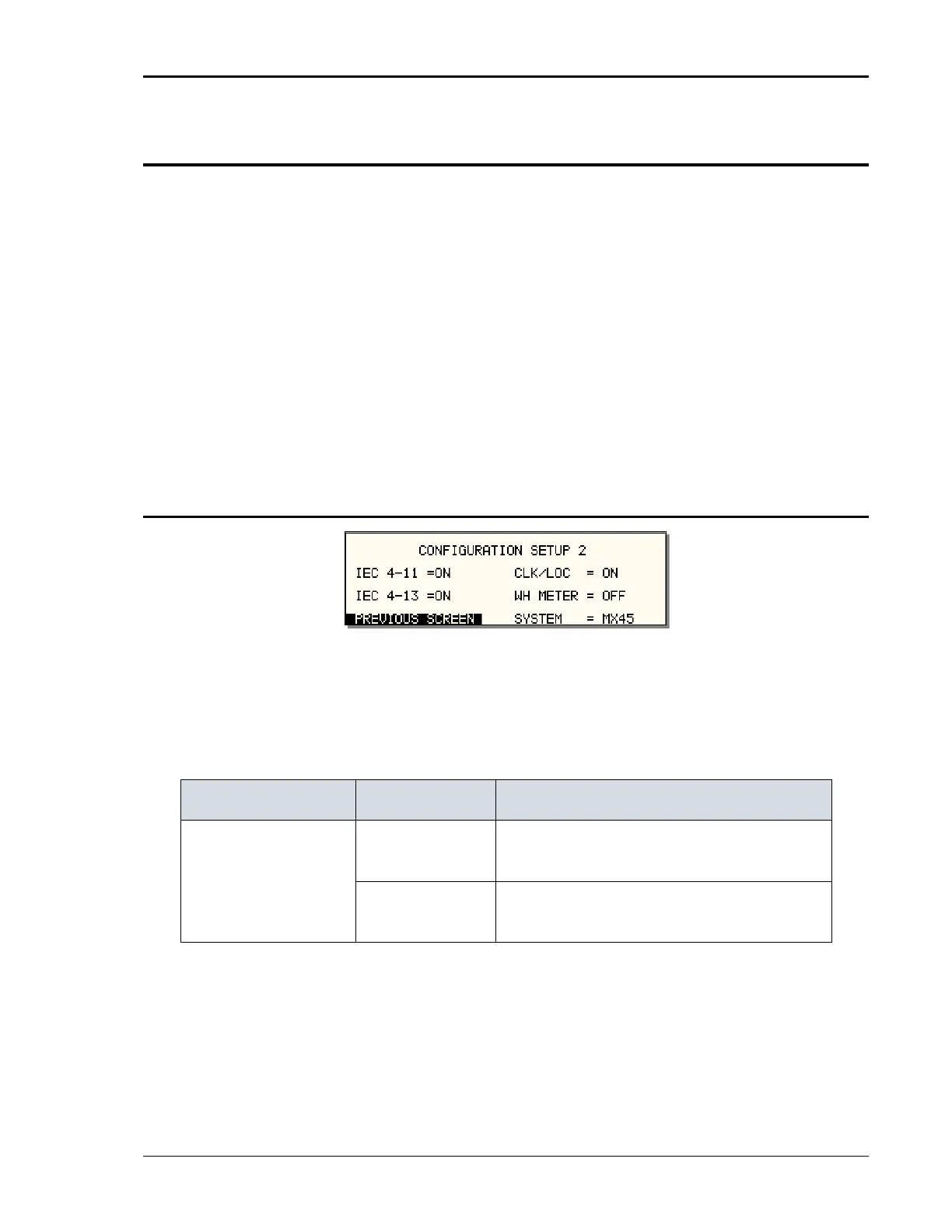User Manual – Rev BE AMETEK Programmable Power
MX Series 85
3.10 Clock and Lock Configurations
The MX Series may optionally be equipped for clock and lock mode of operation.
This mode is a special form of Master/Auxiliary, which requires each chassis to
have its controller. As such, it is possible to create 2, 3, 6 or 9 phase power
systems using 2 to 3 MX chassis. For most 2 or 3 phase configurations, the
normal multi-box mode of operation as described in section 3.8 is recommended
as it provides a single controller (and GPIB/RS232 control interface).
In a clock and lock configuration, each unit has its own front panel controls (as
well as individual GPIB and RS232C interfaces) for operating the supply but the
output frequency of the auxiliary unit(s) (-LKS option) is synchronized (locked)
to the Master MX unit (-LKM).
This mode of operation requires that one MX has the -LKM (Lock Master) option
and one or two MX units have the -LKS (Lock auxiliary) option.
3.10.1 Clock/Lock Configuration Settings
Clock and lock configuration. settings for -LKM and -LKS equipped MX's are set
at the factory at the time of shipment and cannot be changed. To check the
configuration settings for an MX, select the UTILITY2, CONFIGURATION screen.
In the configuration screen, the CLK/LOC entry determines if the unit is a
Master or Auxiliary as follows:
CLK/ LOC
N/ A
Standalone MX or MX-LKM clock and lock master.
Frequency mode is set to either INT (internal = default) or SYNC
(ext er nal s yn c).
ON
Au xiliary MX.
Frequency mode selection is INT (internal = for standalone use) or
EXT (external for Clock and Lock mode operation.)
Table 3-12: Clock and Lock Configuration Settings
Note that the actual mode of operation of a Clock/Lock MX-LKM auxiliary unit is
determined by the Clock mode set in the PROGRAM2 screen. For clock and lock
mode of operation, the master is set to INT and the Auxiliary to EXT.
