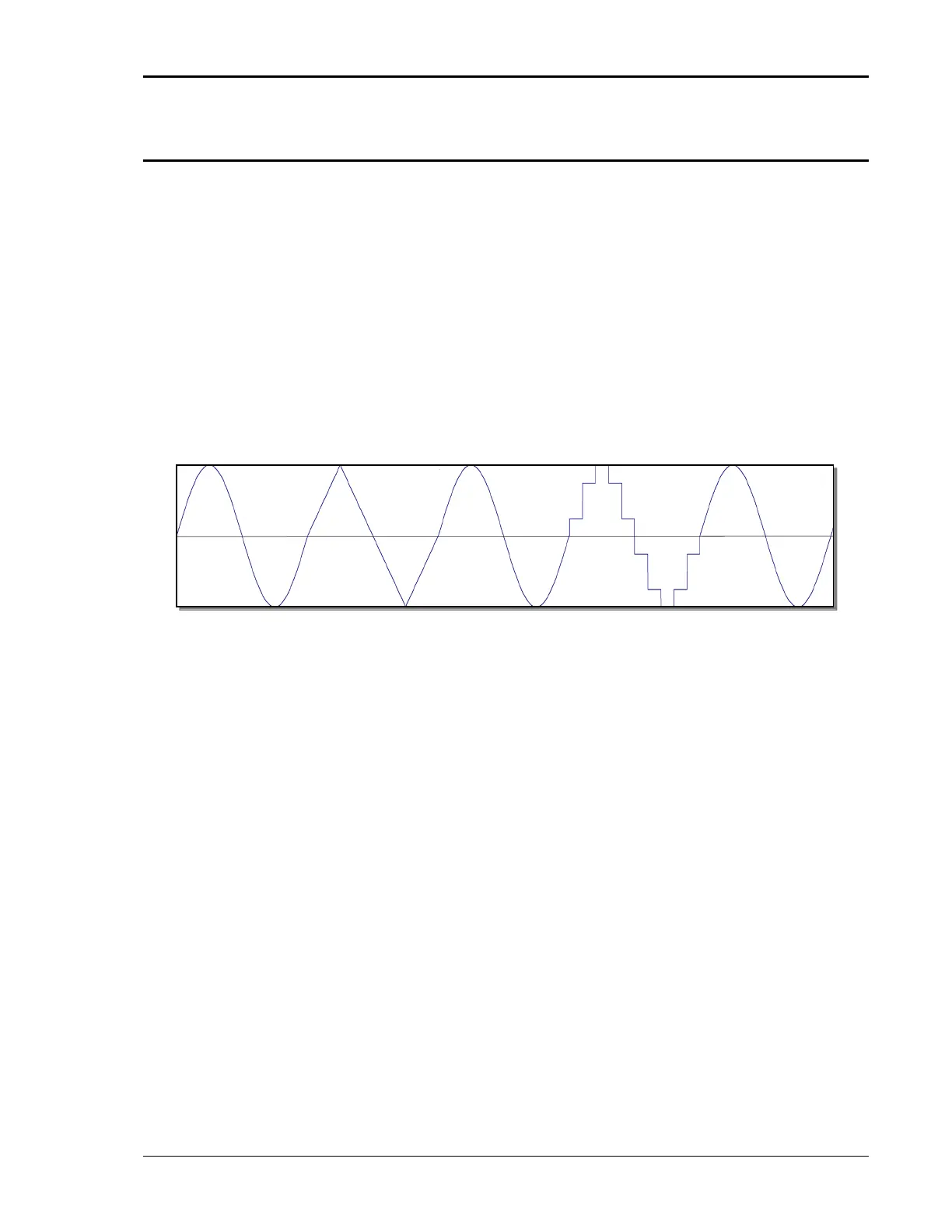User Manual – Rev BE AMETEK Programmable Power
MX Series 185
4.7.7 Switching Waveforms
The FUNCTION field available in each transient list event setup menu may be
used to dynamically switch waveforms during transient execution. This allows
different waveforms to be used during transient execution. Waveforms may be
switched without the output of the source being turned off. For three phase
configurations, each phase has its own waveform list so different waveforms
may be programmed on different phases during transient execution.
Figure 4-45 illustrates the concept of using different waveforms at different
steps in a transient list. In this case, the change was programmed to occur at
the zero crossing. Any phase angle can be used to start the transient execution,
however. To keep the phase angle synchronization, the dwell times must be set
to an integer number of periods. Over long periods of time, phase
synchronization may get lost due to timing skew between the waveform
generator and the transient state machine.
Figure 4-45: Switching Waveforms in a Transient List