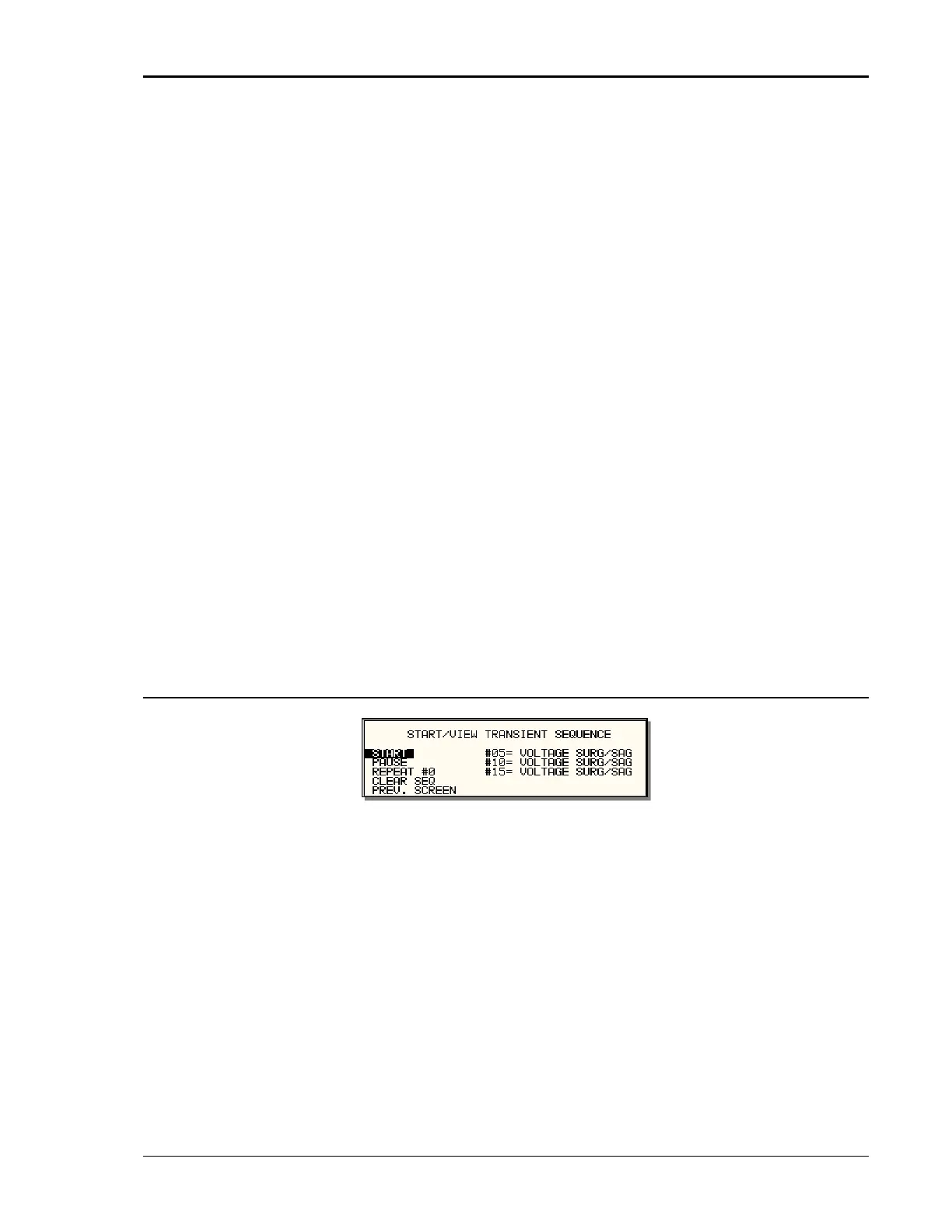User Manual – Rev BE AMETEK Programmable Power
MX Series 132
FUNCTION [3Pi Controller only] This field can be used to select the
wave shape to be used during this step of the transient
sequence. Each step can use a different wave shape
from the available library of 50 user-defined waveforms
or the three standard waveforms. The output wave
shape changes upon entry into each step and remains
in effect for the duration of the step. The default wave
shape is always the SINE (sine wave).
REPEAT This is the number of times the VOLTAGE /FREQUENCY
SWEEP/STEP transient will repeat before it proceeds to
the next event or exit the transient. The number of
times the transient event is generated is equal to the
REPEAT + 1.
Leave this value at zero if only one execution of this
event in the list is required.
EVENT # This must be the last item in the transient edit screen.
All data fields must be entered before inserting the
EVENT #. The EVENT # takes value from 1 to 99. The
EVENT # defines the order of execution of the transient
events in a multiple event transient. It is a good
practice to enter spaced EVENT #’s to allow insertion of
an EVENT later if needed. (For example, space them by
5.) Entry of a sequence EVENT # number will cause
the display to return to the TRANSIENT screen.
4.2.6.5 START/VIEW TRANSIENT SEQUENCE sub menu
Figure 4-17:START/VIEW TRANSIENT SEQUENCE Screen
The START/VIEW TRANSIENT SEQUENCE screen is used to control transient
execution. It also provides an overview of available transient list events. This
list appears in the order they were assigned event numbers. Editing an existing
event can be accomplished from this screen by positioning the cursor on the
event to be edited and pressing the ENTER key. This method can also be used
to review the parameters of a previously entered event.
The START/VIEW TRANSIENT SEQUENCE screen has the following fields: