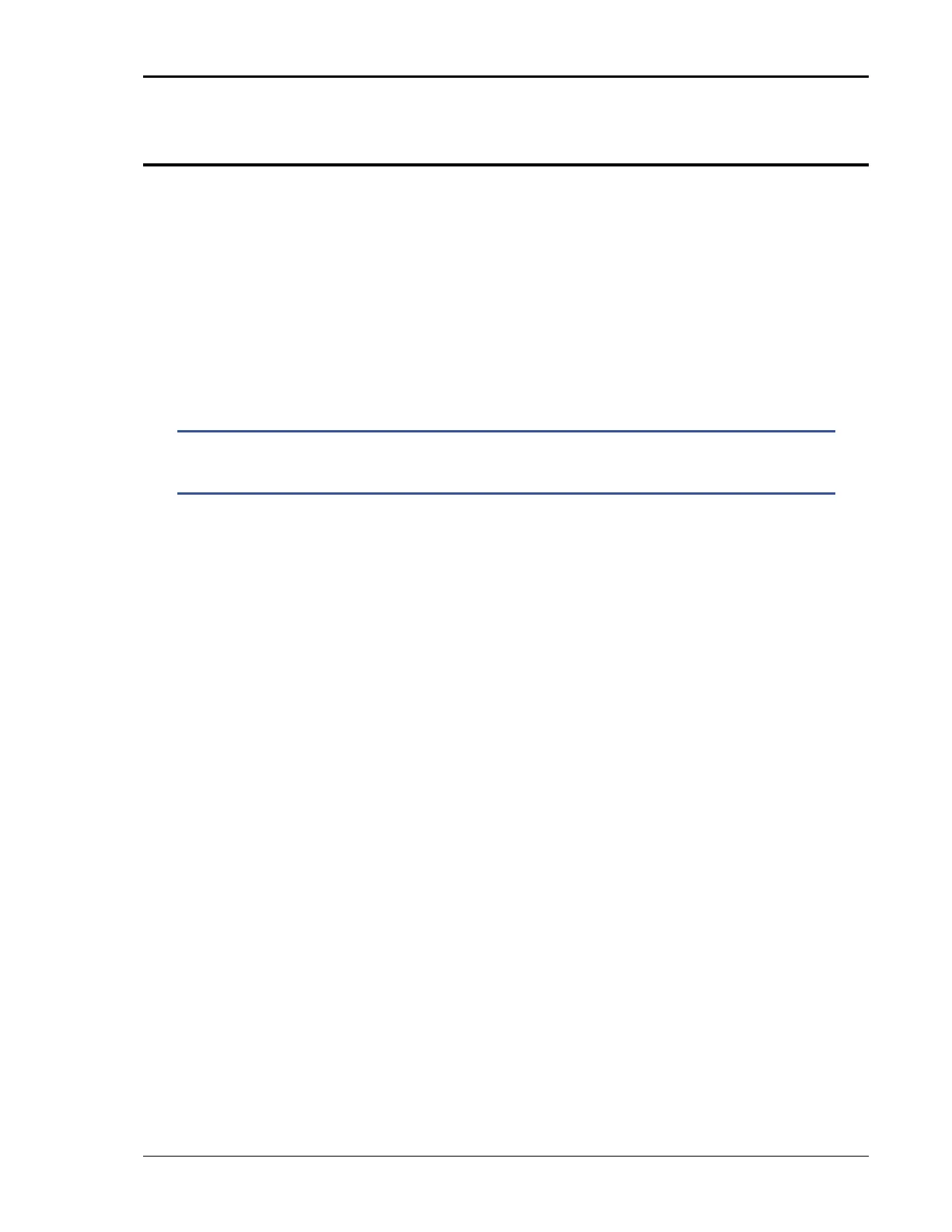User Manual – Rev BE AMETEK Programmable Power
MX Series 208
6.3 Routine Measurement Calibration
The MX Series controller measures voltage and current by digitizing both
voltage and current waveforms on each available output phase. This data is
subsequently processed and use to calculate all measurement parameters such
as VRMS, IRMS, Power, VA, Frequency etc. To calibrate all measurements, only
the voltage and current measurement need to be calibrated specifically. All
other measurements are derived from these.
Connect the test equipment to the power source as shown in Figure 6-2. If the
power system is a multi-phase system with one controller, the DVM for
calibrating the measurement voltage should always be connected to the Remote
Sense connector on the Master cabinet.
NOTE: The Fluke 8506A Digital Multimeter must be used for the
following calibration. The 8506A must be set to the AC HI
ACCUR mode for all AC measurements.
The shunt must be connected to the power source as shown in Figure 6-3. If the
Current Measurement cannot be successfully performed, adjust the Current
Measurement Pot on the System Interface board. This adjustment is described
in the Non-routine Calibration section of this manual. If the DC current
measurement displays more than 70 counts on the display, perform the non-
routine current monitor adjustment.