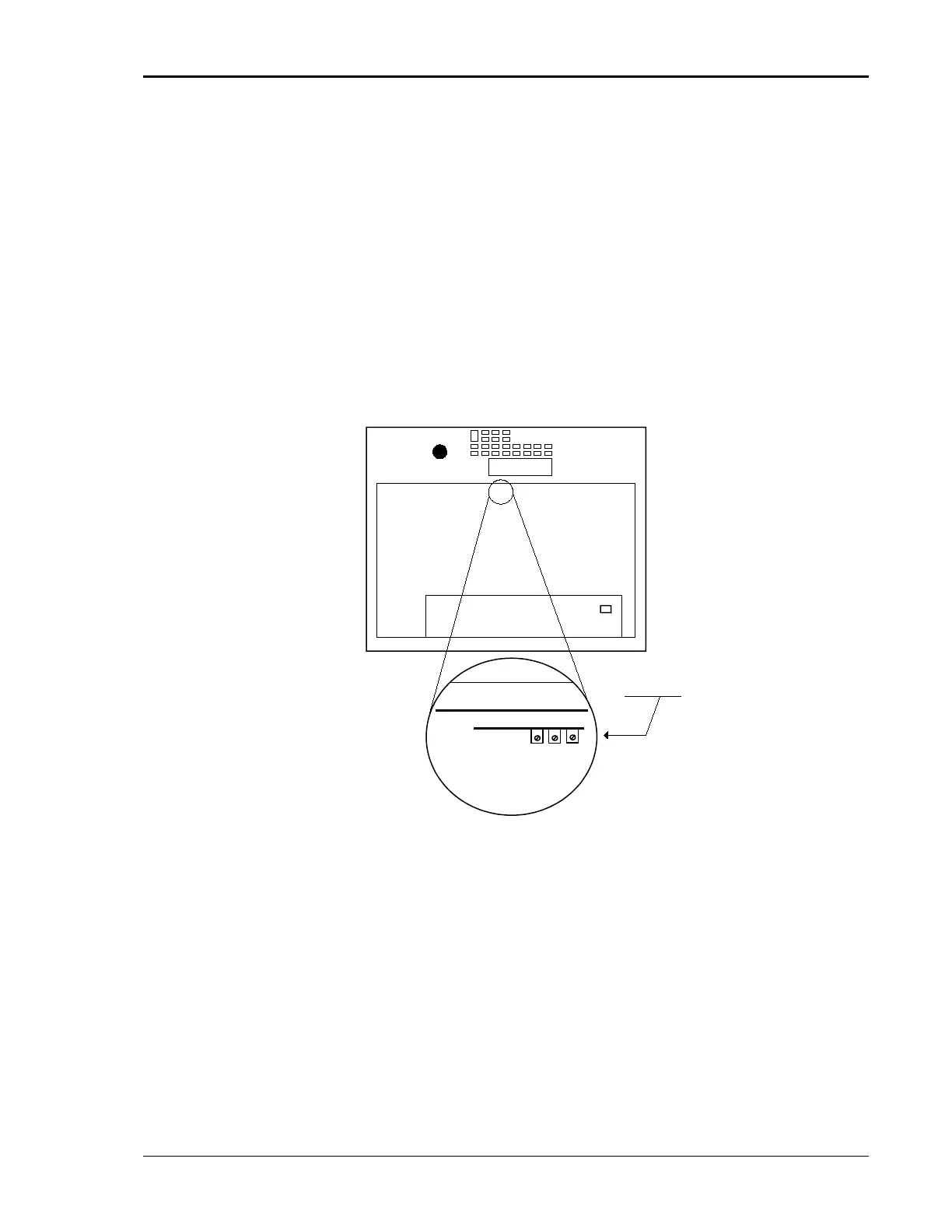User Manual – Rev BE AMETEK Programmable Power
MX Series 223
10) Select the OUTPUT CALIBRATION screen.
11) Select the INTER HARM FS value.
12) Use the shuttle to calibrate the output voltage to 20.00 ± 1.0
volts rms.
13) Select the frequency in the INTER HARMONIC screen and set
to 500 Hz or lower. Select REFERENCE and program OFF with
the shuttle.
14) Select the PROGRAM Screen and set the current limit its
nominal value.
15) Open output relay. This completes the -413 option calibration.
Figure 6-5: -413 Option Aux Generator Adjustments
Top View
from back of MX
Interface Board
Detail
view
7003-719
IEC413
board
chassis
CPU/Phase A
Shield
AUX
Generator
Adjustments
R9 R10 R11