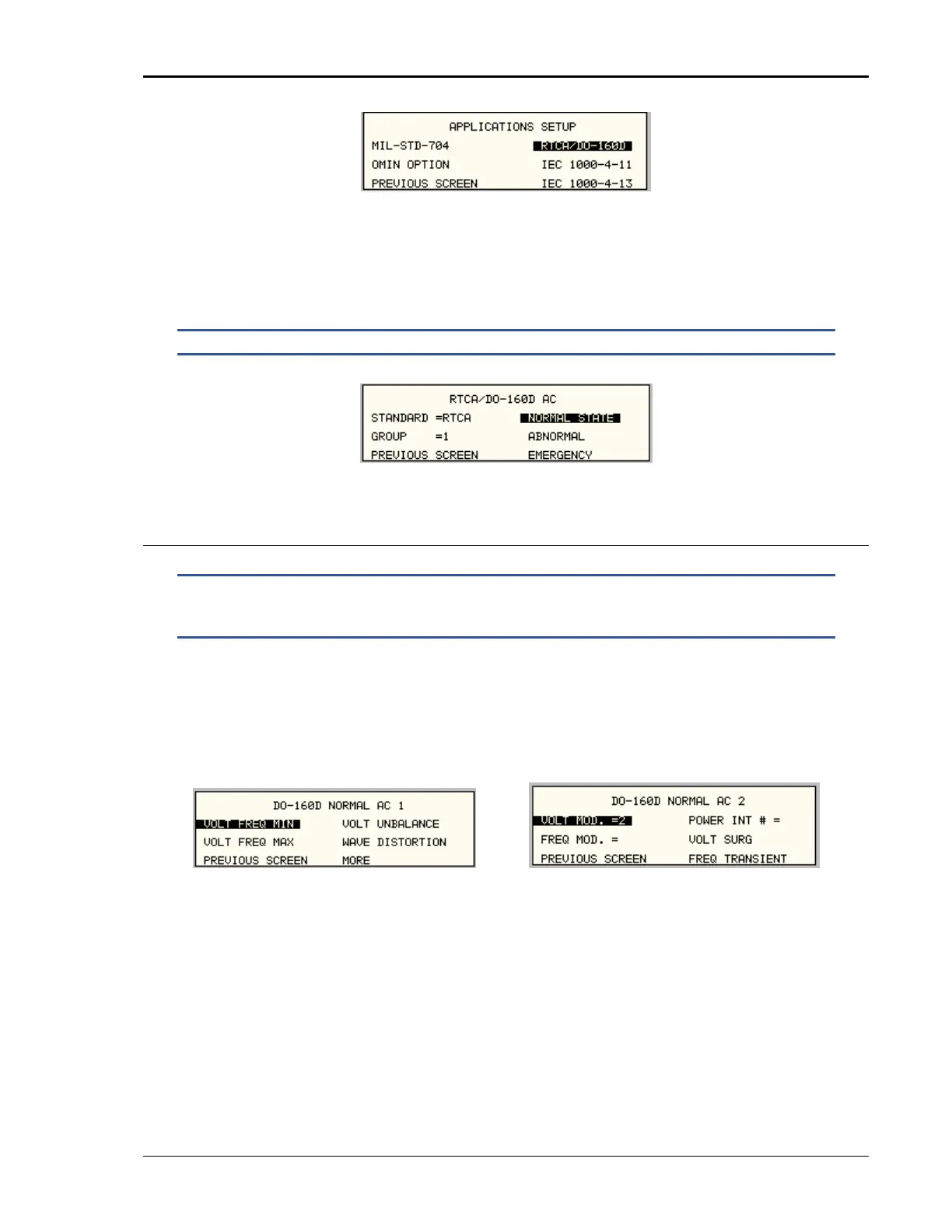User Manual – Rev BE AMETEK Programmable Power
MX Series 255
Figure 9-1: Application Menu
Scroll to the RTCA/DO-160D entry using the up and down cursor keys. Press the
ENTER key to select the RTCA/DO 160D main menu. The screen will appear as
shown in Figure 9-2.
NOTE: The user must turn on the Output relay before starting a test.
Figure 9-2: DO160 Main Menu
9.3.1.5 AC TESTS
NOTE: Prior to test selection the standard and the group selection are
required. Use the shuttle to select the standard and the group if
applicable.
9.3.1.5.1 Normal state test
Scroll to the NORMAL STATE AC entry using the up and down cursor keys. Press
the ENTER key to select the NORMAL STATE screens. The screen will appear as
shown in Figure 9-3.
Figure 9-3: Normal State
The DO160 NORMAL 1 and NORMAL 2 screens have the following tests:
• VOLT FREQ MIN
• VOLT FREQ MAX
• VOLT UNBALANCE
• WAVEFORM DISTORTION
• VOLT MODULATION
• FREQ MODULATION
• POWER INTERRUPT
• VOLTAGE SURGE
• FREQ TRANSIENT (group 1)
• FREQ VARIATION (group 2 & 3)
