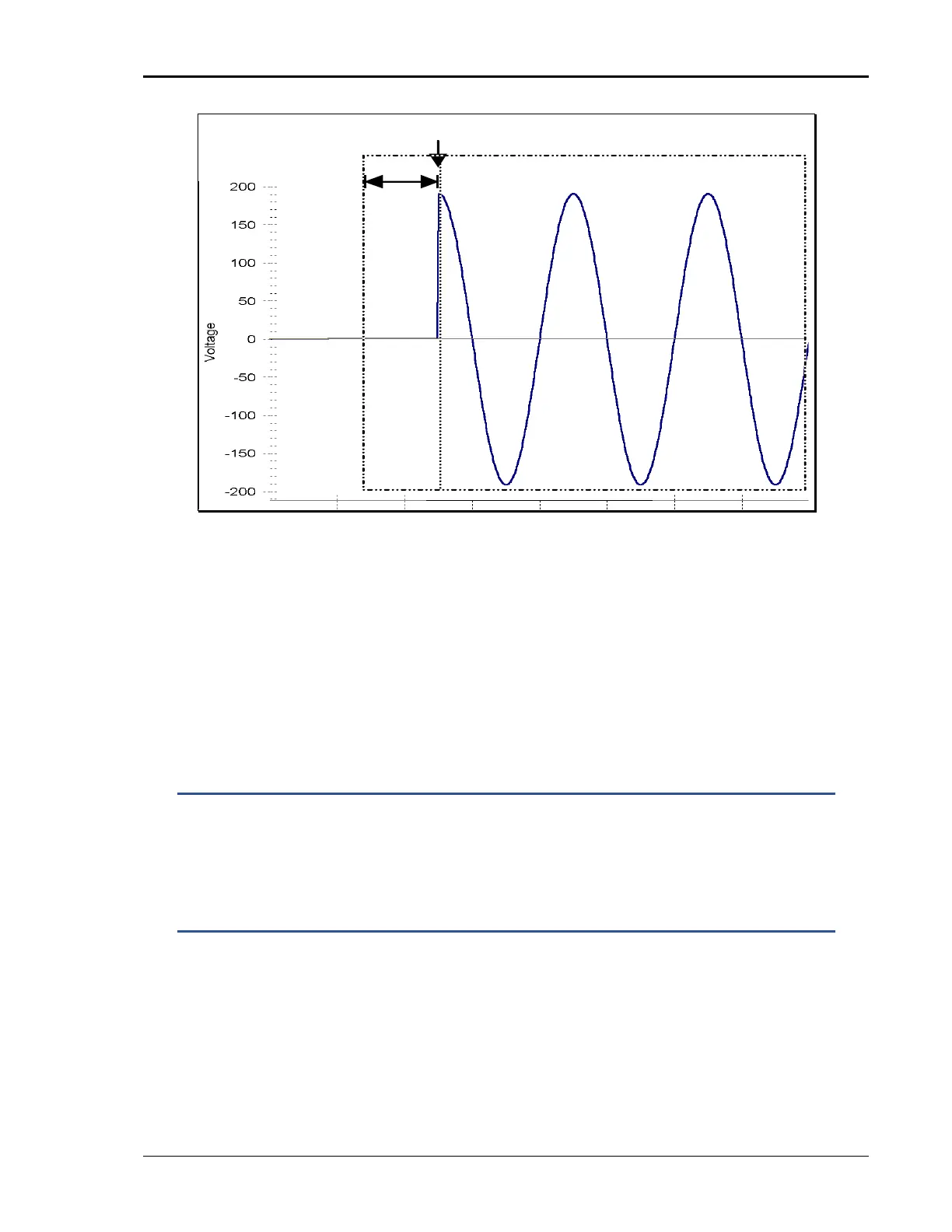User Manual – Rev BE AMETEK Programmable Power
MX Series 176
TRIGGER
DELAY
ACQUISITION WINDOW
TRIGGER =
SET VOLT 120
START
[ENTER]
Figure 4-40: SET VOLT Trigger Source Acquisition
This mode is appropriate for capturing the inrush
current of a load by programming the voltage to a
specified value and capturing the voltage and current at
that moment in time. A further refinement can be made
by specifying the voltage start phase angle in the
PROGRAM 2 screen. If this field is changed from
RANDOM to 90°, the inrush current can be captured
under worst case conditions. In this case, the voltage
should be programmed to 0 volt before triggering the
acquisition using the START field.
NOTE: When using the SET VOLT trigger source, the output relay MUST
be closed to generate a trigger. If the output is open, the
acquisition will be armed when the START [ENTER] key is
pressed but will wait for the trigger event. Closing the output
relay will generate the trigger event. If the output relay was
already closed when the START [ENTER] key is pressed, the
trigger will occur immediately.