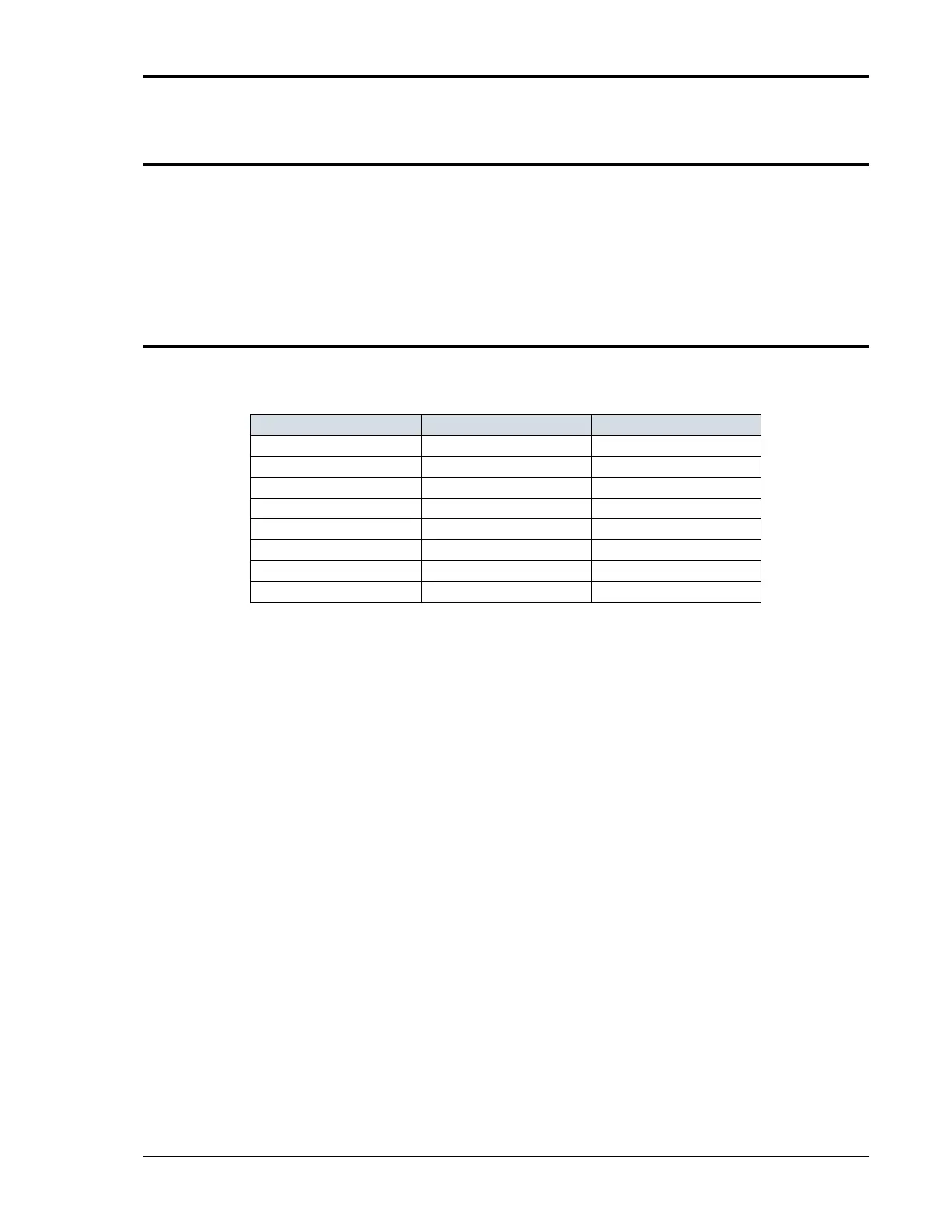User Manual – Rev BE AMETEK Programmable Power
MX Series 167
4.5 Standard Measurements
Standard measurements are always available through the MEAS key on the
front panel. These measurements are spread across two to four screens to
enhance readability. Switching between these screens can be done by
successively pressing the MEAS button on the front panel. This will cause the
screen to cycle through all available measurement screens.
4.5.1 Standard Controller Measurements
For MX Series power sources with the –1 or –3 standard controllers, the
following two measurement screens are available:
VOLTAGE AC r m s vo l t a g e DC Vo l t a g e
CURRENT AC rms current DC Cu r r e n t
FREQUENCY Frequency n/a
P O WE R Real power powe r
VA P OWER Apparent power p o we r
P EAK CURR Highest AC current found Highest DC current found
P O WE R F AC T Power factor n/ a
CRES T FACT Cr e s t f a ct o r n/ a