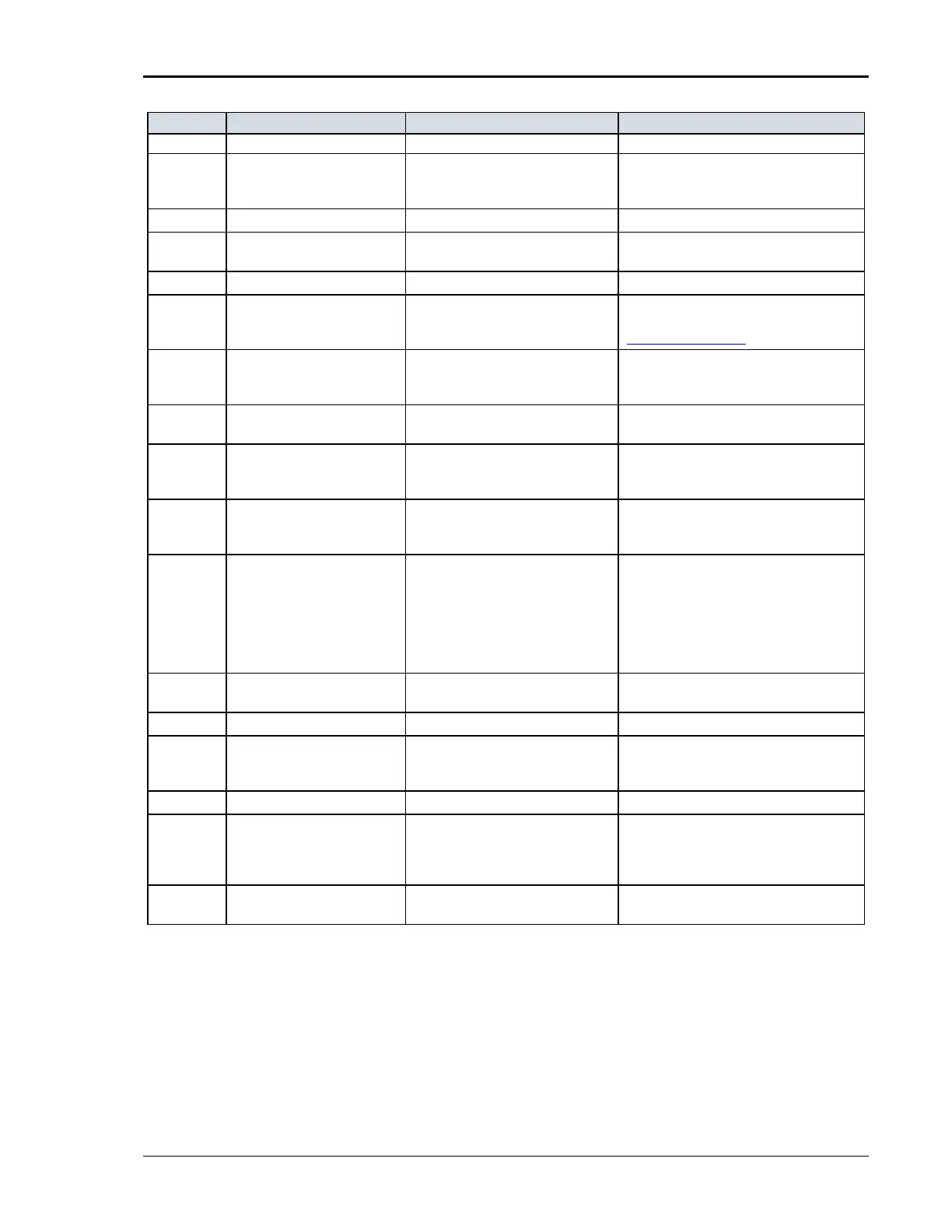User Manual – Rev BE AMETEK Programmable Power
MX Series 321
abort transient execution first.
17
"Output relay must be closed" Operation not possible with open relay
Close relay before attempting operation. e.g.
transient execution requires output relay to be
closed.
18
"Trans. duration less then 1msec" Dwell time below minimum or 1 msec Increase dwell time to at least 1 msec.
19
"Clock and sync must be internal"
Operation not possible with external
clock
Switch to internal sync. (Default)
20
"Input buffer full" Too much data received. Break up data in smaller blocks.
21
"EOS Fa u l t "
Hardware error reported by EOS option.
This option is not available on MX Series
products.
Cycle power on EOS to reset error. If error
persists, contact service department
repairs.ppd@ametek.com
for repair.
22
"Waveform harmonics limit"
Ha r monic contents of user defined wave
shape are too high and could damage
amplifier.
Reduce harmonic content or reduce
fundamental frequency programmed.
23
"ALC or Impedance must be off"
Conflict between ALC and programmable
impedance mode.
Turn off ALC to use programmable impedance.
Turn off programmable impedance to use ALC.
24
"Output relay must be open”
Attempting to change voltage range
while output relay is closed.
Open output relay first, then change range. This
ensures the load is physically disconnected
during voltage range change.
25
“Over volt a ge prot t r ip Over voltage protection trip.
Output voltage exceeds voltage range value.
Check sense connections if external sense mode
is used.
26
“Peak curr prot trip”
Maximum available peak current
capability of power source exceeded.
NOTE: Firmware rev 4.52 or higher.
This error will trip if PONS:CURR:PEAK:PROT
status is set to 1 and the peak current drawn by
the load exceeds the maximum specified peak
current capability for more than 30 seconds. To
avoid this error, reduce the load on the power
source or upgrade to a larger power
configuration.
27
“Frequency error” Frequency is out of allowable range.
Indicates a problem with programmable
controller.
28
“Phase error” Incorrect phase
29
“DC component exceeds limit”
The waveform selected contains a DC
offset that exceeds the AC mode
capability.
Select AC+DC mode.
30
“Amplifier fault” Amplifier fault. Contact customer service.
31
“Warning negative power near
limit”
Approaching limit on the amount of
power that can be fed back into the
supply by an active load. This is a
warning only.
Stop increasing power feedback into the power
supply. Typically occurs when using AC inverters.
If power increases further, an error 32 will be
generated.
32
“Negative power fault”
Too much power fed back. Power source
output disconnected.
Reduce the amount of power being fed back into
the power source.
Table 10-1: Error Messages