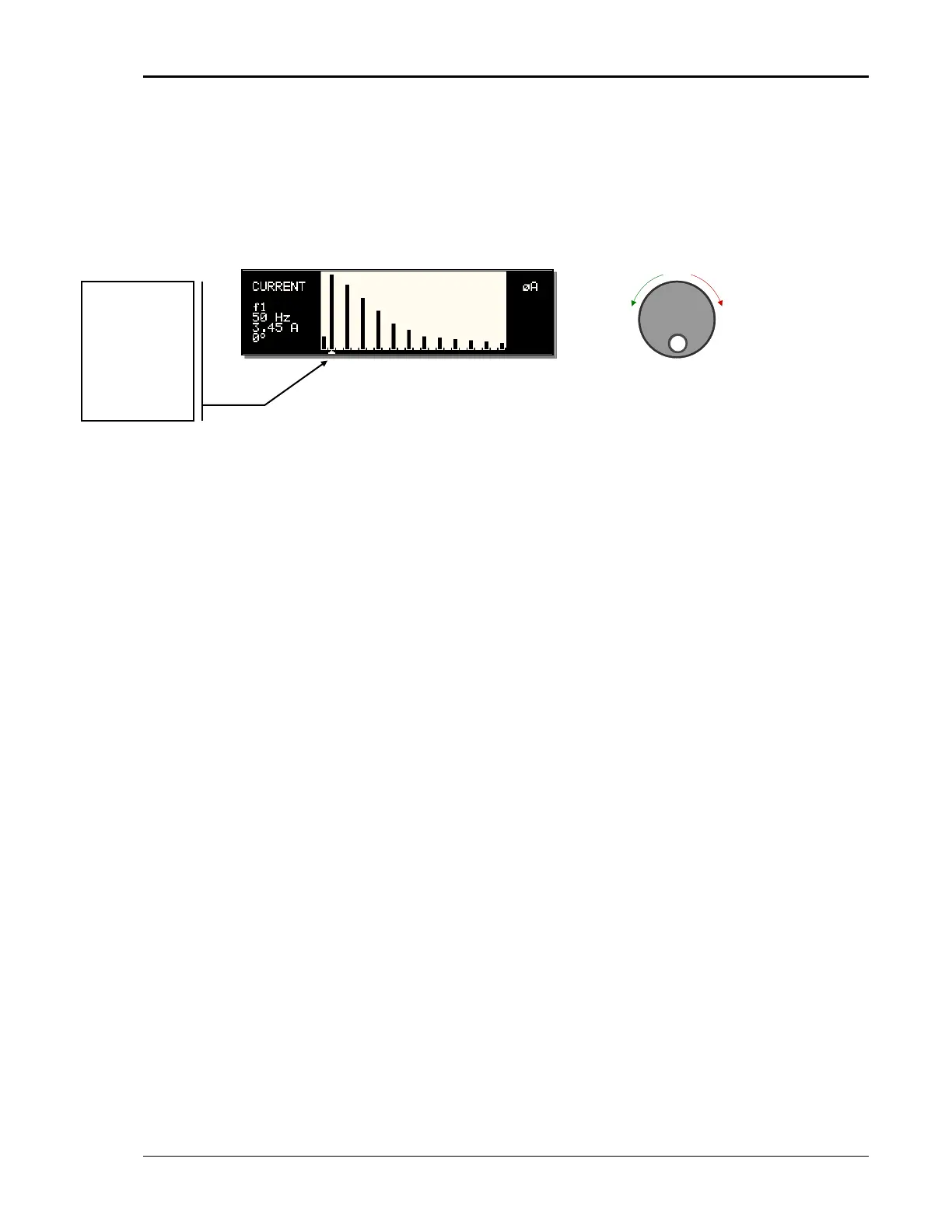User Manual – Rev BE AMETEK Programmable Power
MX Series 171
component. The display can show up to 24 components at a time. The triangle
at the bottom of the display shows the currently selected component for which
numeric data is shown on the left. This data includes the harmonic number (DC
through 50), the absolute or relative amplitude (depending on selected VIEW
mode) and the phase angle with respect to the fundamental. The knob can be
used to scroll through the display horizontally. The UP and DOWN cursor keys
have no effect in this display mode.
Figure 4-38: Scrolling through Bar Chart FFT Data
Clockwise
INCREM ENT
DECREM ENT
Counter Clockwise
points to
harmonic for
which readout is
shown on the
left. Can be
moved with
knob.