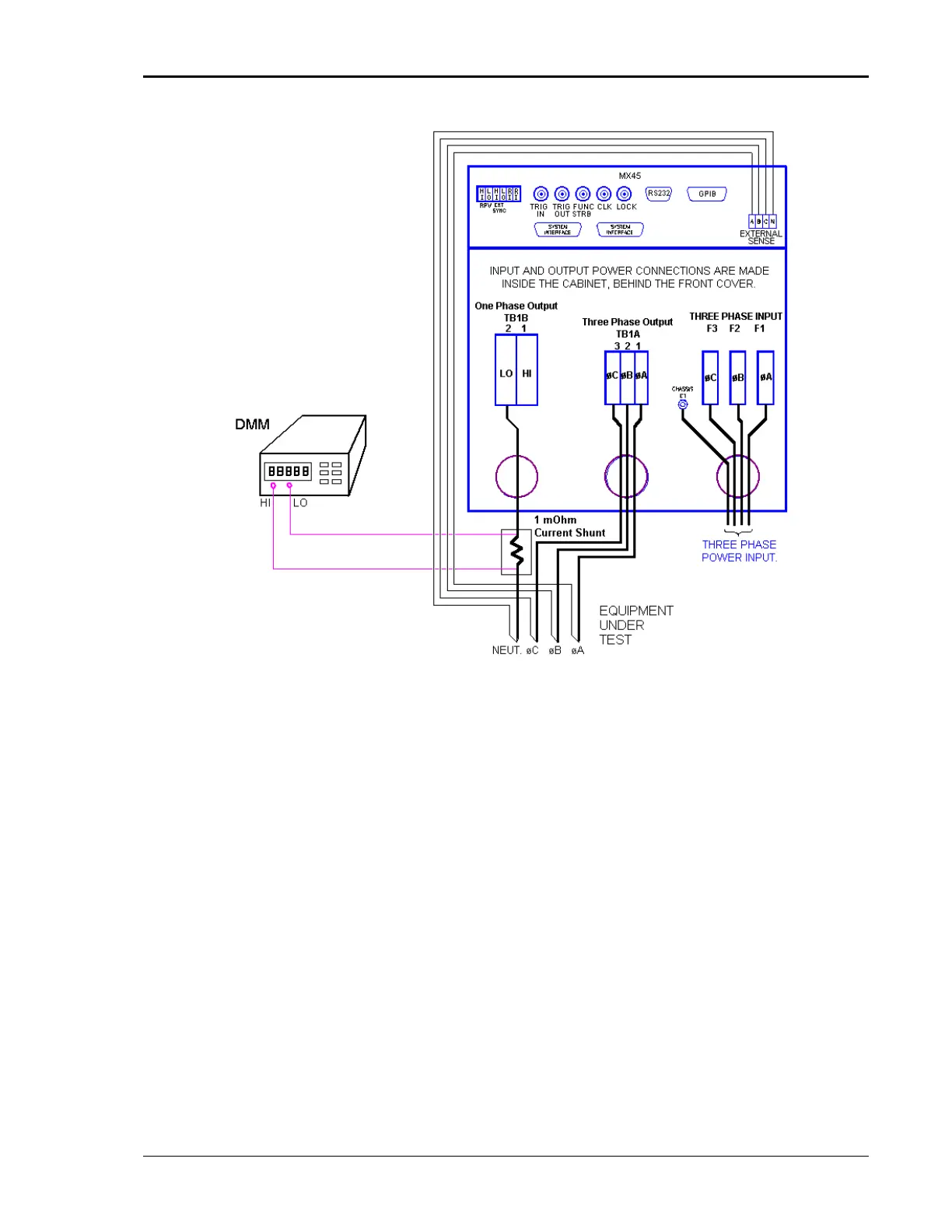User Manual – Rev BE AMETEK Programmable Power
MX Series 209
Figure 6-3: Current Measurement Calibration Setup (rear view)
Connect the load to the output. Use the 1 mOhm current shunt in series with
the load to measure the AC and DC load current. When programming a DC load
always program the output voltage to 0 volts before changing the output load.
This will prevent load switch contacts from being damaged.
To calibrate all measurement functions, the desired value for the measurement
value of current or voltage must be entered for the corresponding calibration
value. Make the indicated adjustments by typing in the desired display value.
This should be the value indicated by the external DVM. If a 1 mOhm current
shunt is used for current, 30 mV represents 30 amps.
The Calibration Load Table shows required load bank settings for the current
measurement calibration procedure. The following text is a detailed explanation
of the procedure.
Note that the voltage measurement calibration is only required on the high
voltage range. The same voltage measurement calibration coefficients are used
on both voltage ranges (if available).
Note that the current measurement calibration is only required on the low
voltage range – maximum available current range. The same current
