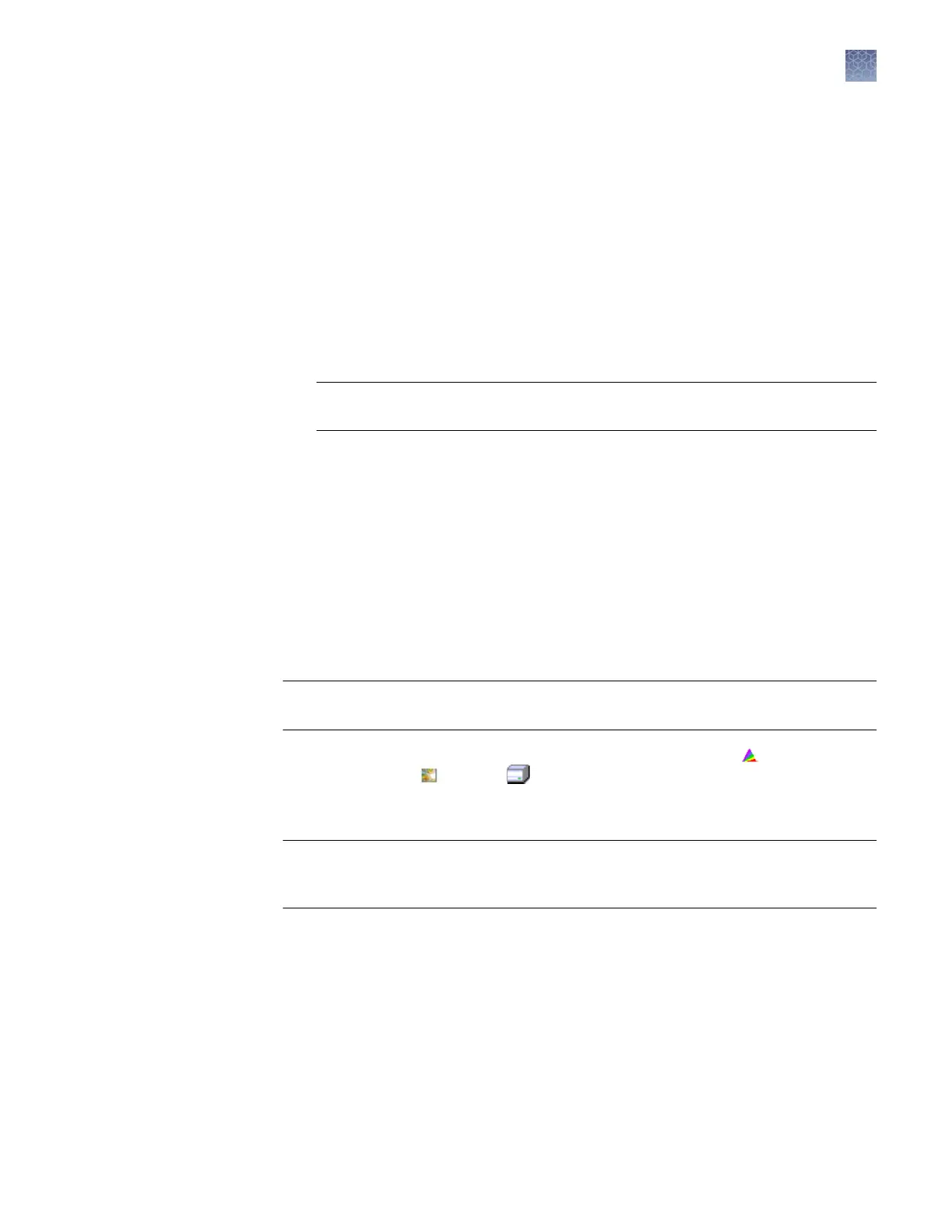Clean the instrument
1.
Ensure the oven door, the instrument door, and the stacker are closed.
2.
Press the Tray buon on the front of the instrument to move the autosampler to
the forward position.
3.
Wipe o liquid on or around the autosampler using a lint-free tissue.
4.
Clean the drip tray with deionized water and a lint-free tissue.
5.
Remove polymer build-up (crystals) on the instrument and the capillary tips
with deionized water and a lint-free tissue.
IMPORTANT! Do not use organic solv
ents to clean the instrument or any of its
components.
Replenish or change polymer type
Replace polymer that has been on the instrument for more than 1 w
eek.
1.
Remove the polymer from 4℃ storage.
2.
Loosen the cap and bring the polymer to room temperature.
3.
To dissolve deposits, tighten the cap and gently swirl the polymer.
IMPORTANT! W
ear gloves while handling polymer, the capillary array, septa, or
buer reservoirs.
1.
In the navigation pane of the Data Collection Softw
are, select
GA
Instruments4 ga37304 Instrument name.
2.
At the top of the screen, select W
izards4Replenish Polymer Wizard.
IMPORTANT! When this wizard runs, it introduces polymer into the anode buer jar
.
Replace the anode jar buer after you run this wizard. See “Fill the anode buer
jar“ on page 33.
Before using the
pol
ymer
Replenish the
pol
ymer
Chapter 9 Maint
enance
Clean the instrument
9
3730xl DNA Analyzer with 3730xl Data Collection Software 5 User Guide
119
