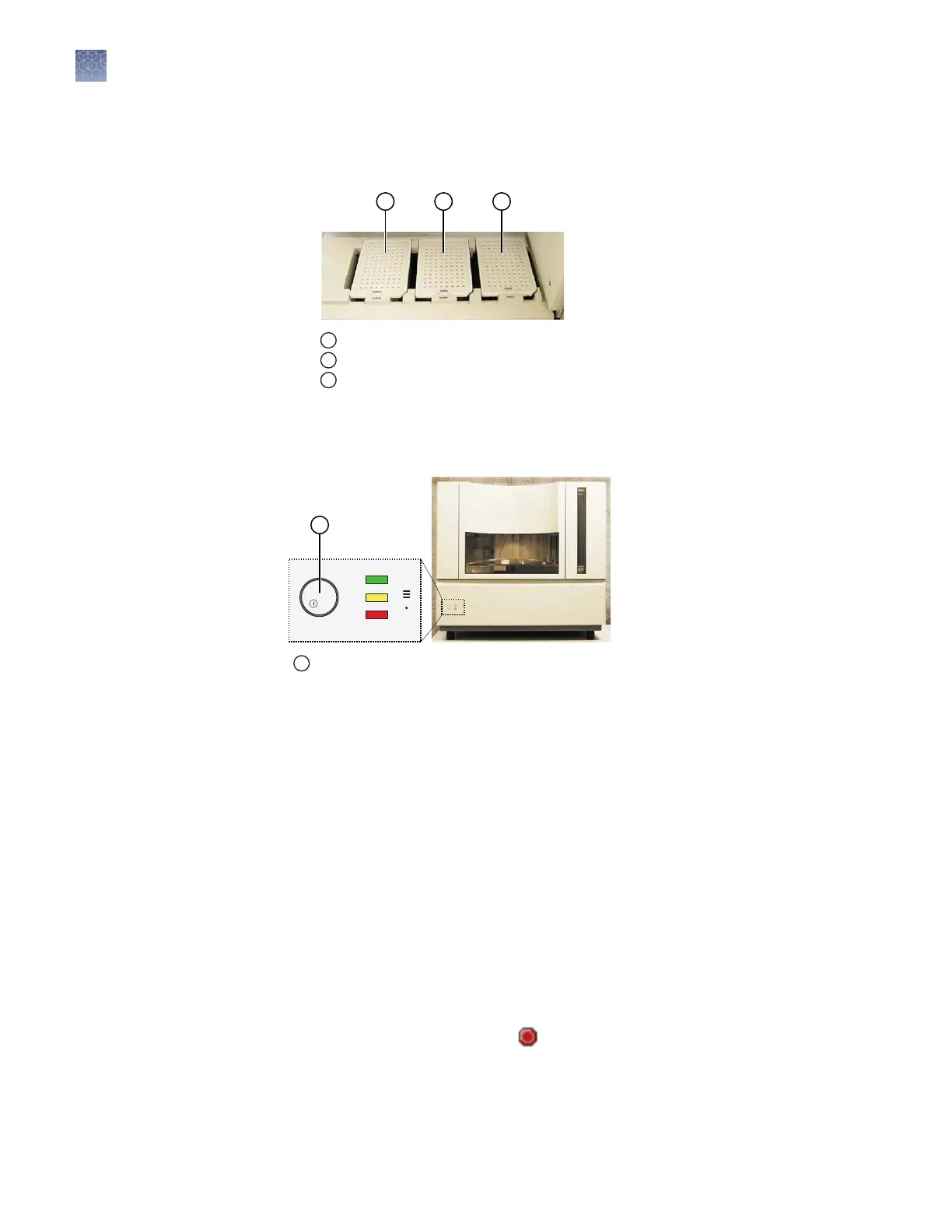b.
Water reservoir
c.
Waste reservoir
1
Buffer reservoir
2
Water reservoir
3
Waste reservoir
13.
Close the instrument door
.
14.
Press the instrument power buon.
1
Power button
15.
P
ower o the computer:
a.
Select Start4Shutdown.
b.
In the Shut Down dialog box, select Shut down.
c.
Click OK.
d.
Press the monitor power buon.
Maintain adequate space for database and sample data storage
Before a run or batch of runs, the Data Collection Software automatically checks free
disk space.
If sucient disk space is not available to store the run data, the following occurs.
• An error message is displayed in the Error Code pane in the Event Log.
• The status bar displays a ashing
.
Pre-run automatic
disk spac
e checks
Chapter 9 Maint
enance
Maintain adequate space for database and sample data storage
9
130
3730xl DNA Analyzer with 3730xl Data Collection Software 5 User Guide
