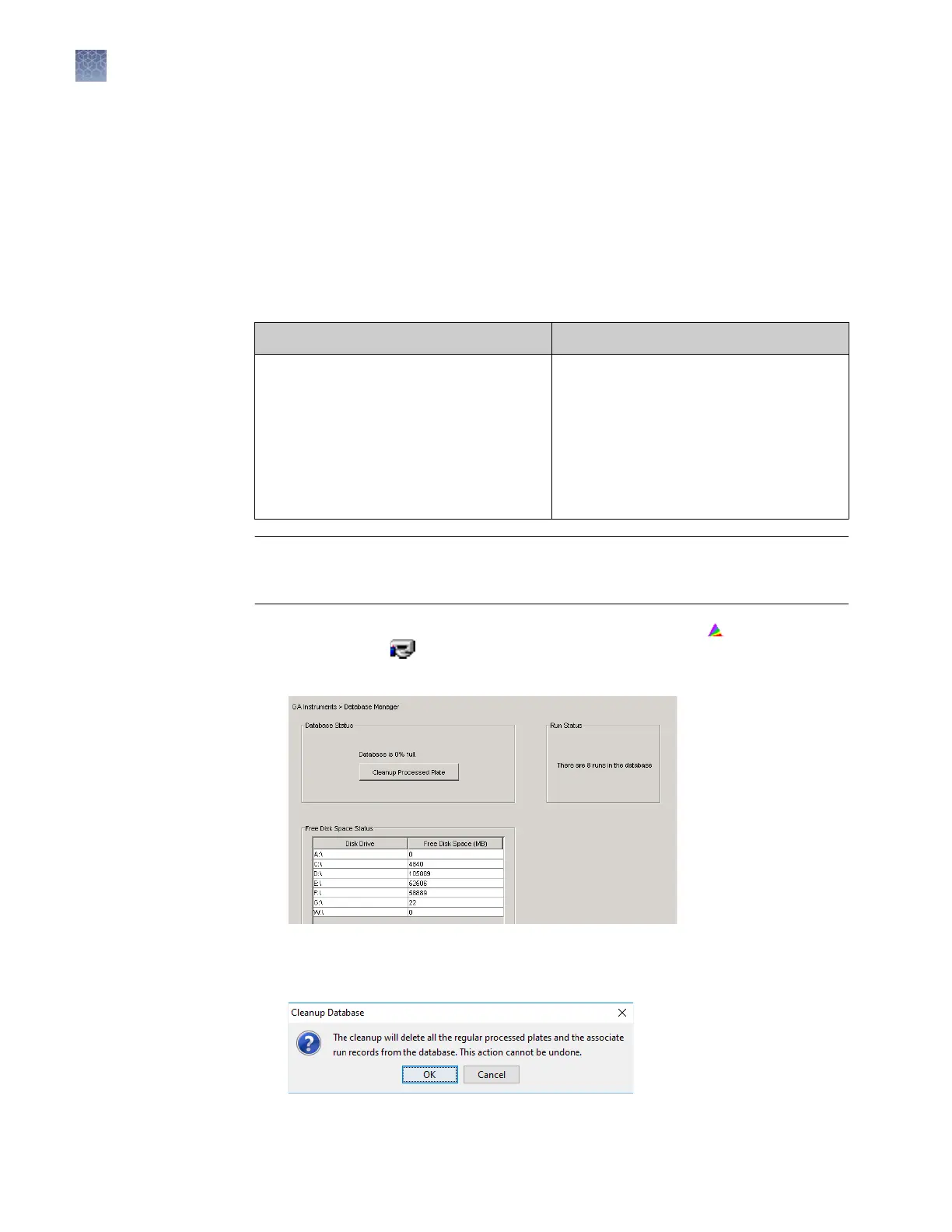2.
If there is insucient space on E: drive, archive the sample les to another
location, then delete the les from E: drive.
Note: The software requires at least 2 GB of free disk space on E: for proper
operation. Move les from the E:\drive to archival locations regularly.
Note: Do not specify C: drive locations for data storage. C: drive is used for the
operating system. The software does not perform pre-run disk space checks on C:
drive.
The Cleanup Database function deletes the following content from the database.
Deleted Not deleted
• Sequence analysis and fragment
analysis plate records with a status of
"Processed"
• All run data in the database that
corresponds to the plate records
• Spectral calibration plate records
• Sequence analysis and fragment
analysis plate records with a status of
"Completed"
• Instrument protocols
• Result groups
• Analysis protocols
IMPORTANT! Do not delete spectral calibration plate records. Doing so permanently
deletes the spectral information from the database and prev
ents you from re-
extracting data from the plate record.
1.
In the navigation pane of the Data Collection Softw
are, click
GA
Instruments4 Database Manager.
The Database Manager opens.
2.
Click Cleanup Processed Plates.
The Cleanup Database dialog box opens.
Delete data from
the database
Chapter 9 Maintenance
Maintain adequate space for database and sample data storage
9
132
3730xl DNA Analyzer with 3730xl Data Collection Software 5 User Guide
