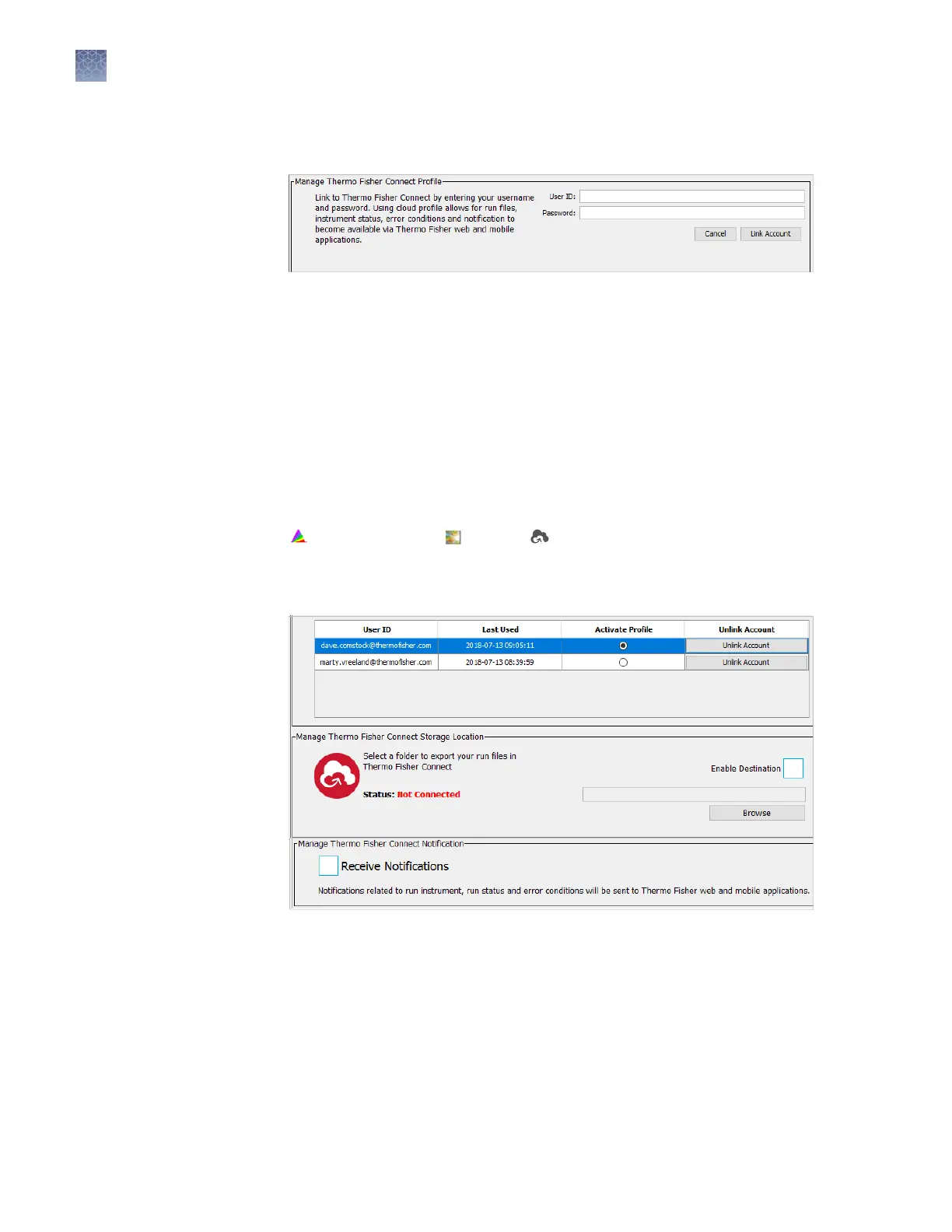2.
Enter the User ID and Password for your Thermo Fisher Connect account, then
click Link Account.
An email is sent to the email address associated with your account, and the
instrument is listed in the screen on Thermo Fisher Connect (see “Monitor a run
from InstrumentConnect“ on page 49).
Set up the data storage location and email notifications
When an instrument is linked to your Thermo Fisher Connect account, you can store
run data in your Thermo Fisher Connect account. You can also have email
notications sent to your Thermo Fisher Connect account email address.
1.
In the navigation pane of the Data Collection Software, select
GA Instruments4 ga37304 Thermo Fisher Connect.
2.
In the middle of the screen, click your User ID to connect the instrument to your
Thermo Fisher Connect account.
3.
Select the Enable Destination checkbox, then select the storage location in y
our
Thermo Fisher Connect account.
When a run is complete, the data is stored in the results group folder that is
specied in the plate record. The data will be automatically uploaded your
account whenever your User ID is the active ID.
4.
Select the Receive Notications checkbox.
Run status emails will be sent to your Thermo Fisher Connect account email
address.
Chapter 3 Use the ins
trument with Thermo Fisher Connect
Set up the data storage location and email notifications
3
48
3730xl DNA Analyzer with 3730xl Data Collection Software 5 User Guide
