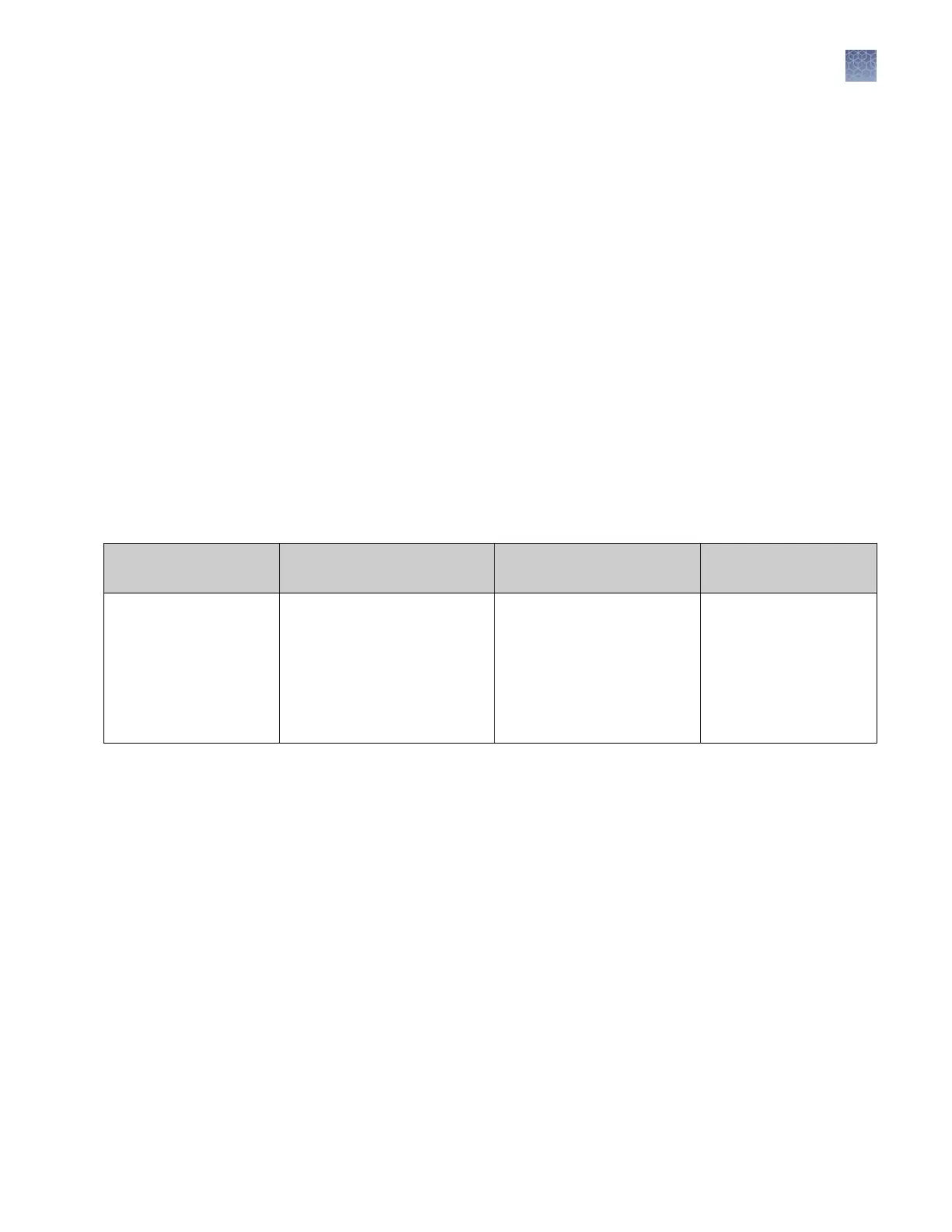Overview of results groups
A results group determines how data is processed, how data les are named, and
where data les are saved.
A results group species the following information.
• Analysis Type determines the analysis parameters that are applied to the data.
The options that are listed are determined by the secondary analysis software that
is installed on the computer (see Table 6).
• Destination in which to save les. Default location is:
E:\AppliedBiosystems\UDC\DataCollection\Data
• Naming for data les. Default naming convention is:
<app prefix>_<capillary number>_<well position>
where <app prefix> is the analysis type you specify for the results group.
• Naming for run folders. Default structure and naming convention is:
<Instr Type>\<Instr Name>\<Run Name> (This string is appended to the
directory specied in the location to save les.)
where <Run Name> is the plate record name.
Table 6 Results group Analysis Type and settings that are applied to or saved with the data
Sequencing Analysis SeqScape-
Computer name
GeneMapper-
Computer
name
GeneMapper-Generic
Analysis Protocol
settings are applied to
the data to determine
ACGT sequence
Settings are saved with the
data.
• Project
• Project Template
• Specimen
• Analysis Protocol
Settings are saved with the
data.
• Size Standard
• Panel
• Analysis method
• User Defined fields 1–3
Text entries are saved
with the data.
Chapter 6 Create and manage plate records and results groups
Overview of results groups
6
3730xl DNA Analyzer with 3730xl Data Collection Software 5 User Guide
79
