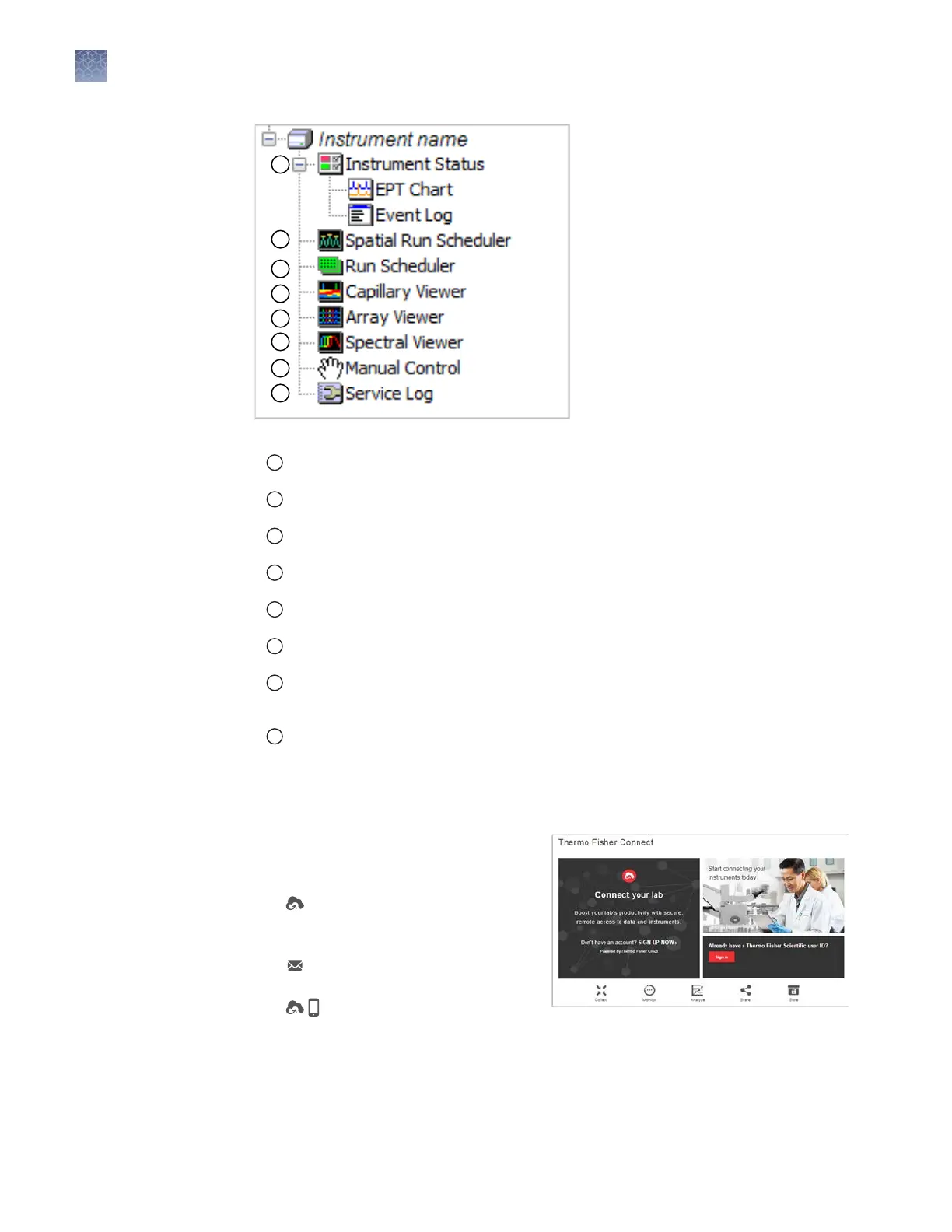Figure 7
Instrument name
pane expanded
1
Instrument Status—EPT Vie
wer and Event Log for the current run. See “Check instrument
status“ on page 67.
2
Spatial Run Scheduler—Run a spatial c
alibration. See “Perform spatial calibration“ on
page 91.
3
Run Scheduler—Set up runs f
or manual operation and monitor runs. See “Run the
instrument in manual mode“ on page 61.
4
Capillary Viewer—Vie
w data for each capillary in the current run. See “View data in the
Capillary Viewer“ on page 69.
5
Array Viewer—Vie
w data for the entire capillary array. See “View data in the Array
Viewer“ on page 70.
6
Spectral Viewer—Run spectr
al calibration, override calibration. See “Perform spectral
calibration for sequencing and fragment analysis“ on page 97.
7
Manual Control—Send a manual c
ommand to adjust parameters for electrophoresis, the
laser, autosampler, polymer delivery pump, oven, or other system or miscellaneous
parameters.
8
Service Log—Vie
w the service history.
Use the instrument with Thermo Fisher Connect
The new Thermo Fisher Connect feature
allows you to connect the instrument to
your Thermo Fisher Connect account.
•
Automatically transfer data les
from the instrument to y
our Thermo
Fisher Connect account.
•
Receive instrument status email
notications.
• View instrument status on
InstrumentConnect or a mobile device.
For more information, see Chapter 3, “Use the instrument with Thermo Fisher
Connect“.
Chapter 1 Instrument and software description
Use the instrument with Thermo Fisher Connect
1
22
3730xl DNA Analyzer with 3730xl Data Collection Software 5 User Guide
