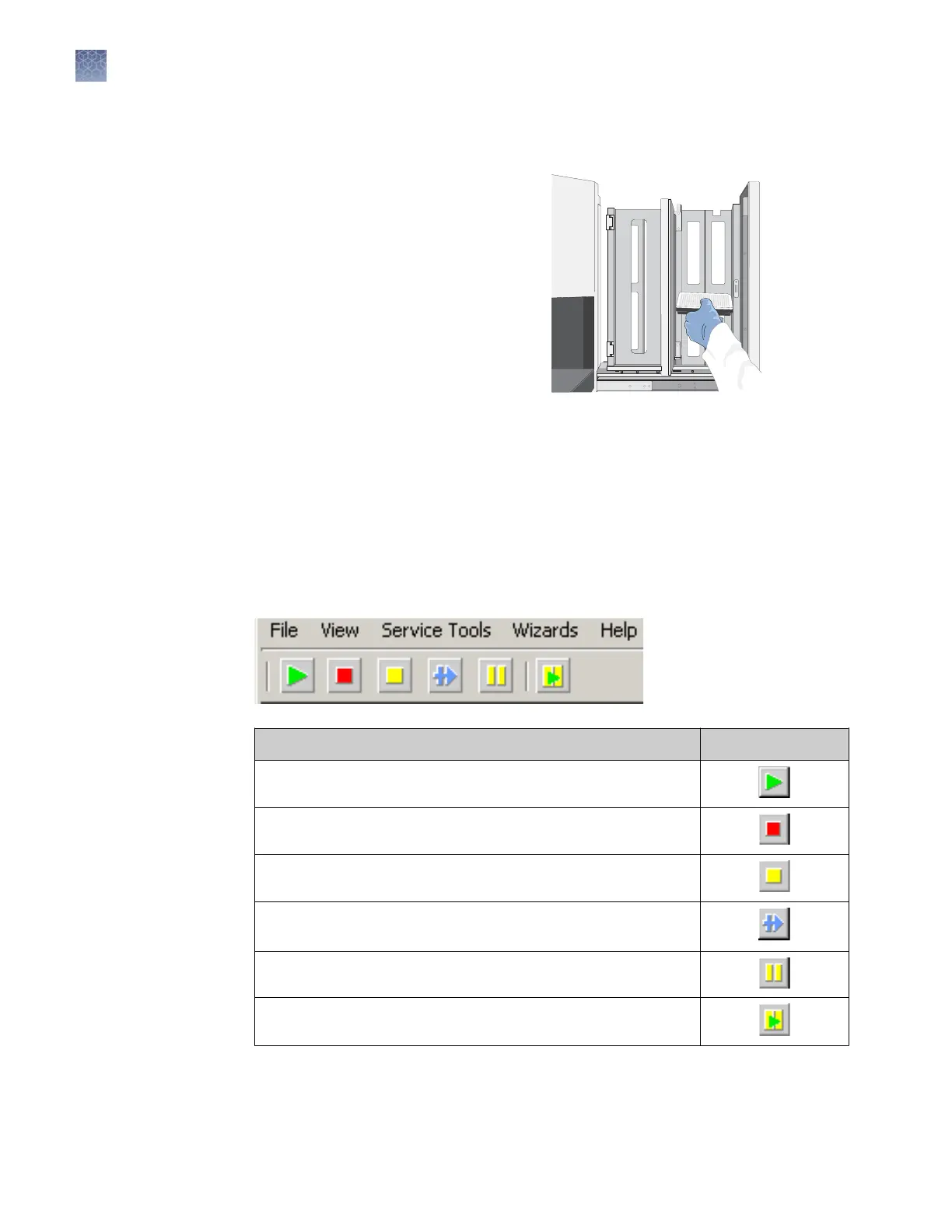Move a plate in the Input stack during a run
You can move a physical plate in the In
Stack tower to change the plate run order.
It is not necessary to pause the run to
move a plate.
1.
Remove the plates from the In Stack
tower. Place them back in with the
plate of interest closest to the boom
of the stack.
For more information, see “Place
plate assemblies into the
instrument“ on page 44.
2.
If you are running the instrument in manual mode, change the order of the plate
records in the Input Stack list. The order must correspond to the plate order in
the In Stack tower.
Controlling the run
You can use the toolbar at the top of the Data Collection Software window to control
the run.
To … Click …
Start the run
Stop the current run
Stop after the current run
Skip to next run (stops the current run and begins next scheduled
run)
Pause the current run
Resume after pause (start the next scheduled run)
Chapter 5 Run the instrument
Move a plate in the Input stack during a run
5
64
3730xl DNA Analyzer with 3730xl Data Collection Software 5 User Guide
