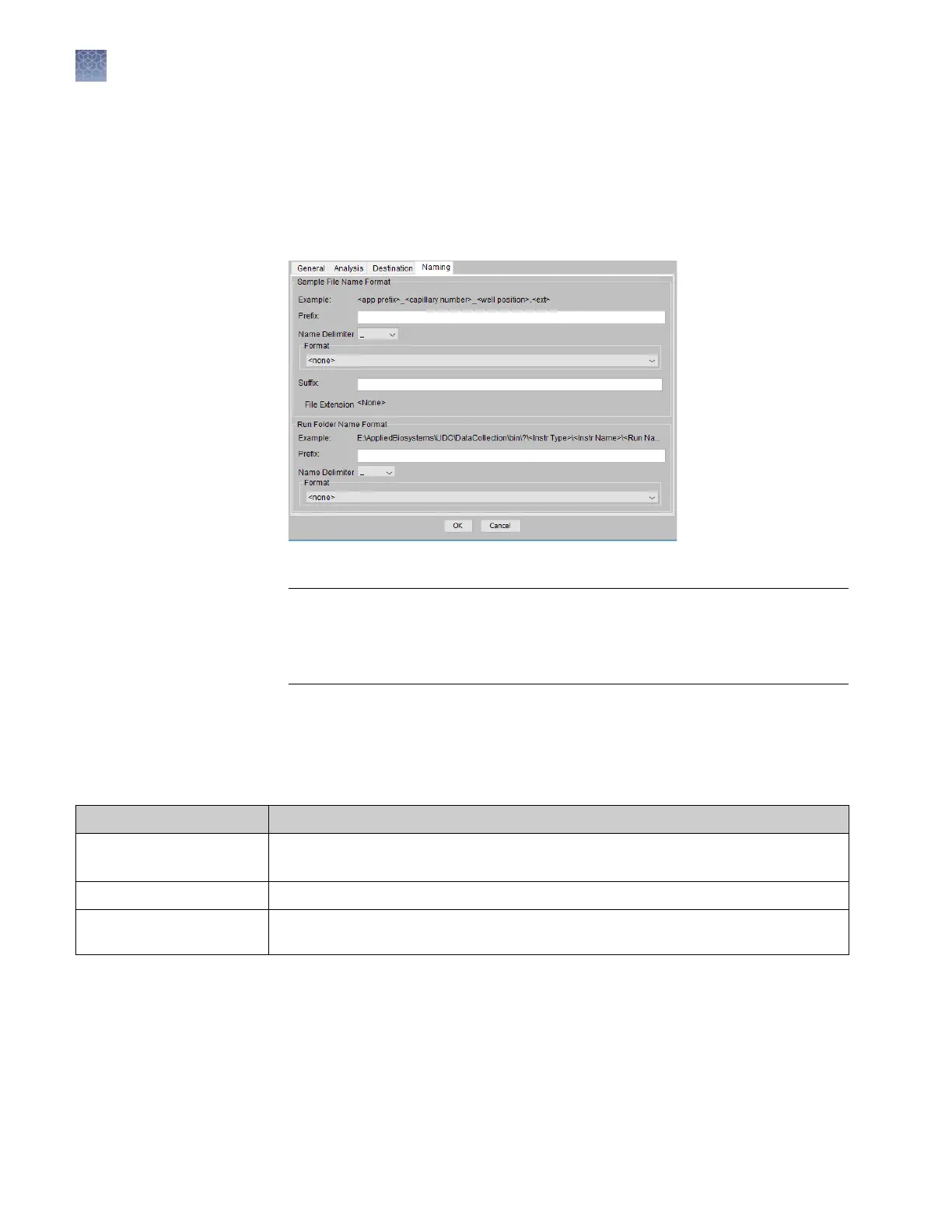Specify custom sample file naming in a results group
1.
Create a results group as described in “Create a results group (detailed
procedure)“ on page 80.
2.
Click the Naming tab.
3.
Specify the following seings if needed.
IMPORTANT! The maximum length for the complete path is 250 characters
(includes sample name, run folder name, and destination path name).
The softw
are warns you if your selection exceeds the maximum, but allows you
to save the le name convention.
Specify at least one unique identier for Sample File Name Format. If y
ou do
not, the Example displays INVALID NAME.
Note: Even if you create a custom run folder location, a separate default run
folder is generated that contains the log le. The log le can be used for
troubleshooting.
Field Description
Example Interactively displays the attributes you select.
The <ext> attribute is determined by the Analysis Type you select in the Analysis tab.
Prefix Text you can type.
Delimiter Symbols you can include in the file name: dash (-), dot (.), underscore (_), plus (+),
dollar ($).
Chapter 6 Create and manage plate records and results groups
Specify custom sample file naming in a results group
6
82
3730xl DNA Analyzer with 3730xl Data Collection Software 5 User Guide
