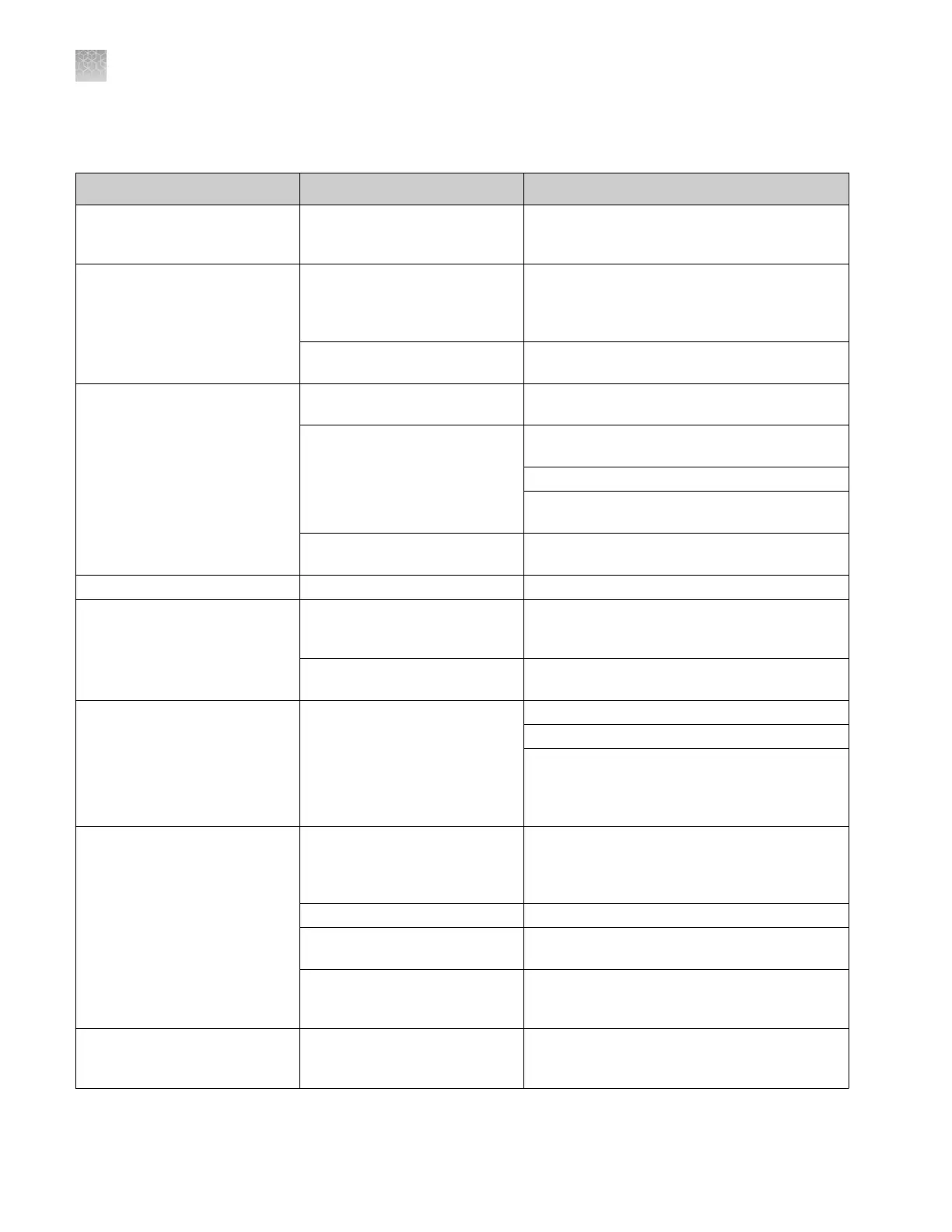General troubleshooting
Observation Possible cause Recommended action
Software does not start when
you double-click the desktop
icon 3730
The software window is
minimized.
Click the Data Collection Software icon in the
task bar to maximize the software window.
No signal Incorrect sample preparation. Replace samples with fresh samples prepared
with fresh Hi‑Di
™
Formamide (see “Hi‑Di
™
Formamide preparation and storage“ on
page 136).
Air bubbles are present in the
plate wells.
Centrifuge the plate to remove air bubbles.
Spikes in the data Expired polymer. Replace the polymer with a fresh lot using the
Change Polymer wizard.
Air bubbles, especially in the
polymer.
Refill the capillaries using the Bubble Remove
wizard.
Bring the polymer to room temperature.
Replace the polymer with a fresh lot using the
Change Polymer wizard.
Possible contaminant in the
pol
ymer.
Replace the polymer with a fresh lot using the
Change Polymer wizard.
Instrument fittings are leaking Fittings are loose. Finger-tighten all fittings. Do not overtighten.
Brown or black debris is visible
in the lower polymer block
Arcing is occurring in the pump
system.
Clean the pump. See “Clean the polymer
delivery pump (PDP) and lower polymer
block“ on page 121.
Bubbles in the tubing or in the
polymer block.
Use the Bubble Remove wizard.
Air bubbles in the pump Fittings may be loose. Finger-tighten all fittings. Do not overtighten.
Run the Bubble Remove wizard.
For persistent bubbles, replace the polymer
with water, then run the Bubble Remove
wizard. Replace the water with polymer, then
run the wizard again.
Polymer is visible in the anode
buffer jar when the capillaries
are filling (polymer is
"streaking" into buffer)
You ran any of these wizards:
Bubble Remove,
Replenish Polymer,
Replace Polymer, Install Array
Replace the anode buffer. See “Fill the anode
buffer jar“ on page 33.
The buffer pin valve is leaking. Contact Support.
The buffer pin valve needs to be
adjusted.
Contact Support.
Arcing is occurring in the pump
system.
Clean the pump. See “Clean the polymer
delivery pump (PDP) and lower polymer
block“ on page 121.
Polymer is leaking at fittings
during pump fill stroke
The check valve is leaking. Remove the polymer bottle to expose the check
valve. Push 100 mL of DI-water through the
check valve with a 50‑cc syringe and adapter.
Appendix A Troubleshooting
General troubleshooting
A
140
3730xl DNA Analyzer with 3730xl Data Collection Software 5 User Guide
