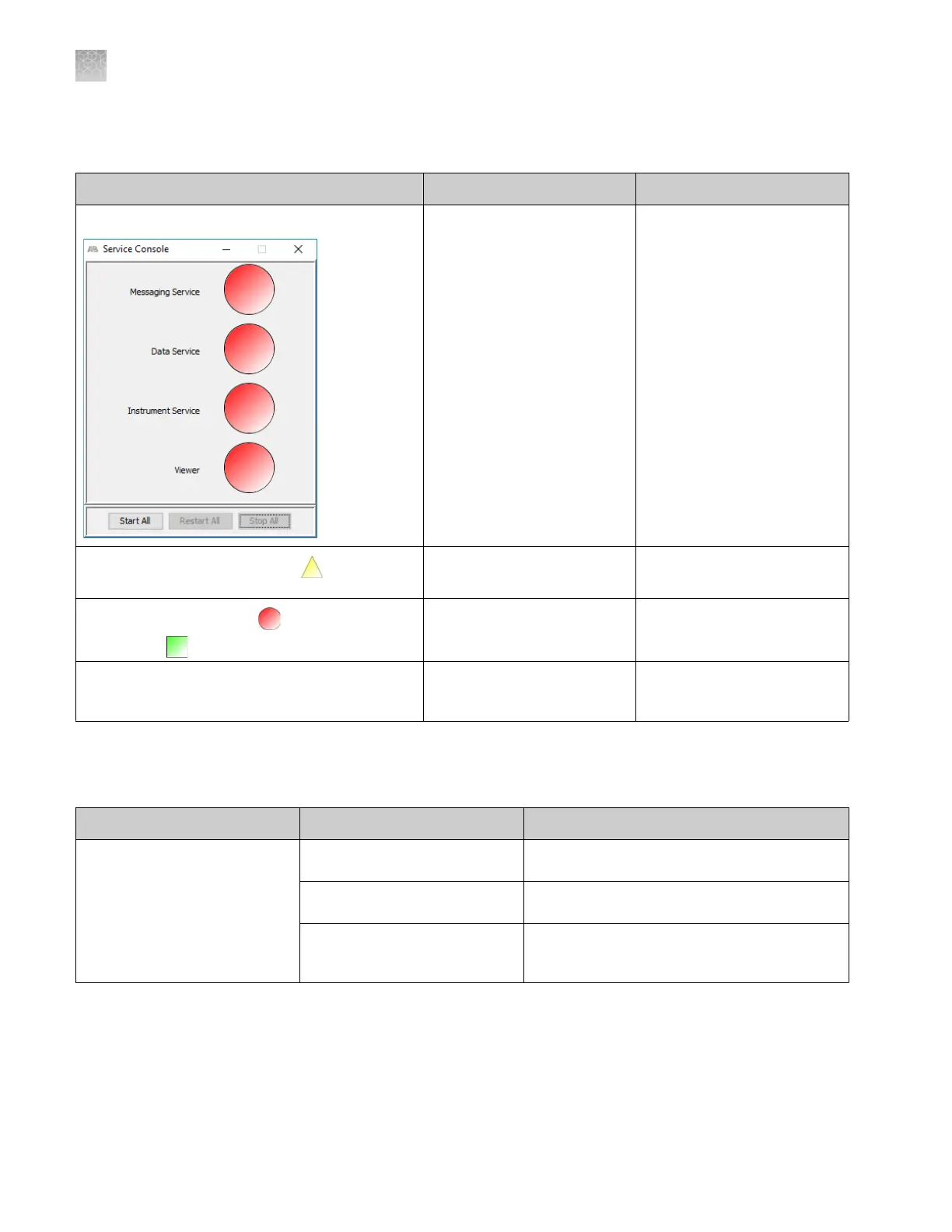Service console troubleshooting
Observation Possible cause Recommended action
Service console: All indicators are red Services are starting. Wait a few minutes.
Service console: Data Services is for more
than 1–2 minut
es
The service is not starting. Click Stop All, then restart
the computer.
Service Console: Viewer is
after all other
servic
es are
The service is not starting. Click St
op All, then restart
the software.
"The requested service has already been started.
More help is available by typing NET HELPMSG
2182."
Ignore message. Ignore message.
Spatial calibration troubleshooting
Observation Possible cause Recommended action
Spatial calibration fails Bubbles are present in
c
apillaries.
Run the Bubble Remove wizard. Observe the
array port area to ensure bubbles are removed.
Detection cell window is not
clean.
Clean the detection cell (see page 125).
Problem with capillary array. Use the Install Capillary Array wizard to
replace the capillary array (see page “Store a
capillary array“ on page 124).
Appendix A Troubleshooting
Service console troubleshooting
A
138
3730xl DNA Analyzer with 3730xl Data Collection Software 5 User Guide
