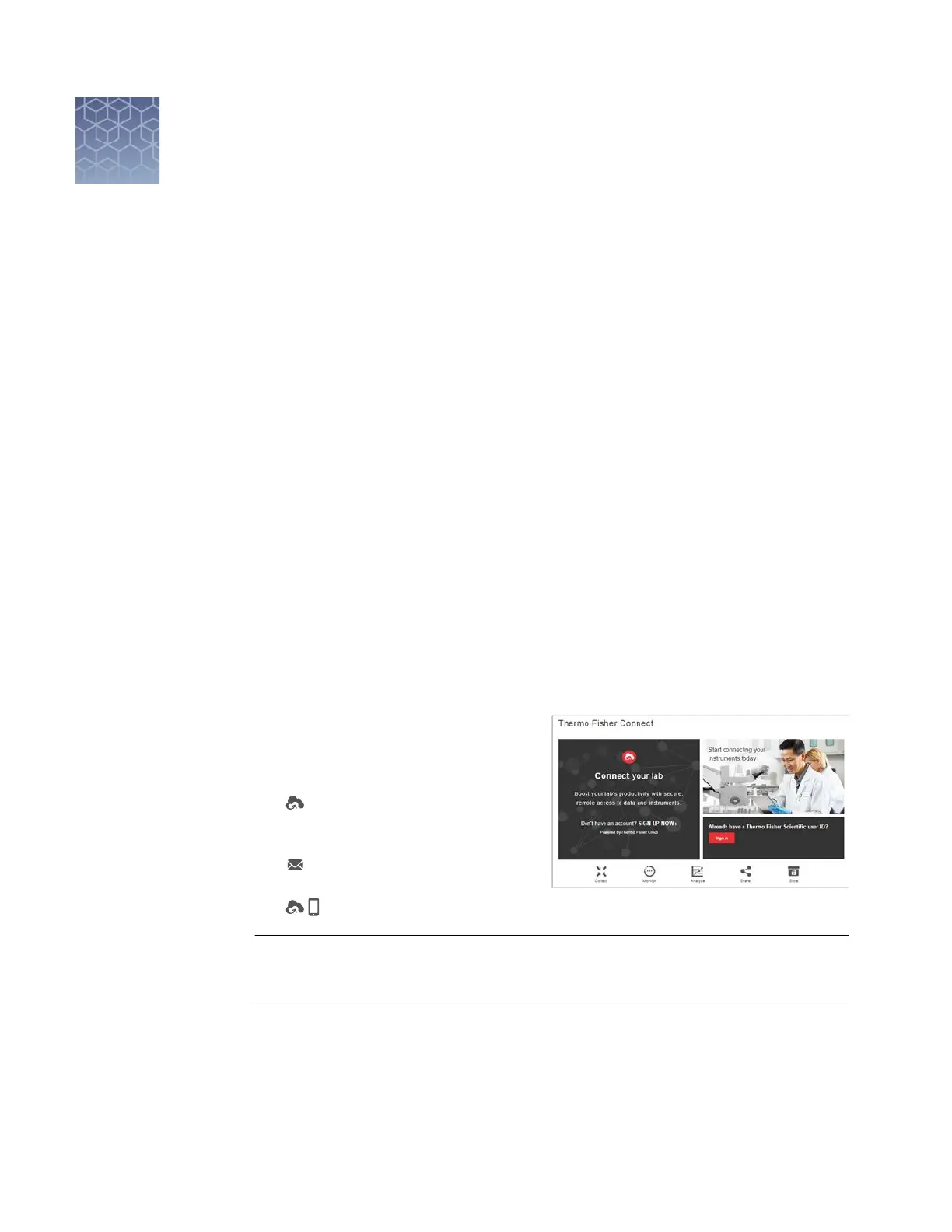Use the instrument with Thermo
Fisher Connect
■
Thermo Fisher Connect features ........................................ 46
■
Register and obtain a Thermo Fisher Connect account ..................... 47
■
Connect the instrument to your Thermo Fisher Connect account ............ 47
■
Set up the data storage location and email notications .................... 48
■
Monitor a run from InstrumentConnect ................................. 49
■
Monitor a run from a mobile device ..................................... 50
■
View notications from the instrument on the Cloud ...................... 51
■
For more information on using InstrumentConnect ....................... 52
■
Thermo Fisher Connect administrators for an instrument .................. 52
Thermo Fisher Connect features
This option is not available if Access Control Administration is enabled in the AB
Navigator Software.
If the instrument is connected to a
network you can use the Thermo Fisher
Connect feature. Thermo Fisher Connect
provides the following functions.
• Automatically transfer data les
from the instrument to y
our Thermo
Fisher Connect account.
•
Receive instrument status email
notications.
• View instrument status on InstrumentConnect or a mobile device.
IMPORTANT! The instrument communicates with the computer by Ethernet
connection. Do not make any changes to the computer ethernet/internet connections
during a run or during calibration.
3
46
3730xl DNA Analyzer with 3730xl Data Collection Software 5 User Guide
