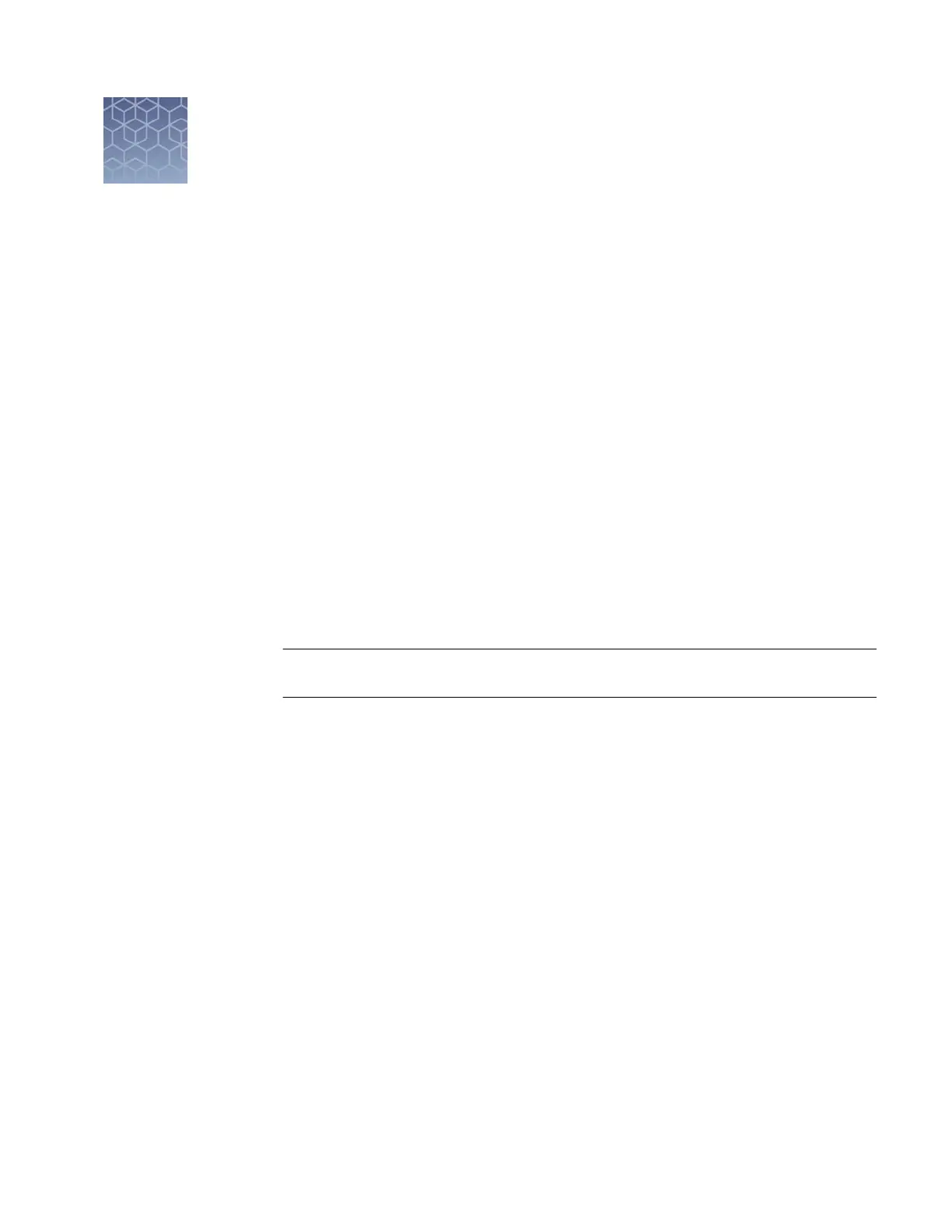Prepare the instrument
■
Power on the computer and the instrument .............................. 27
■
Start the software ..................................................... 28
■
Prepare buer and ll the reservoirs .................................... 29
■
Place reservoirs into the instrument ..................................... 32
■
Fill the anode buer jar ............................................... 33
■
Check the polymer level ............................................... 34
■
Check for bubbles in the pump system .................................. 35
■
Check the active spectral calibration .................................... 36
■
Prepare and load sample plates ........................................ 37
■
Default injection positions—48-capillary arrays .......................... 37
■
Default injection positions—96-capillary arrays .......................... 39
■
Seal and assemble plates .............................................. 41
■
Place plate assemblies into the instrument ............................... 44
IMPORTANT! Before using this product, read and understand the information in the
“Safety” appendix in this document.
Power on the computer and the instrument
1.
P
ower on the monitor and computer.
2.
In the Log On to Windows dialog box:
a.
In the User Name eld, enter your user name.
b.
In the Password eld, enter your password.
c.
Click OK.
3.
Close the oven door.
4.
Close the stacker door.
5.
Close the instrument door.
2
3730xl DNA Analyzer with 3730xl Data Collection Software 5 User Guide
27
