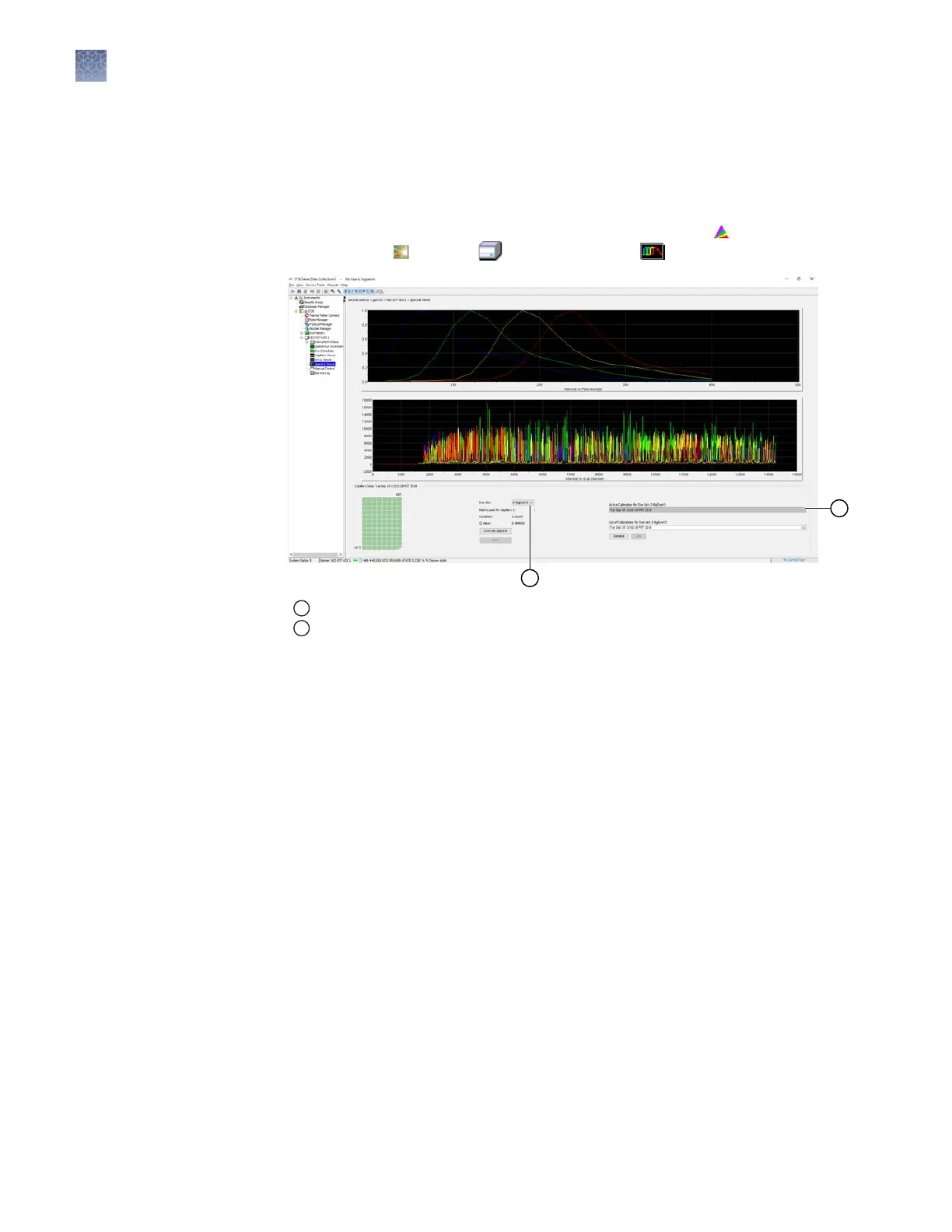Check the active spectral calibration
Ensure that the active calibration is appropriate for the dye set and capillary length
you are running.
1.
In the navigation pane of the Data Collection Software, select GA
Instruments4 ga37304 Instrument name4 Spectral Viewer.
1
Dye set for the run
2
Active spectral calibration
2.
Select the dy
e set for the run.
3.
If the active spectral calibration is not appropriate for your application, see
“Select a previous calibration as the active spectral calibration“ on page 111.
Chapter 2 Pr
epare the instrument
Check the active spectral calibration
2
36
3730xl DNA Analyzer with 3730xl Data Collection Software 5 User Guide
