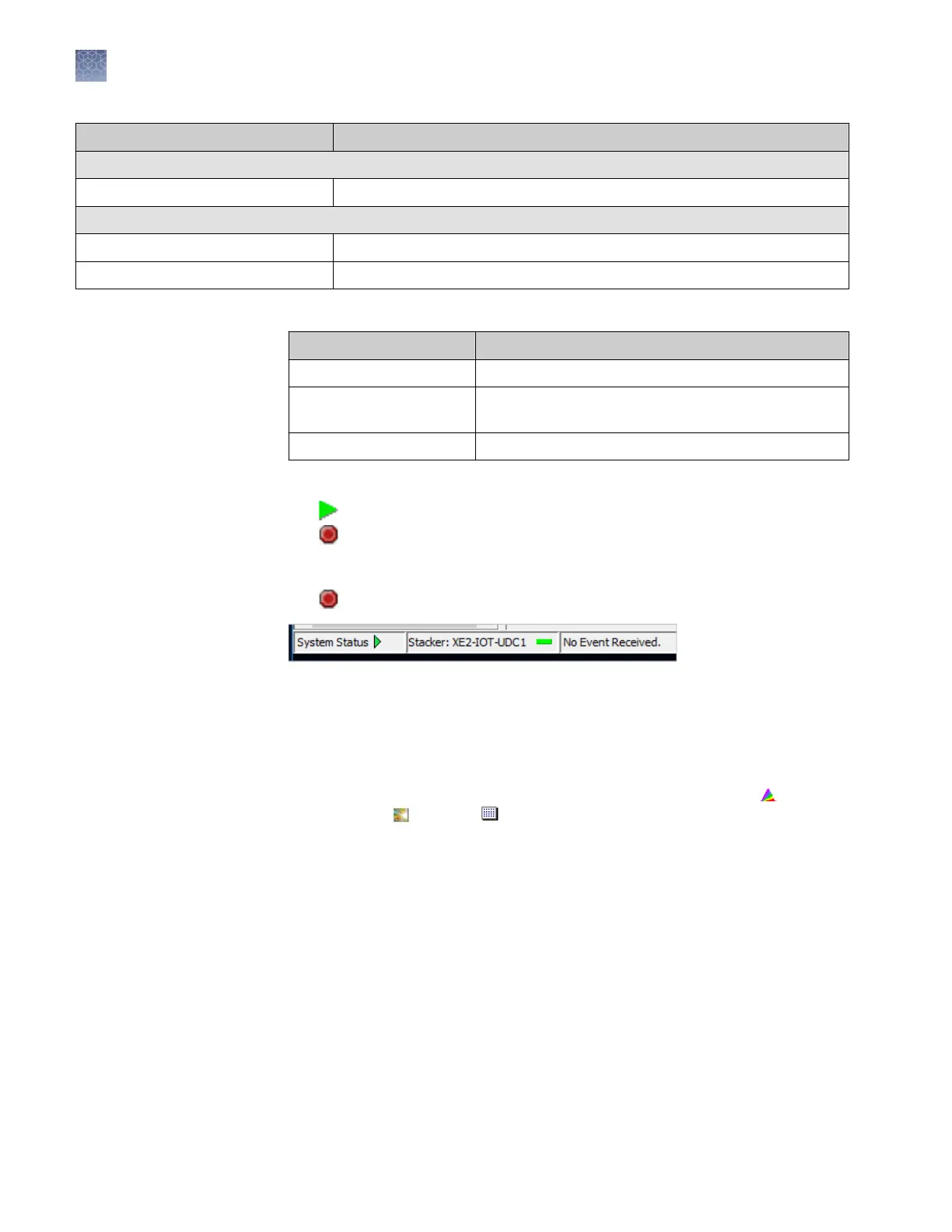Status Description
Autosampler
Processing Data is being collected from the plate.
Current runs
Collecting Injection is in process.
Validated Injection has been validated and will be run.
Table 4 Current Run fields
Field Description
Run ID The internal number assigned by the software
Application Instrument protocol type selected in the instrument
protocol
Run protocol Instrument protocol name selected in the plate record
2.
Monitor the System status indicator in boom left of screen.
•
—Instrument is running
• ashing—Check the Event Log.
See “V
iew the Event Log“ on page 68 or “Display the Event Log“ on
page 135.
•
—Instrument has stopped
Add reinjections to a plate record
T
o add a reinjection, edit the plate record, then run the plate again.
1.
In the navigation pane of the Data Collection Software, double-click
GA
Instruments4 ga37304 Plate Manager.
2.
Select a plate record, then click Edit.
3.
Select Edit4Add Sample Run.
Columns for Results Group 2 and Instrument Protocol 2 are added to the plate
record.
4.
Specify the seings for the new injection.
Chapter 5 Run the ins
trument
Add reinjections to a plate record
5
66
3730xl DNA Analyzer with 3730xl Data Collection Software 5 User Guide
