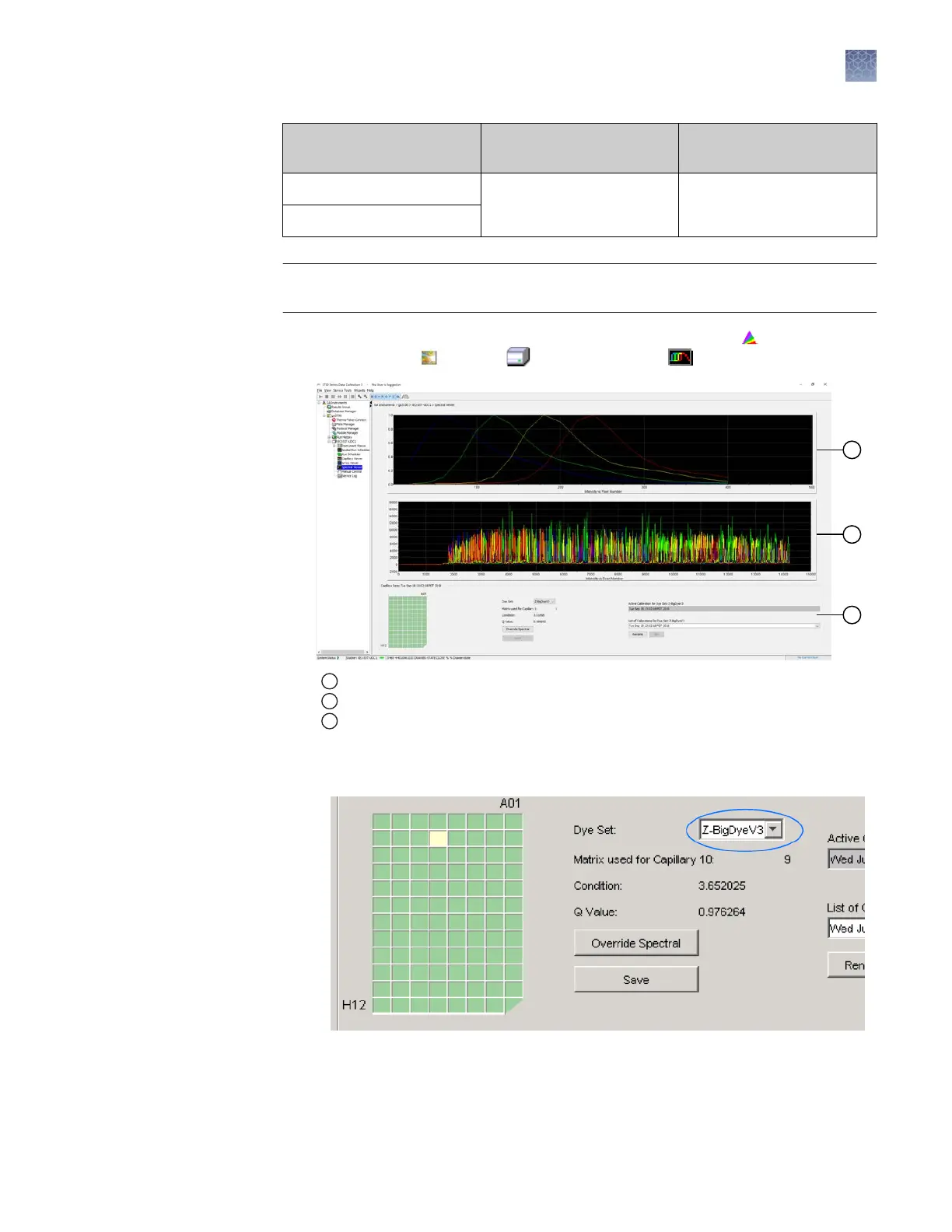Dye Set
Quality Value minimum
Default Condition Number
Range
Any4Dye-HDR
>0.8 1.0–20.0
Any5Dye
IMPORTANT! Review and evaluate the spectral calibration prole for each capillary,
even if the Q value and Condition numbers are within range.
1.
In the navigation pane of the Data Collection Softw
are, select
GA
Instruments4 ga37304 Instrument name4 Spectral Viewer.
1
Spectral pr
ofile
2
Raw data (matrix standards)
3
Rename or set the active calibration
2.
In the Dy
e Set drop-down list, select the dye set.
Evaluate the
spectral
calibration data
Chapter 8 Calibrate the instrument
Perform spectral calibration for sequencing and fragment analysis
8
3730xl DNA Analyzer with 3730xl Data Collection Software 5 User Guide
105