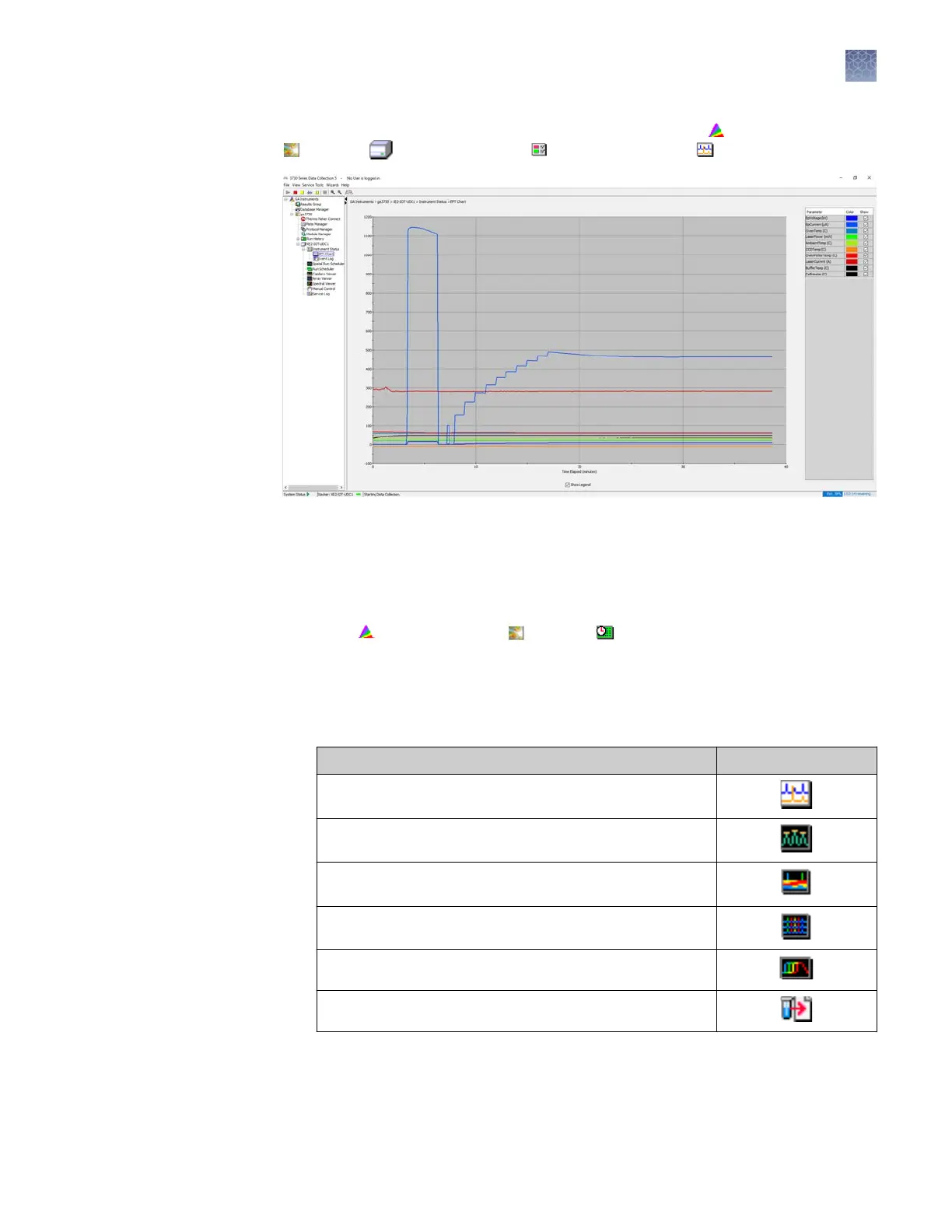In the navigation pane of the Data Collection Software, select GA Instruments4
ga37304 Instrument name4 Instrument Status4 EPT Chart.
You can view the injection run history for processed plates that are stored in the
database.
Not
e: You cannot view run history for plates that have been deleted from the
database using the Database Manager.
1.
Select
GA Instruments4 ga37304 Run History.
2.
Search for the plate record of interest.
See “Search for a plate record“
on page 77.
3.
Select the run of interest, then select any of the icons that are listed below.
Run History views Icon
EPT Viewer
Spatial Calibration Viewer
Capillary Viewer
Array Viewer
Spectral Calibration Viewer
Reextraction
View
electrophoresis
conditions (EPT)
View data from a
c
ompleted run
(Run History)
Chapter 5 Run the ins
trument
View data from the run
5
3730xl DNA Analyzer with 3730xl Data Collection Software 5 User Guide
71
