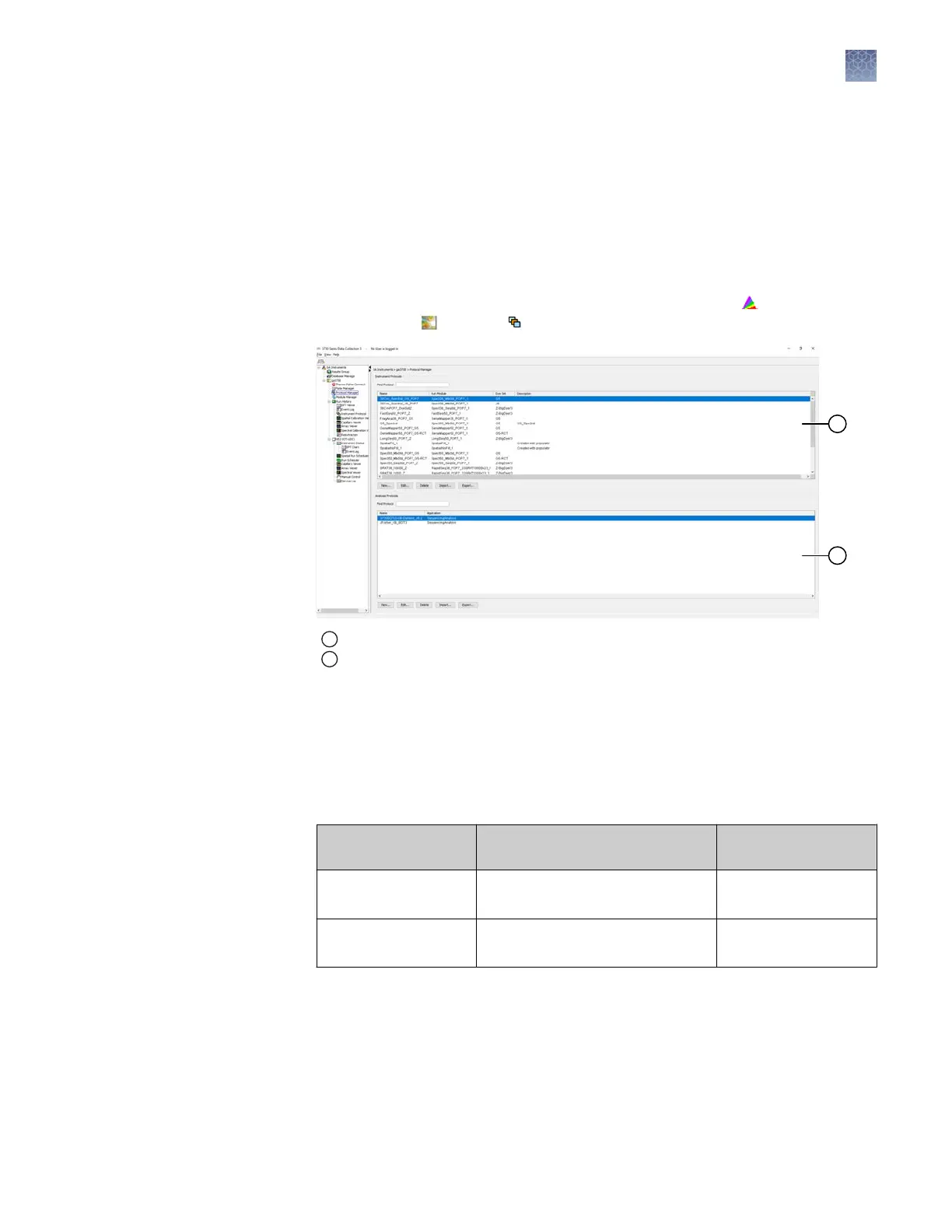1.
Prepare the matrix or sequencing standard appropriate for your application as
described in the product insert. See Appendix E, “Catalog numbers“ for catalog
numbers.
2.
Dispense the calibration chemistry into the wells specied for the plate record
you create (see “Create a spectral calibration plate“ on page 100).
3.
Seal and assemble the plate (see “Seal and assemble plates“ on page 41).
1.
In the navigation pane of the Data Collection Software, select
GA
Instruments4 ga37304 Protocol Manager.
1
Instrument protocols
2
Analysis protocols
2.
In the Instrument Protocols pane, click New.
3.
Select Spectral from the Run Module dropdown list.
4.
Select the dy
e set, polymer, and array length.
5.
Select the run module and the chemistry.
Calibration type
Run Module for the installed
c
apillary length
Chemistry
Matrix Spect36_MtxStd_1
Spect50_MtxStd_POP-7
™
_1
Matrix Standard
Sequencing Spect36_SeqStd_1
Spect50_SeqStd
Sequence Standard
Note: Do not change seings in the Edit Parameters dialog box.
Pr
epare the
spectral
calibration
standard
Create a spectral
ins
trument
protocol
Chapter 8 Calibr
ate the instrument
Perform spectral calibration for sequencing and fragment analysis
8
3730xl DNA Analyzer with 3730xl Data Collection Software 5 User Guide
99
