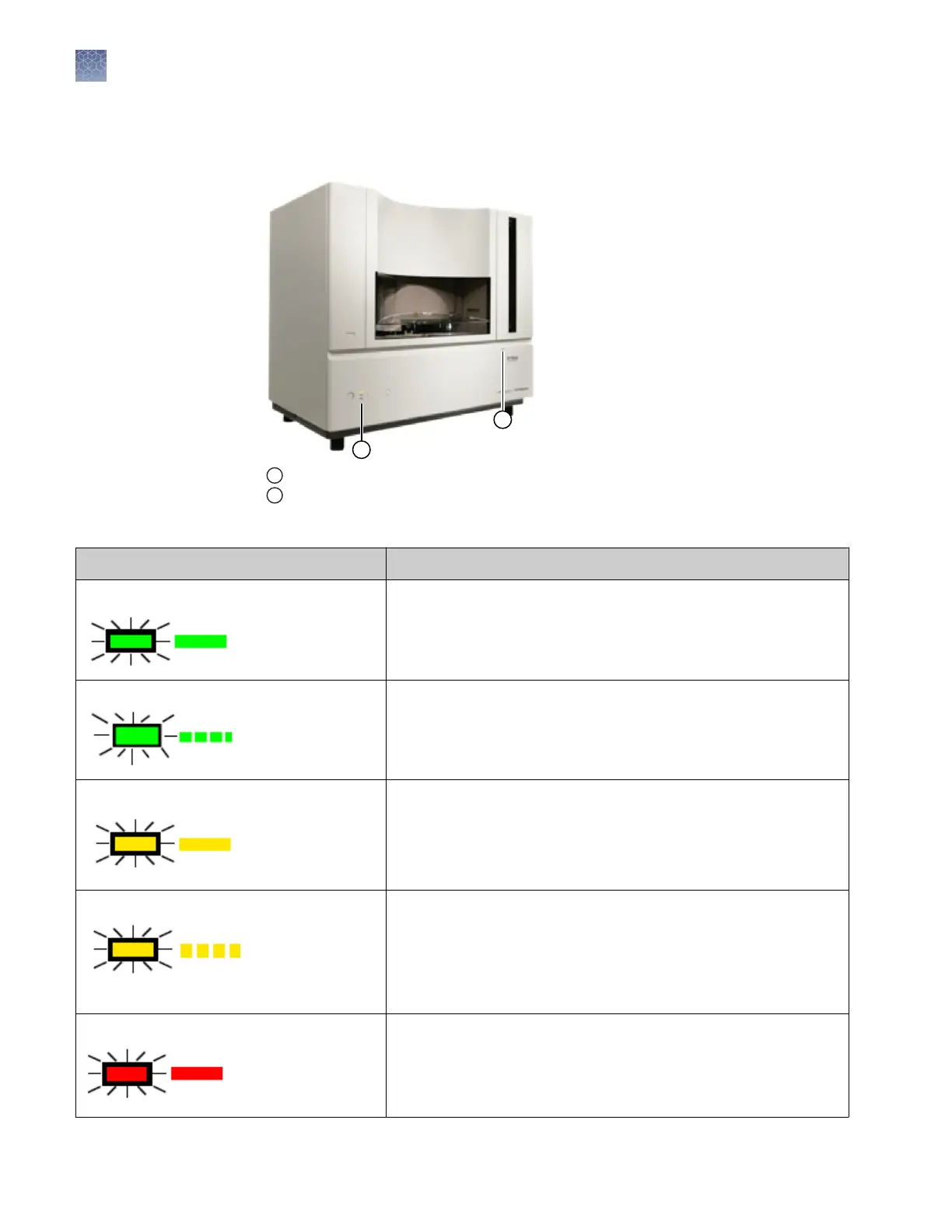Instrument front panel indicators
1
Status indicators
2
Stacker indicators
Table 1 St
atus lights
Status Light Status
Solid Green
• The instrument is ready
•
An automated wizard operation is in progress with the
instrument door closed
Flashing Green
• A run is in progress
Solid Yellow
• The instrument cannot communicate with the computer. See
Appendix A, “T
roubleshooting“.
• The buffer reservoir or capillary array is not installed
Flashing Yellow
• The instrument is performing diagnostics
•
The instrument door or oven door is open
• An automated wizard operation is in progress with the
instrument door open
• The instrument is downloading firmware
Solid Red
• The instrument has detected a problem. See Appendix A,
“T
roubleshooting“.
• Restart the instrument and computer. See “Power on the
computer and the instrument“ on page 27.
Chapter 1 Instrument and software description
Instrument front panel indicators
1
14
3730xl DNA Analyzer with 3730xl Data Collection Software 5 User Guide
