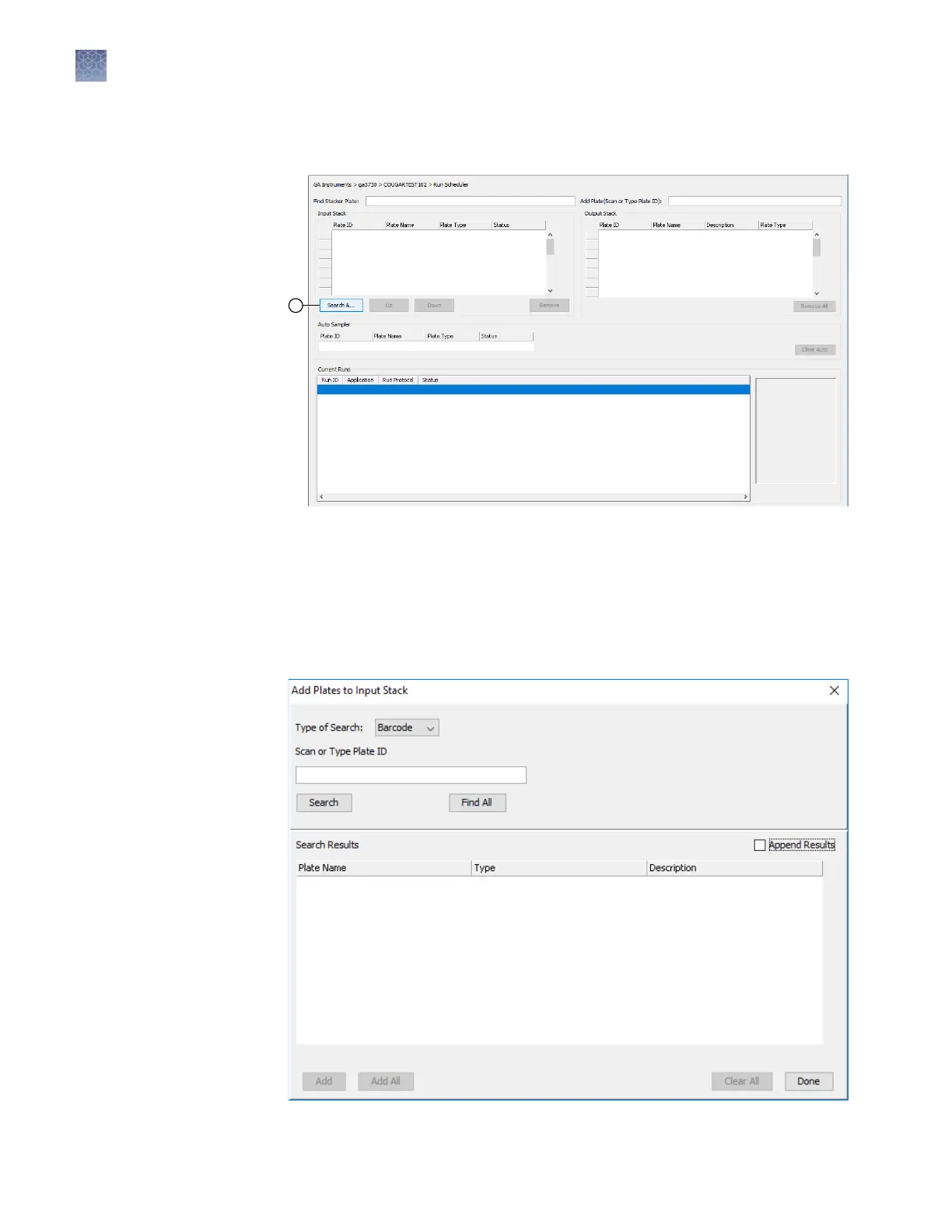3.
Click Search A... [Search plate(s) and add to the input stack] to search for plate
records.
The Add Plates to Input Stack dialog box opens.
4.
Click Find All or type the name of the plate or scan the Plate ID, then click
Search.
Y
ou can also change the Type of Search to Advanced and enter more specic
plate criteria to search for. For more information, see “Search for a plate
record“ on page 77.
Chapter 5 Run the instrument
Run the instrument in manual mode
5
62
3730xl DNA Analyzer with 3730xl Data Collection Software 5 User Guide
