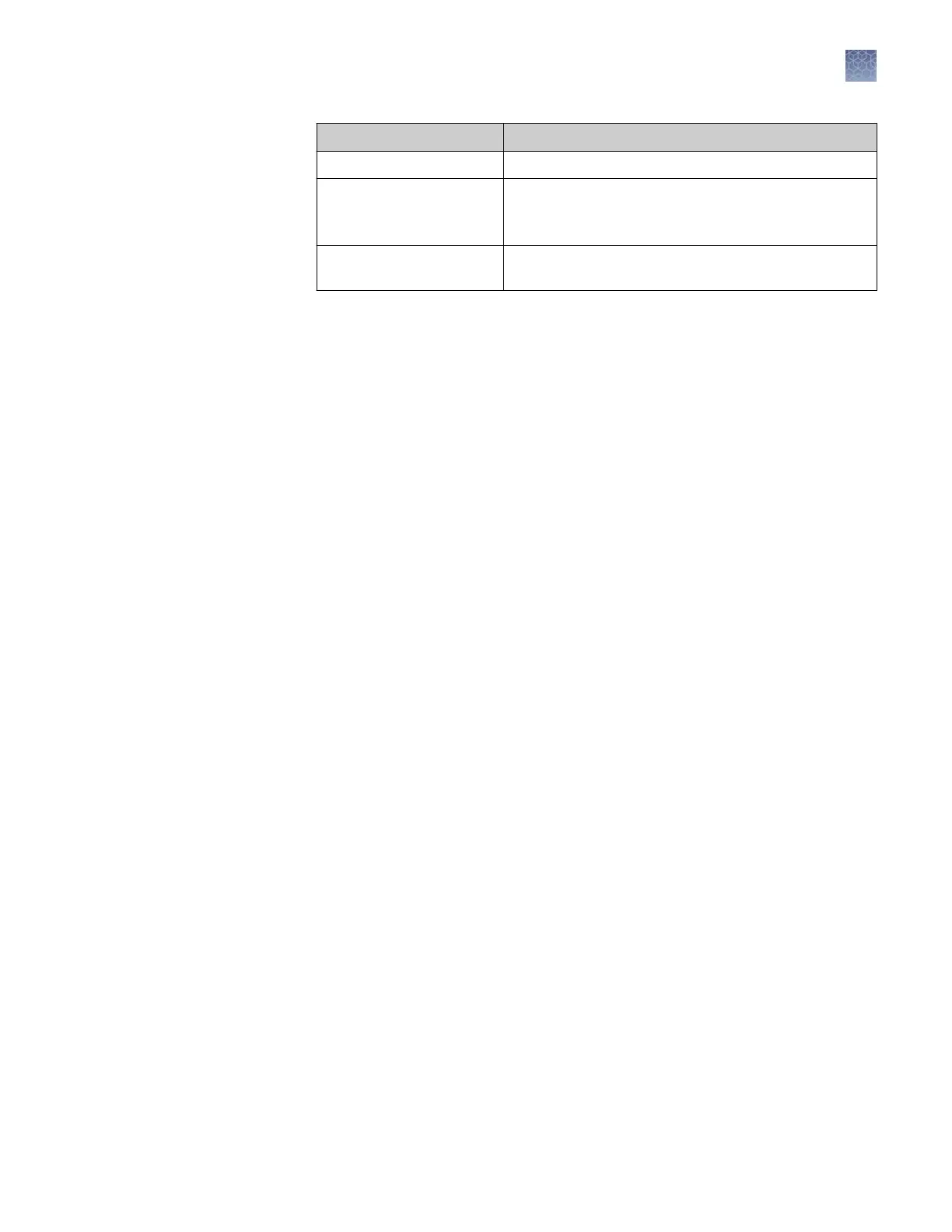Color Value
Red Extraction or analysis failed
Yellow Warnings for extraction or analysis
“FAILURE: Analysis Fail Bad Data; Error
Number=nnnnn WARNING…"
Green Successful extraction (with no analysis intended), or
successful extraction and analysis.
(Sequence analysis only): The Score column represents the quality v
alues for an
entire sequence. Quality values are assigned only to analyzed samples when
using the KBBasecaller. The Score column is blank if:
• Analysis was not performed
• Analysis failed
• ABIBasecaller was used for analysis. The ABIBasecaller does not assign a
score.
5.
Select the checkboxes in the Extract column for the samples to re-extract.
6.
As needed, select dierent results group and other seings.
7.
Click Extract.
Reextraction creates a new sample le and does not replace the previously saved
sample le. For example, if the rst extracted le name is, “sample01.ab1” then
the second rst extracted le is assigned “sample01.2.ab1”.
Reextracted sample les are saved in the original folder that data was extracted
to, unless you modify the results group seings.
Chapter 5 Run the ins
trument
Check the autoextraction status and manually re-extract
5
3730xl DNA Analyzer with 3730xl Data Collection Software 5 User Guide
73
