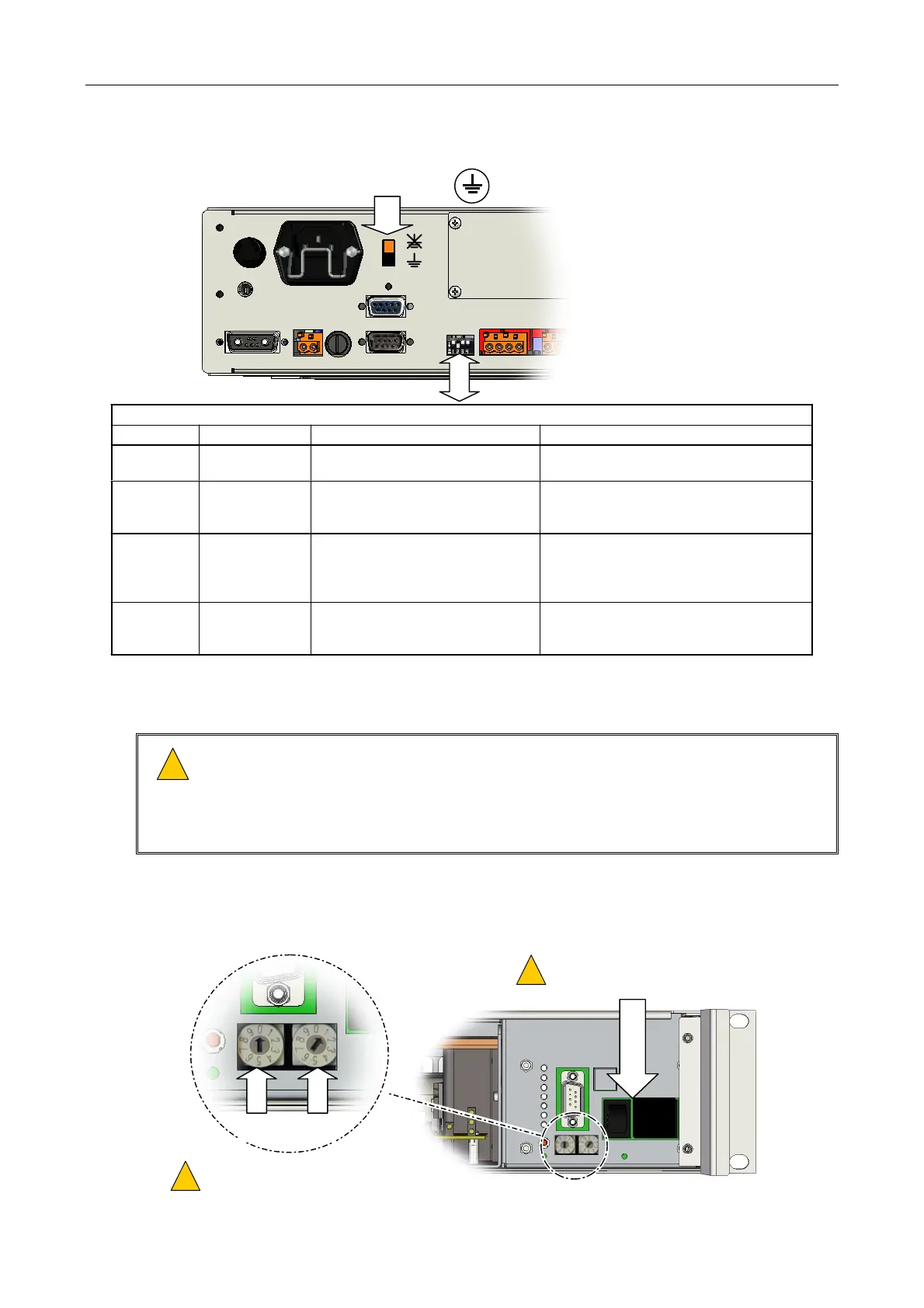iPAM400 – Product Manual
U-0629-0171.doc – Issue: 04 complete, approved
Page 34 of 138
Figure 10 Setting the Earth Lift switch and the Mode DIP switches
‘Mode’ DIP Switch Settings
Switch No. Switch Name Function when ON (down position) Function when OFF (up position)
SW1 Debug
For ASL use only (for software debug
and configuration purposes).
Always set this switch to OFF.
SW2
Mains Fault
Reporting
Enable
AC mains input faults ARE reported.
AC mains input faults ARE NOT reported.
Use only when the mainframe is being
supplied from batteries only.
SW3
Battery Fault
Reporting
Enable
Battery supply input faults ARE
reported.
Battery supply input faults ARE NOT
reported.
Use only when the mainframe is being
supplied from AC mains only (no batteries).
SW4
Aux Supply Fault
Reporting
Enable
Aux supply output faults ARE
reported.
Aux supply output faults ARE NOT reported.
Use only when the auxiliary DC supply output
is not being used to power other equipment.
EARTH LIFT DOWN
8. Ensure that the power to the mainframe is disconnected.
!
!
1) Ensure that the mainframe mains and battery isolation switches are turned off;
see Figure 11.
2) Ensure that the AC mains supply to the unit is isolated.
3) Ensure that the DC supply to the unit is isolated, if used.
9. Ensure that the Mainframe Address switches are set to address ‘01’; see Figure 11.
Figure 11 Turning the power switch off and setting the mainframe address to ‘01’
O
I
0
1
MAINS AND BATTERY
ISOLATION SWITCHES:
OFF
!
!
ROTARY SWITCHES SET TO ‘01’.
OTHER ADDRESSES ARE FOR ASL USE ONLY.
!
!