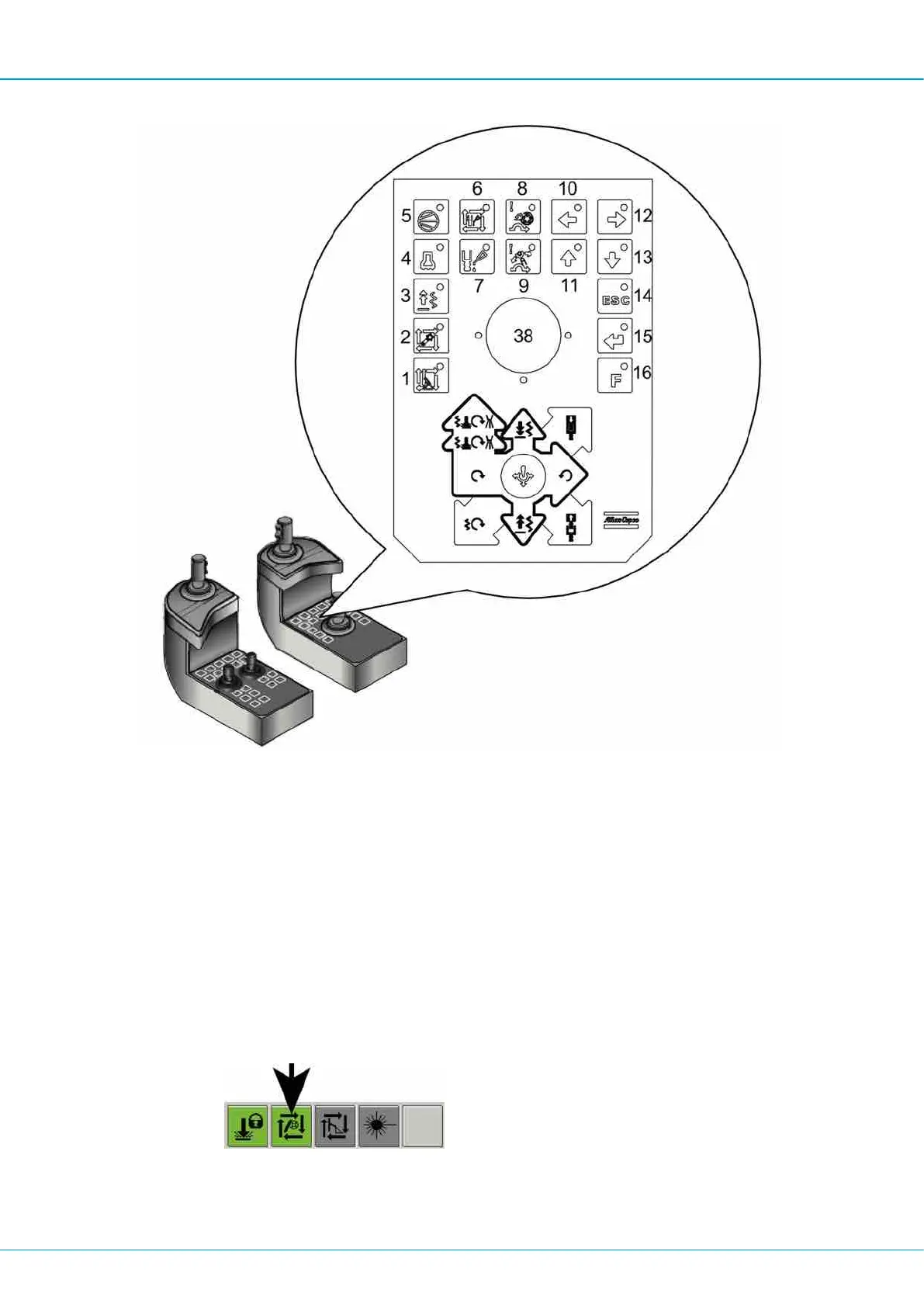SmartROC D65 T4F 8 Drilling
97 No: 713944459.6 en
OHA is activated with button 2
Start and stop of OHA
Starting up OHA
The OHA function can only be used if the rig is in drilling position. There are two ways of
starting the function.
1.
Start the drilling process by carrying out a manual collaring. When the locked drilling
has begun, press the OHA button to shift to automatic.
2.
Start drilling by pressing the OHA button. The auto-sequence starts with an initial
collaring before increasing to full drilling speed.
When the OHA function is active, a green indicator light will be seen in the status bar at the
bottom of the display.
OHA symbol
Stopping OHA
