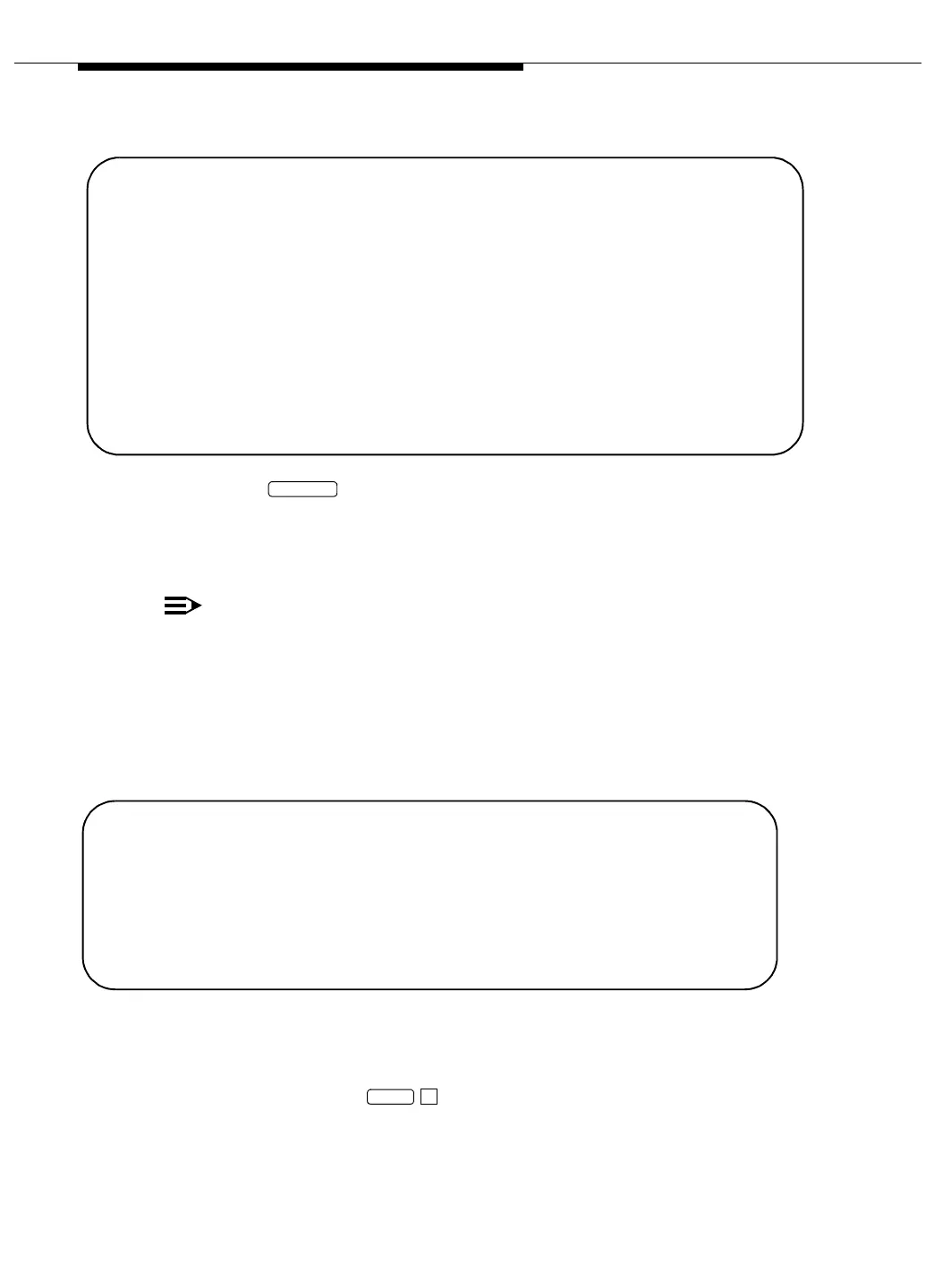Upgrading the MAPD System
H-4 Issue 3 May 2002
9. Press to display the login prompt and login as root with the
default root password.
10. Type installIDE to recreate the IDE disk image. This process will take
approximately 8 to 10 minutes.
NOTE:
If the installation script detects the presence of UNIX already on the IDE
disk, it will prompt you for confirmation before over-writing it. If you proceed,
all the original contents on the IDE disk will be lost.
11. Shut down the system by typing shutdown -g0 -y. A screen similar to
the following will appear:
12. Remove the PCMCIA installation disk, and insert the customer’s backup
SanDisk PCMCIA FlashDisk.
13. Press any key to reboot the system, and boot from the internal IDE disk
(do NOT enter the sequence this time).
Welcome to UnixWare 2.1.2
The system’s name is definity.
Console Login:
TN800 MAPD Remote Maintenance Port
defaults are:
LCP: 9600 8N1 COM2: 9600 8N1
RMP: 9600 8N1 COM1: 9600 8N1
TN800 MAPD Remote Maintenance Port
defaults are:
LCP: 9600 8N1 COM2: 9600 8N1
RMP: 9600 8N1 COM1: 9600 8N1
RETURN
# shutdown -g0 -y
UX:shutdown: INFO:
Shutdown started. Wed Sept 24 13:46:28 EST 1997
# UX:init: INFO: New run level: 0
UX:/sbin/rc0: INFO: The system is coming down. Please wait.
UX:K00ANNOUNCE: INFO: System services are now being stopped.
Press any key to reboot...
CTRL C