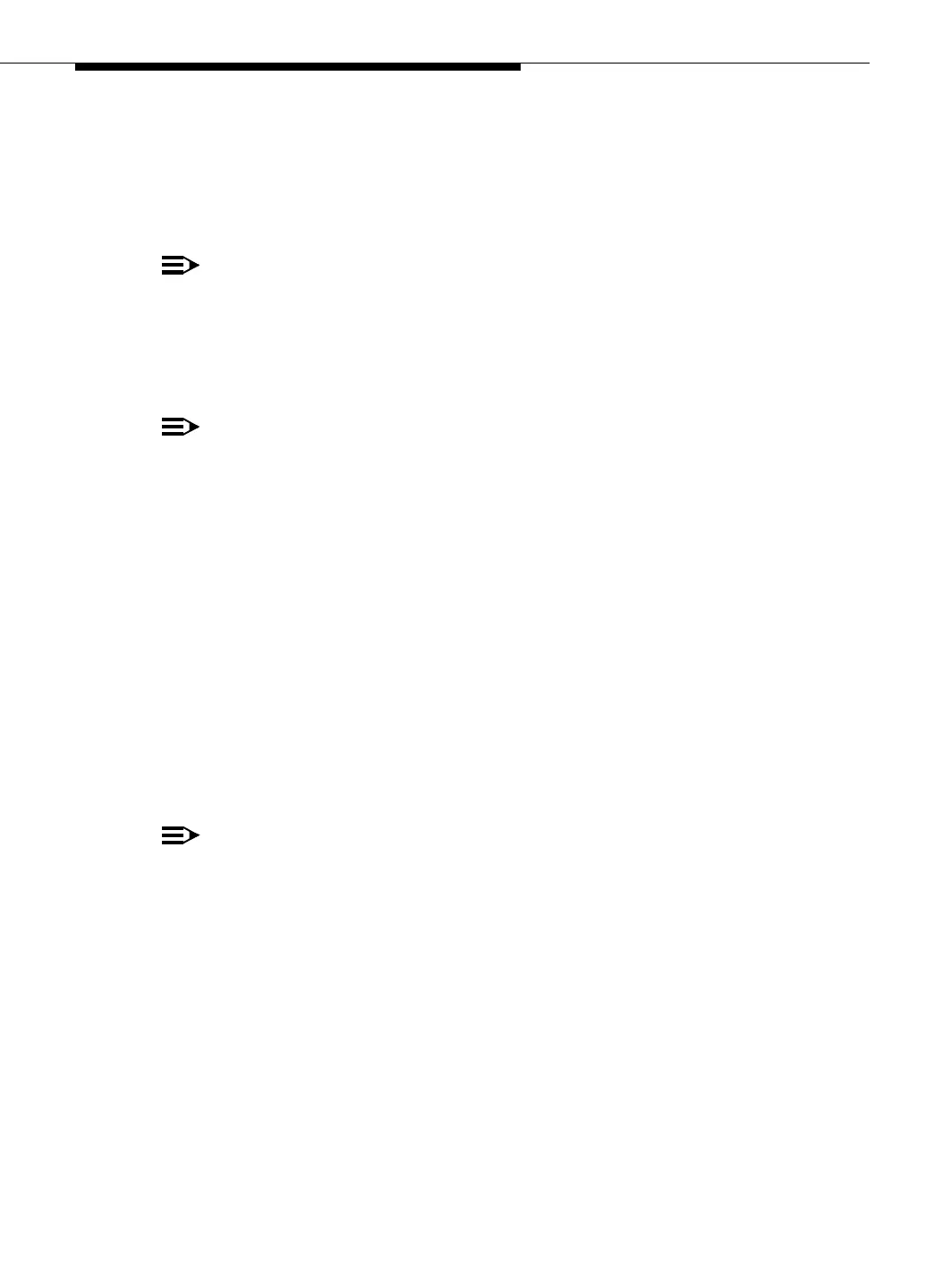Upgrading the MAPD System
Issue 3 May 2002
H-5
14. At the login prompt, login with the services login (default password) and
become root with su - root.
15. To install the DEFINITY LAN Gateway application, type
pkgadd-n DLGset.
NOTE:
Before loading the CV/LAN application, verify that the customer has
purchased it.
16. If the CV/LAN application needs to be installed, type
pkgadd -n cvlan.
NOTE:
Before loading the CV/LAN application, verify that the customer has
purchased it.
17. Evoke the screens by typing eth_oam.
18. Restore the customer’s system configuration from the backup SanDisk
PCMCIA FlashDisk using the following menu steps:
■ Select “Maintenance” from the Main Menu.
■ Select “Removable Media Operations” from the Maintenance Menu.
■ Select Restore Configuration Data from Removable Media.
19. After the customer’s system configuration is restored, reboot the system.
■ Return to the “Maintenance”
■ Select “Reset System (CV/LAN.)”
■ Select Reboot System.
NOTE:
If the CV/LAN application was installed, the UNIX kernel will be rebuilt when
the system is shut down. This will take several minutes. In addition, when
the system is coming up, a new kernel environment will be setup which may
also take a few minutes.
20. Following the reboot, have the customer log in at the login prompt.