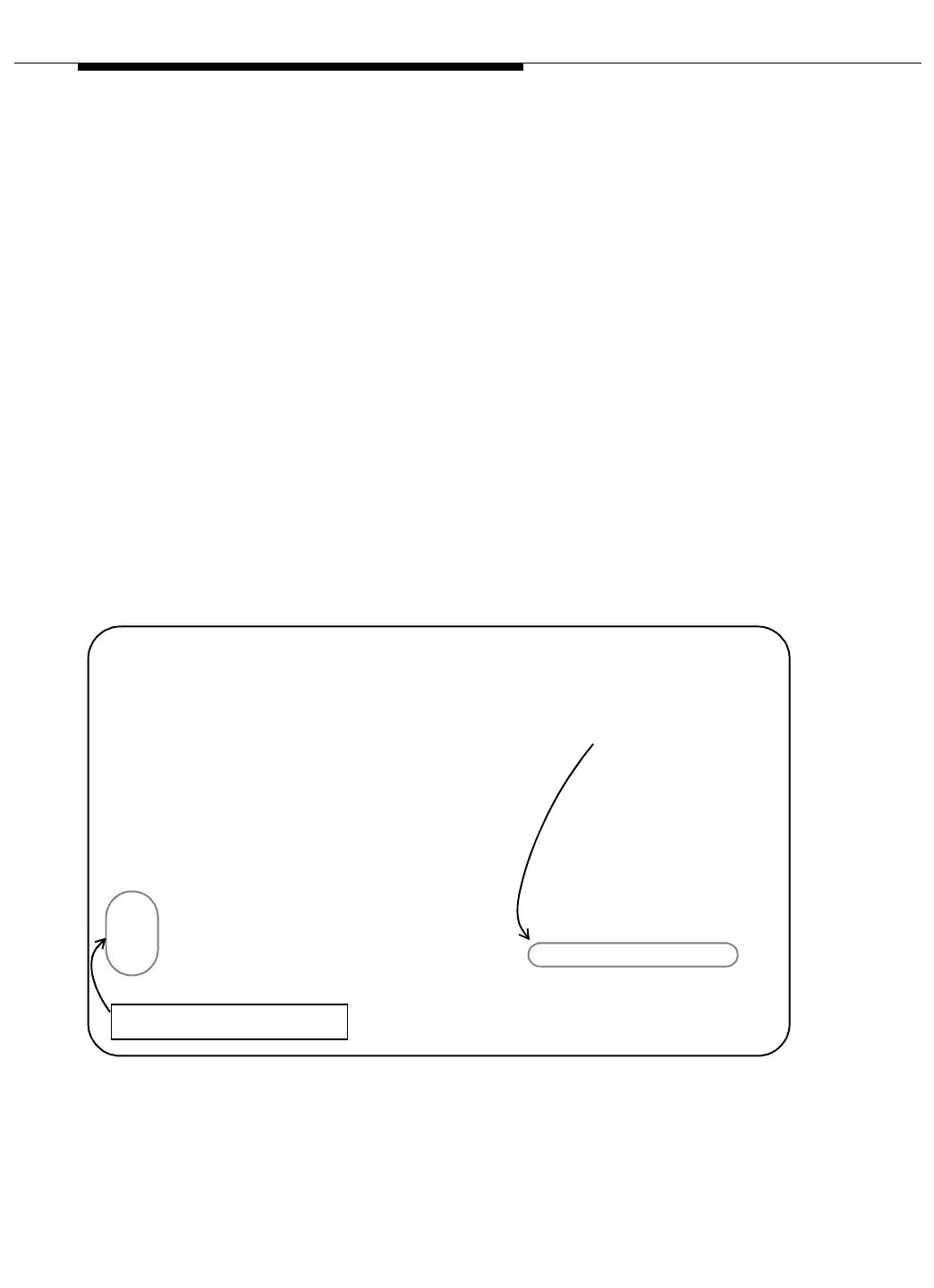Setting up the MAPD Configuration
3-4 Issue 3 May 2002
2. Check the CARRIER screen to see if the MAPD is fully recognized by the
system. To do this, locate the entry for the MAPD and make sure that there
are no circuit pack conflicts (denoted by a #).
For example in Screen 3-1, the following entry
06: TN801 B MAPD
BOARD
indicates that no circuit pack conflict exists, and the MAPD is fully
recognized by the system.
■ If you discover a conflict, for example
06: TN801 B MAPD BOARD #
Determine where the MAPD is physically installed in the switch (in
terms of carrier, cabinet and slot), and make the appropriate
changes on the CARRIER screen. Recall that you will have to log
out for the changes to take effect.
3. Type
list config all to determine what ports are available on the
MAPD for adding a station.
The system displays the SYSTEM CONFIGURATION screen, similar to the
example in Screen 3-2. Notice that to the right of the listing for the MAPD
(1A 06 MAPD BOARD TN801B 000001) are u entries (under Assigned
Ports) that indicate unused ports for you to administer
Screen 3-2. List Configuration, SYSTEM CONFIGURATION
list configuration all
Page 1
----------------------------------------------------------------------
SYSTEM CONFIGURATION
Board
Number
1A01
1A02
1A03
1A04
1A05
1A06
Board Type Code Vintage Assigned Ports
EXPANSION INTF
EXPANSION INTF
RESERVED LGATE
RESERVED LGATE
MAPD BOARD
TN776
TN776
TN801
TN801
TN801B
000001
000001
MAPD
MAPD
000001
u u u u u u u u
u u u u u u u u
u u u u u u u u
u u u u u u u u
u u u u u u u u
The MAPD logically occupies three
slots on a port carrier.
There are twelve unassisgned
or available ports on the MAPD
Each u represents an available
port.