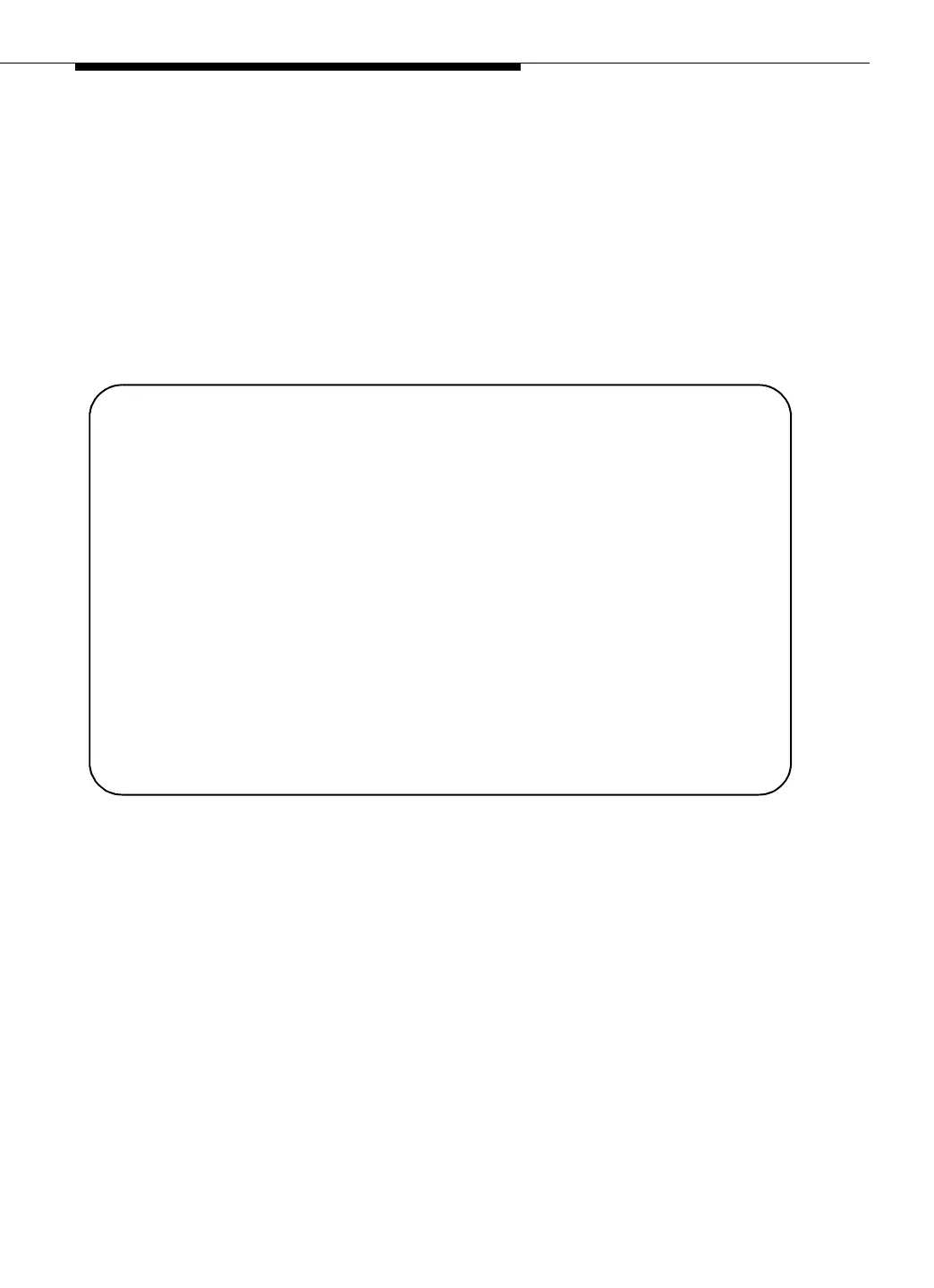Task 1: DEFINITY Administration
Issue 3 May 2002
3-5
4. Under Assigned ports, overwrite each u with a two digit port number for
each port that you want to assign on the MAPD. For example overwrite the
first u with
01.
With this step you are essentially completing the final attribute of a port
address, which consists of four attributes (cabinet, carrier, slot and port). In
this example, the complete port address is
1A0601
5. Type add station.
The system displays a STATION screen similar to Screen 3-3.
Screen 3-3. Add Station, STATION Screen, Page 1 of 2
6. Follow Steps a through i to add an ASAI-enabled station. Completing the
STATION screen administers an adjunct IP link between DEFINITY and the
customer’s network server.
a. In the
Extension: field, type any valid extension on the dial plan.
For example,
1008.
b. In the
Type: field, type ASAI (Keep in mind that ASAI must also
be administered on the individual LAN Gate ports on the MAPD.)
c. In the Port: field, type the complete port address, for example
1A0601 (refers to the ports you assign on the MAPD).
d. In the
Name: field, type the name of the customer’ network server.
e. In the
XID: field, type n
f. In the
Fixed TEI: field, type y
STATION
Extension: 1008
add station 1008 Page 1 of 2 SPE A
-----------------------------------------------------------------------------
-----------------------------------------------------------------------------
Type: ASAI____
Port: 1A0601__
Name: ____________________
TN: 1__
COR: 1_
COS: 1_
STATION OPTIONS
BRI OPTIONS
XID? n
MIM Support? n
Fixed TEI? y
CRV Length: 2
Hunt-to Station: _____
TEI: 1_