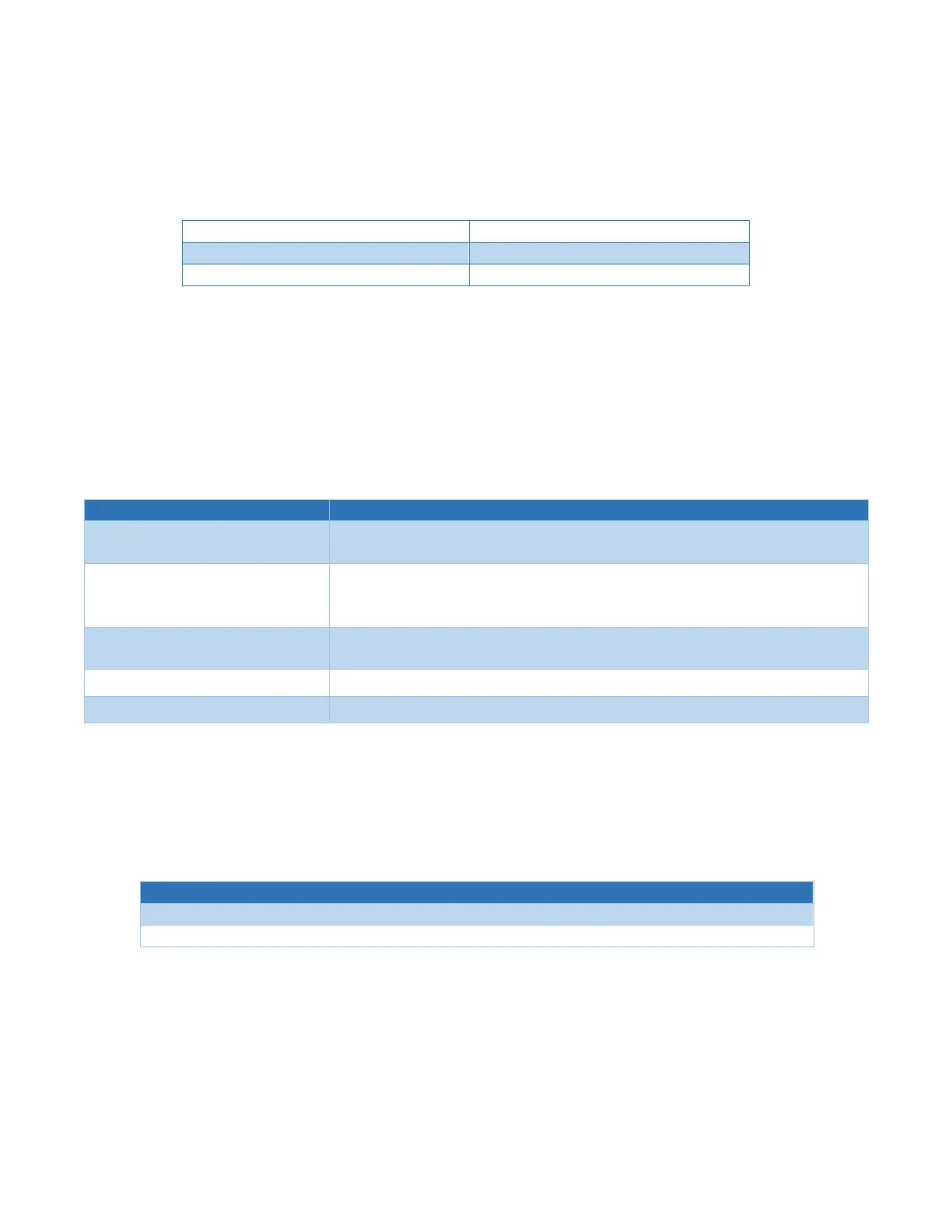AvL Proprietary and Confidential
Content is Subject to Change without Notice Page 41 of 195
The controller’s Subnet Mask and Default Gateway can also be set through this method.
If a failure has occurred in setting the new IP Address, the ACU defaults back to the original
192.168.129.51 service address.
Figure 4.3.1c - Recovery Network Settings
Command Delay (sec) represents the amount of delay that the application will wait before sending
the command requested in the Command box, located in the main window, to the controller.
Setting this text box to ‘0’ eliminates any delay in sending the command from the application.
Various application options are available to customize the user experience. These options are
turned on and off by checking and unchecking the checkboxes located near the bottom of the
window.
“Show Graphical Window on
Open”
When the application is opened the main window will be minimized and
the graphical window will be displayed.
“Show Limit Error Messages”
Once the system has encountered any type of limit a message box will
appear visually alerting the operator that they have reached a limit and
must take action.
“Show Manual Control Speed”
When in manual mode, speed of antenna is displayed in control pane.
(Slow or Fast)
“Show Long System Message”
Displays optional system messages which are longer and more descriptive.
“Show System Message Codes”
Displays system message reference codes along with messages.
Figure 4.3.1d – AAQ Remote Setting Options
4.3.1.1 – Advanced Network Settings
Main Window → File → Settings, AAQ Network Interface Options Button