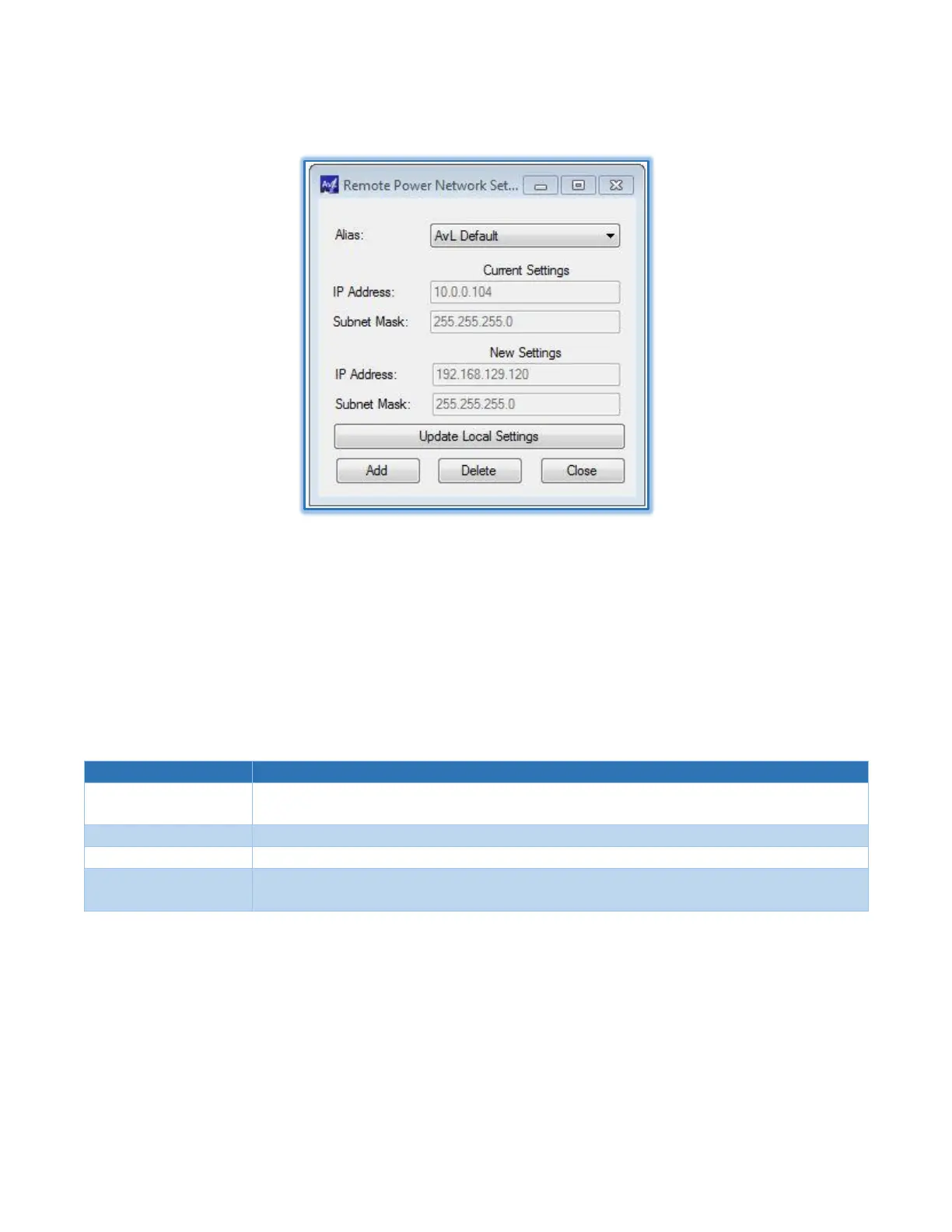AvL Proprietary and Confidential
Content is Subject to Change without Notice Page 43 of 195
4.3.1.2 – Remote Power Network Settings
Figure 4.3.1.2 – Remote Power Network Settings
The AAQ provides remote power control which is network accessible. The power control device has
its own IP settings and defaults to those shown in figure 4.3.1.2. When the controller network is
changed to a different subnet however, the Remote Power settings must be changed to this new
subnet in order to maintain remote power control. Remote Power functions are described below.
See chapter 3 for further details on setting system IP addresses.
Addresses for multiple terminals may be added to a stored listing. Assigning an Alias
to the IP address simplifies selection when the function is used.
Shows the IP of the remote power device currently connected.
This allows the device address to be updated. Press “Update Local Settings” to save.
When pressed, a window pops up allowing a new Alias as well as IP address
information to be entered for a new terminal remote power device.