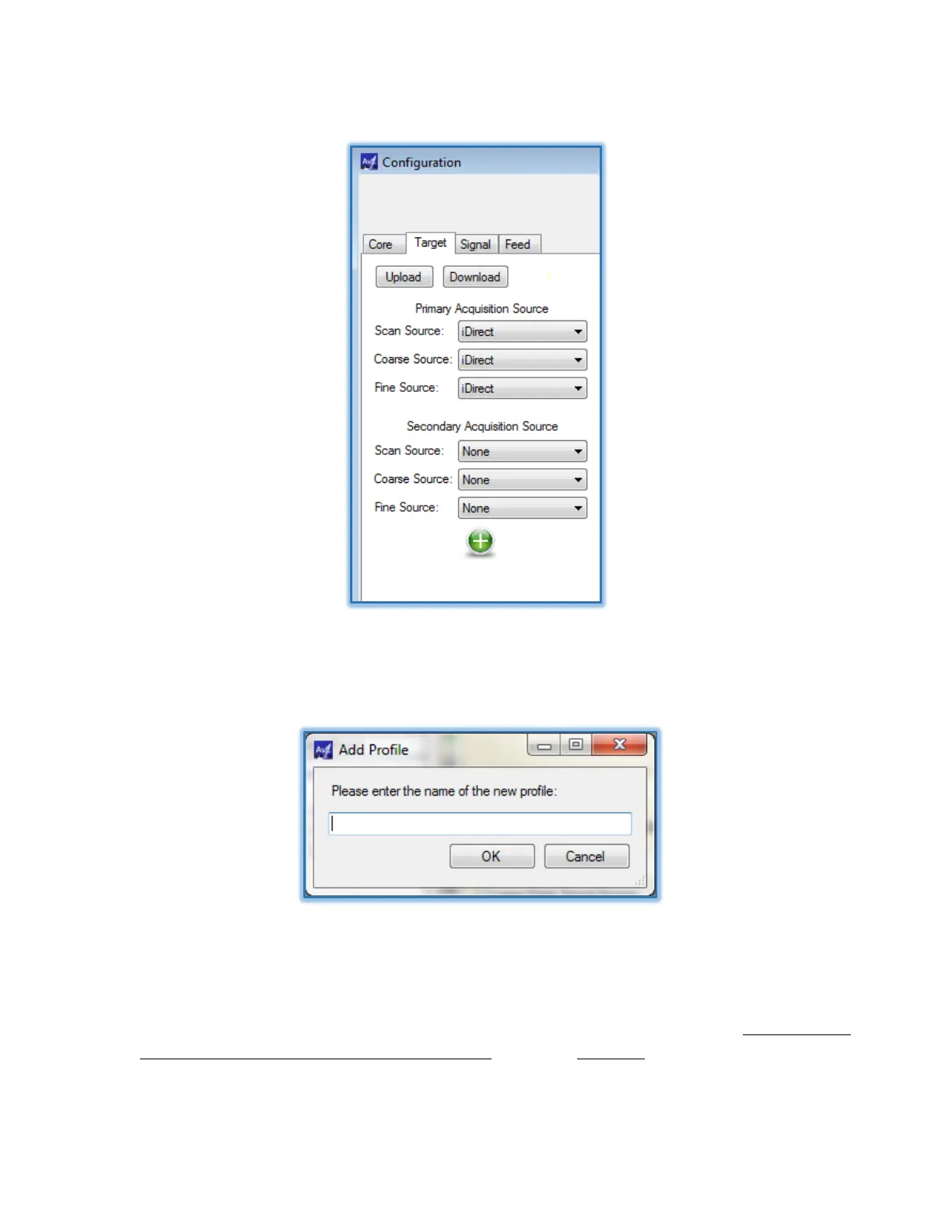AvL Proprietary and Confidential
Content is Subject to Change without Notice Page 59 of 195
Figure 4.4.3d - Selecting Profile Acquisition Source
4.4.3.1 Creating a Profile
Figure 4.4.3.1 - Add Profile Window
To create a new profile left-click the “Add” button located in the top right corner of the Configuration
Window/ Target tab. Once clicked the Add Profile Window will be shown, prompting the user to enter
the name of the new profile. It is advised that the new profile be named based on the Target satellite,
Signal device, Polarization or combination of these, but can be any name the user wishes. In addition,
the newly created profile is initially populated with all of the same configuration items and values as in