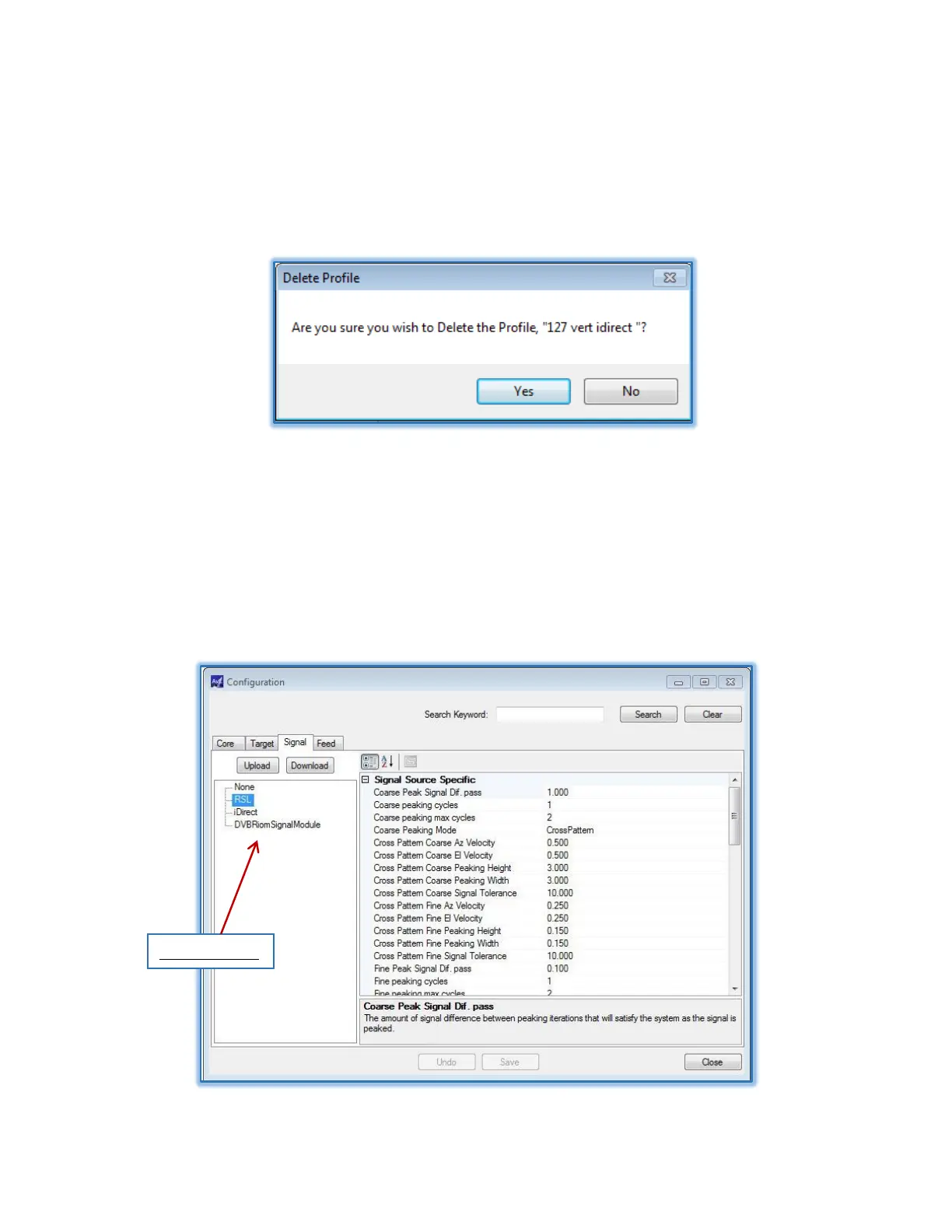AvL Proprietary and Confidential
Content is Subject to Change without Notice Page 60 of 195
the currently selected profile. If multiple profiles exist on the system, start from a profile with a
configuration closest to that which is desired for the one to be added.
4.4.3.2 Removing a Profile
Figure 4.4.3.2 - Delete Profile Window
To remove a profile select the profile you wish to remove through the Profile Selection Drop Down
Menu. Once selected, left-click on the “Remove” button located in the top right corner of the
Configuration Window, Target tab. You will then be prompted to confirm that the selected profile is the
one you wish to remove from the working set. Click “Yes” to save the change.
4.4.3.3 Editing Profile - Signal Source