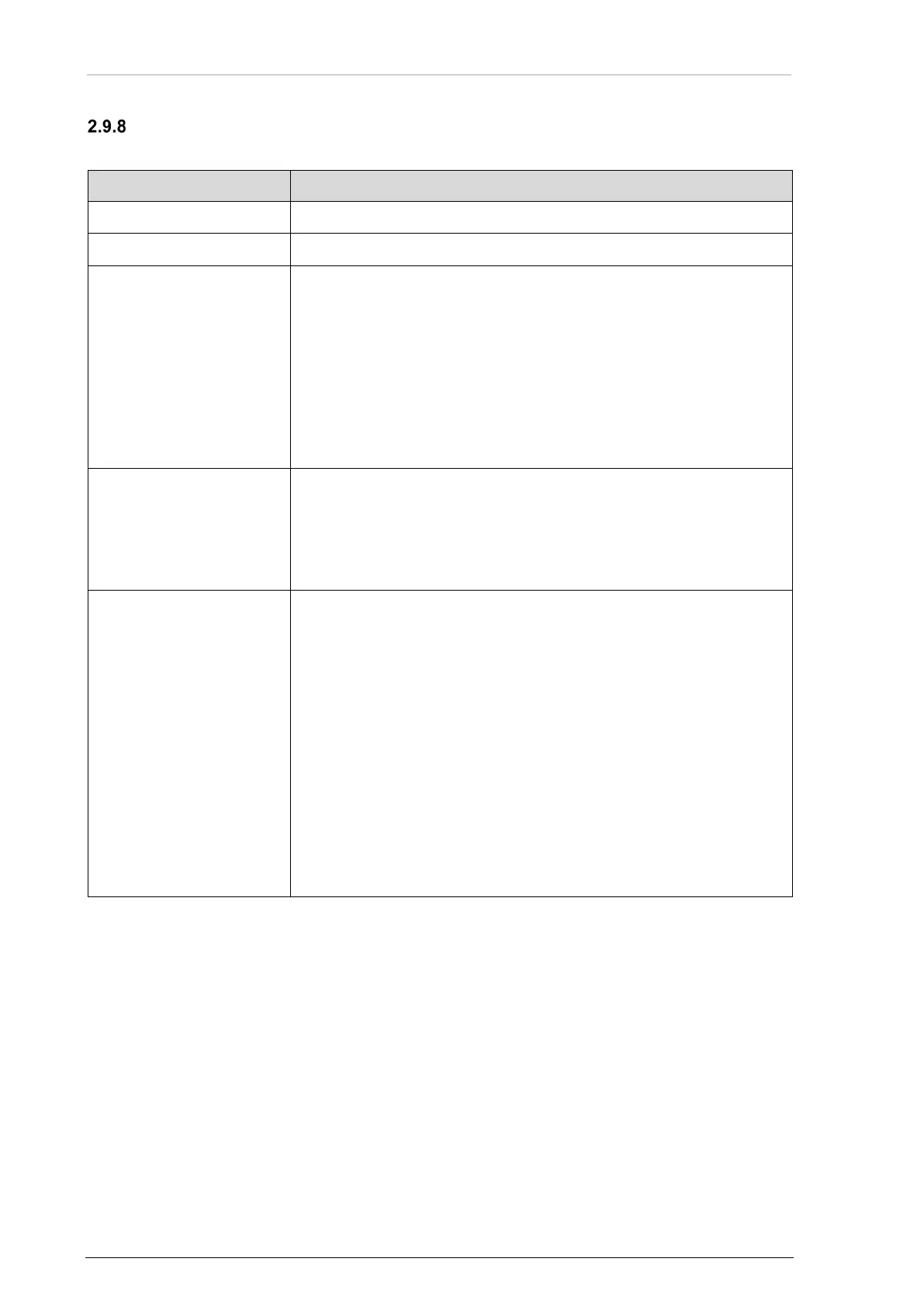Aircraft Wiring
100 Transceivers 6200 Series DV14307.03 Issue 06 February 2021
Twin Seat with AR62XX (Tandem-Installation)
2.9.8.1 Configuration - Twin Seat with AR62XX (Tandem-Installation)
(/MIKE_SW open):
"MICROPHONE 2" NONE
"BOTH MIKES" Enabled
"HEADPHONE 1" Enabled
"SPEAKER" Disabled
• If only headphone(s) are used, The speaker can be disabled by
selecting NONE.
• If only the speaker is used, HDPH 1 can be disabled.
• The standard microphone is selected for both configurations.
(/MIKE_SW closed):
"MICROPHONE 2" NONE
"BOTH MIKES" Enabled
"HEADPHONE 1" Enabled
"SPEAKER" Enabled
• If PTT is active then is the speaker muted.
The external switch (J1-24 /MIKE_SW) works as follows:
• Open:
o Headset 1 for pilot selected.
o Headset 2 for co-pilot selected.
o The speaker is disabled.
o Intercom with VOX is possible.
• Closed:
o Headset 1 selected (STD1).
o Headset 2 disconnected (STD2).
o Hand mike selected (STD3).
o The speaker is enabled.
o No intercom with VOX is possible.