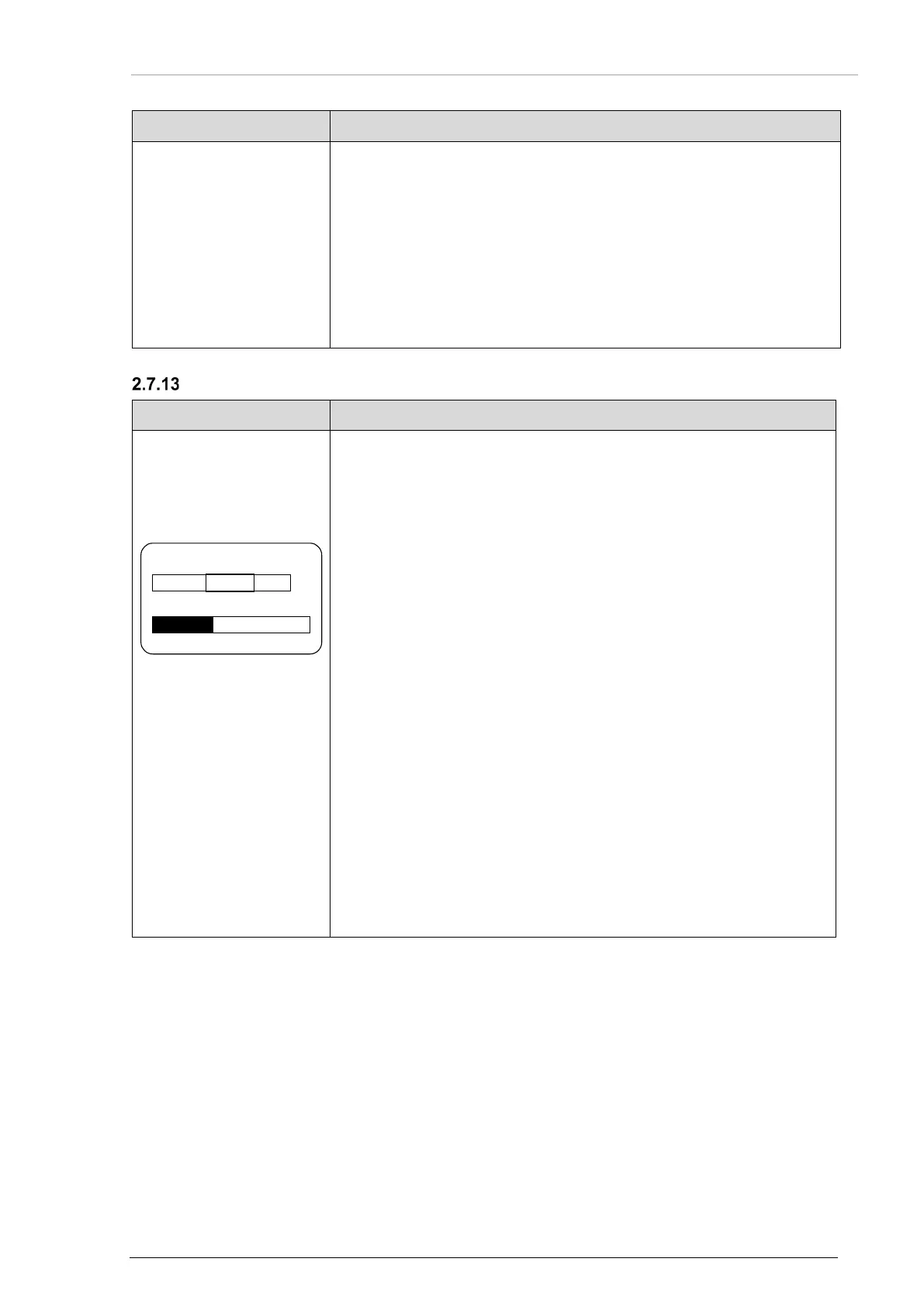Configuration Setup
DV14307.03 Issue 06 February 2021 Transceivers 6200 Series 79
• Audio is available on headphone 2 output (P1-20/P1-22), speaker is
not available.
HDPH 2 DISABLED:
• No audio is available on headphone 2 output, speaker is not
available.
SPEAKER ENABLED:
• Audio is available on speaker (P1-1/P1-14), headphone 2 is not
available.
NONE:
• No audio on headphone 2 output or speaker output.
Standard Microphone 1
Notice: The menu is available on the primary controller.
• On this page the sensitivity of standard microphone 1 input is
adjustable.
• Use the rotary encoder for the adjustment.
9...1500 mV
Notice: This page is shown only
when:
Standard Mike 1 input is selected
in IN/OUT CFG1 and MIKE_SW
input pin status is [Inactive]
or
Standard Mike 1 input is selected
in IN/OUT CFG2 and MIKE_SW
input pin status is [Active].
• The factory default adjustment is 119 mV.
• VU meter shows current value of audio level from standard
microphone input 1 and the highest value of active audio level
recorded during last 3 s.
• When speaking normally into the microphone the bar graph should
stay in the recommended predefined range.
Notice: Adjust the microphone sensitivity and keep the cockpit
noise suppression as high as possible, this make sure correct
modulation.
• If the sensitivity value is very small (e.g. 10 mV) more cockpit noise
will be heard than if the sensitivity value is set to a higher level
(e.g. 100 mV).
• If the sensitivity value is very high (e.g. 1000 mV) the cockpit noise
is very decreased but the modulation of the transmitter may not be
sufficient.
• Make a communication check after modification of this parameter.
o It is recommended to do this communication check with and
without a running engine.
Notice: For installations with high interferences it is recommended
to use sensitivity level from 27...1500 mV.
20 dB 150 mV
VU
STD1 MIKE SENS