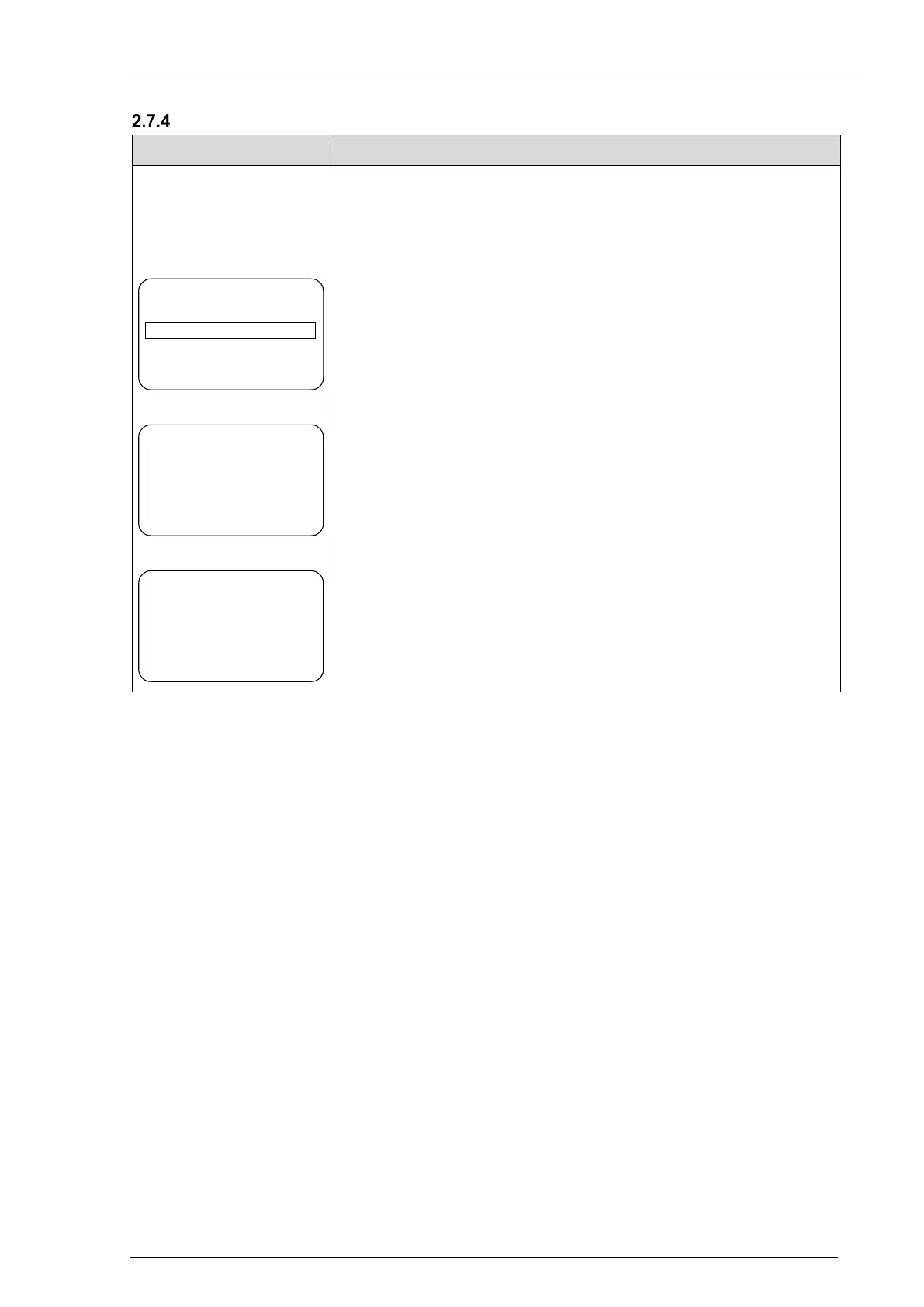Configuration Setup
DV14307.03 Issue 06 February 2021 Transceivers 6200 Series 71
Device Info
• After the confirmation of the password the first page "DEVICE
INFO" is shown.
• This page shows information about the SW version and the
serial number of the transceiver.
• Transceiver SW version (CM SW VER).
• Controller SW version (CH SW VER).
• AR serial number (AR SN).
Example: For RCU62 as primary controller of an RT62
• Transceiver SW version (CM SW VER).
• Controller SW version (CH SW VER).
• RT62 serial number (CM SN).
• RCU62 serial number (CH SN).
Example: For RCU62 as secondary controller
• Controller SW version (CH SW VER).
• RCU62 serial number (CH SN).
CM SW VER
2.06
CH SW VER 4.06
AR SN 03665
DEVICE INFO
CM SW VER 2.06
CH SW VER 4.06
CM SN 00005
CH SN 00005
DEVICE INFO
CH SW VER
4.06
CH SN 00005
DEVICE INFO